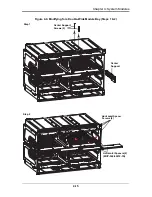SuperBlade User’s Manual
4-8
Local KVM
KVM stands for Keyboard/Video/Mouse. With KVM, a user can control multiple blades
with a single keyboard/video/mouse setup. The maximum video resolution the KVM can
support is 1280 x 1024 @ 60 Hz.
To Use:
Connect your keyboard, mouse and monitor to the USB and VGA connectors
on the CMM module, then push the KVM button on the control panel of the blade
module you wish to access. The KVM LED on the blade will then illuminate and you can
interface directly with that blade. To access a different blade module, simply push the
KVM button on that blade's control panel.
Remote KVM over IP
Remote KVM over IP is independent from local KVM (although local KVM can operate in
parallel with Remote KVM). Remote KVM encrypts all communication between the
remote user and the CMM.
To Use:
Remote KVM over IP is initiated with the management software (IPMI View or
Web-based utility). Attach the LAN cable to the LAN port on the CMM module then refer
to
"Web-based Management Utility" on page 4-10
to login and use either utility.
Remote Storage (Virtual Media)
The Remote Storage function allows the user to connect to a remote storage device
(such as a floppy, hard disk, CD-ROM or USB storage device) and access the device as
if it were local. This can be used not only to read and write to remote storage devices but
to load an operating system from a remote drive.
Serial Over LAN (SOL)
Serial Over LAN allows you to redirect the input and output of a serial port via IPMI in
order to manage blade modules from a remote location.
To Use:
Serial Over LAN can be activated via the Web-based Management utility. See
the
Web-based Management Utility User’s Manual
on your system’s CD-ROM for the
procedure to initiate SOL.
Monitoring Functions
Used in conjunction with IPMI or the Web-based Management utility, the CMM module
can monitor and provide information on the hardware health of the blade modules and
the system as a whole. In addition to the monitoring functions, you can remotely power
on, power off or reboot a system.
Health information includes:
•
Temperature levels
•
Fan speeds
•
Voltage levels
•
Power status
Содержание SuperBlade Series
Страница 1: ...SuperBlade User s Manual Revison 1 0c...
Страница 4: ...SuperBlade User s Manual iv Notes...
Страница 8: ...SuperBlade User s Manual viii Notes...
Страница 10: ...SuperBlade User s Manual x Notes...
Страница 12: ...SuperBlade User s Manual xii Notes...
Страница 22: ...SuperBlade User s Manual 1 10 Notes...
Страница 30: ...SuperBlade User s Manual 3 6 Figure 3 4 Enclosure Installed into Rack...
Страница 53: ...5 7 Chapter 5 Power Supply Modules Figure 5 6 Power Cable Tie and Clamp Assembly...
Страница 54: ...SuperBlade User s Manual 5 8 Notes...
Страница 58: ...SuperBlade User s Manual A 4 Notes...
Страница 64: ...SuperBlade User s Manual B 6 Notes...
Страница 66: ...SBI 7125B T1 Blade Module Main Manual...