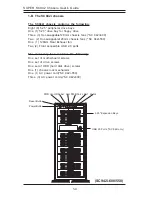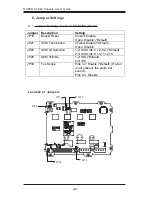2-7
Chapter 2: Installation Procedures
F. Removing the Front Side Cover to Access the
Drives
(You do not need to remove the front bezel to access the drives. We
do not recommend removing the front cover unless you need to
access the control panel circuit board or the floppy drive.)
P r o c e d u r e s
1. Remove the side cover from the chassis (See Section A).
2. Push on the three tabs located inside the bottom side lip of the front
chassis cover.
3. Locate the 4 notches inside the side lip. Use a flat screw driver to loose
the notches and gently pry open the cover until the cover is out about 1/3
inches.
Push the tabs toward the lip and pry loose the notches to release
the cover. When freed about 1/3", push the cover to other side
of the chassis to completely release it.
Notches