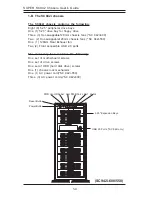2-1
Chapter 2: Installation Procedures
A. Removing the Side Cover of the SC942 Chassis
Before installing any components, replacing chassis fans or accessing the
motherboard, you will first need to remove the side cover.
P r o c e d u r e s
1. Remove the two screws from the back lip of the side cover (-this is the
left cover when you looking from the front.)
3. You can now lift the side cover up and off the chassis.
2. Push in the release tab on the cover and push the cover back to the rear
of the chassis about 1/2 inch.
Remove the screws
Push in the Release Tab
Push the cover toward
the rear of the chassis
Chapter 2: Installation Procedures
Section 1: Installing Components into the SC942
Chassis