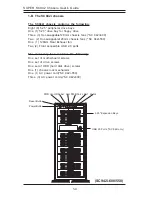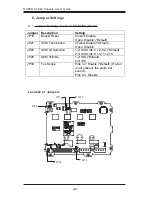SUPER SC942 Chassis User's Guide
2-12
Press the Locking Tab
J. Installing Chassis Rails
After you have attached the chassis ears to the chassis, you can install
chassis rails to the chassis for rackmount purpose.
P r o c e d u r e s
2. Press the locking tab to release the inner rail from its locking position and
pull out the inner rail from the rail assembly. (*The inner rails are to be
attached to the chassis and the outer rails are to be installed in the rack.)
3. Attach the inner rail to one side of the chassis as shown below. Repeat
Steps 2 and 3 to attach another inner rail to the other side of the chassis.
Outer rail (*to be installed in the
rack)
Pull out the Inner
rail (*to be
attached on the
chassis)
1. Included in the shipping package are a pair of rail assemblies. In each
rail assembly, locate the inner rail and the outer rail.
Rail Assembly
Attach the Inner rail to
the chassis
Inner rail
Chassis ears