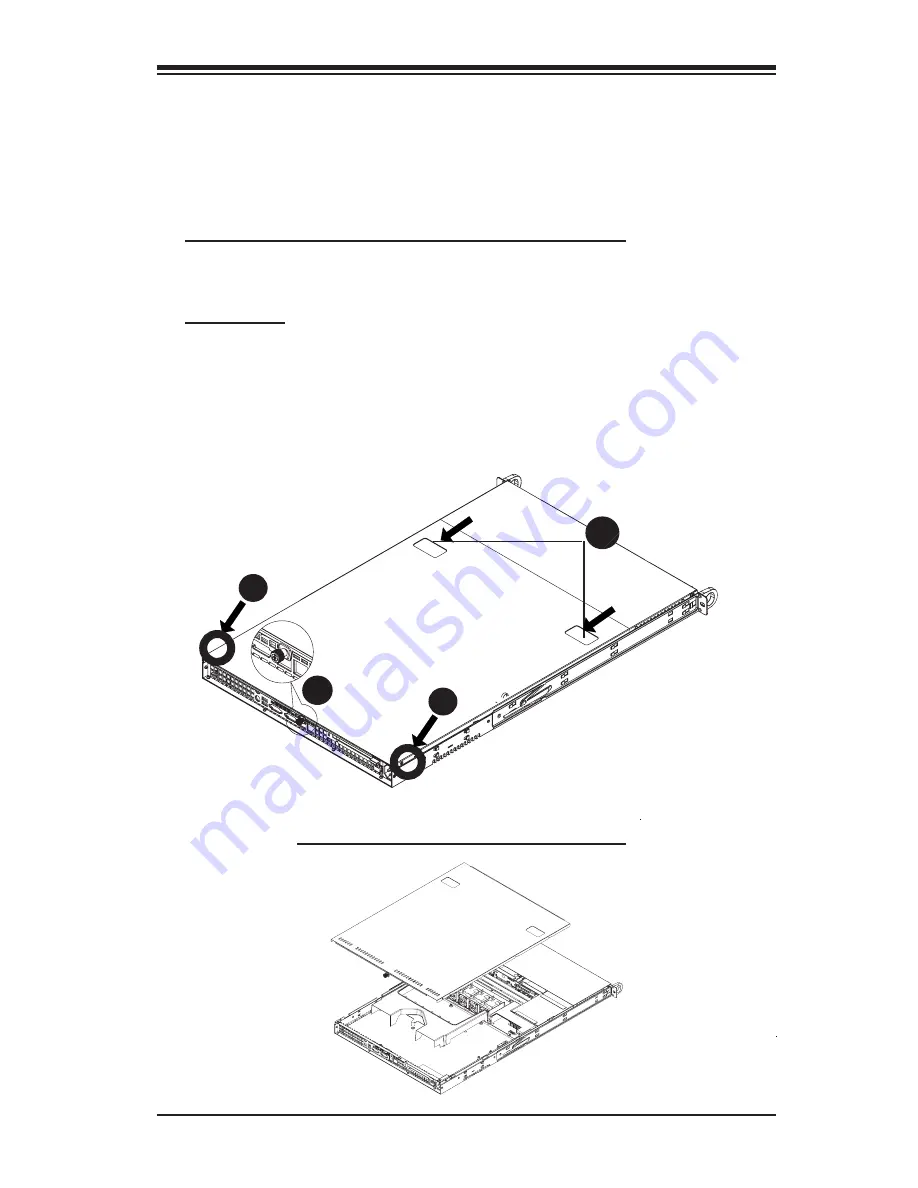
2-1
Chapter 2: Installation Procedures
Chapter 2: Installation Procedures
Section 1: Installing Components into the SC818
A. Removing the Top Cover from the Chassis
Before installing any components, replacing chassis fans or accessing the mother-
board, you will fi rst need to remove the top cove from the chassis.
Procedures
1. Using a Philips screw driver, remove two screws from the top cover as shown
below.
2. Unlock and remove the thumb screw from the chassis.
3. Press the release tabs and slide the top cover out from the chassis.
The SC818 w/the Top Cover Removed
1
2
3
1
Содержание SC818
Страница 1: ...Rev 1 0 SUPER The SC818 Chassis Series User Guide ...
Страница 12: ...SC818 Chassis User s Guide 1 12 Notes ...
Страница 24: ...SC818 Chassis User s Guide 2 12 Notes ...
Страница 25: ...Rev 1 0 SUPER SCA818S Backplane USER S GUIDE Aappendix ...












































