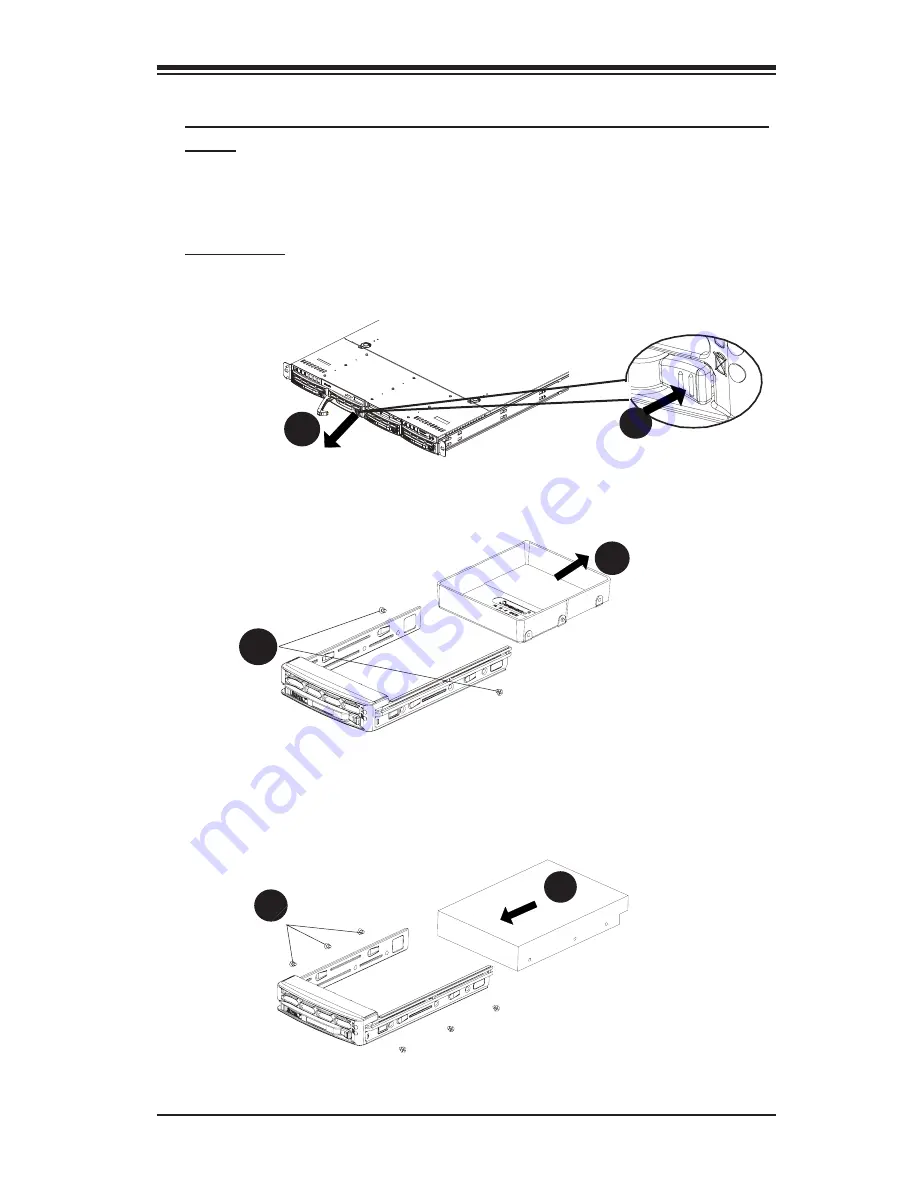
2-7
Chapter 2: Installation Procedures
F. Accessing the Hard Disk Drive Tray and Installing a Hard
Drive
To install a hard disk drive into the chassis, you need to fi rst remove the HDD tray
from the chassis so that the HDD can be installed in.
Procedures
1. Press the release tab to unlock the HDD tray.
2. Pull the HDD tray out from the chassis
as shown below:
3. Remove the two screws that attach to the both sides of the dummy HDD, and
take out the dummy HDD as shown below:
4. Slide a hard drive disk (HDD) into the HDD tray, and secure the HDD to the tray
with three screws on each side of the tray
as shown below:
5. Once the HDD is securely placed into the HDD tray, you can install the HDD
drive tray back to the chassis.
1
3a
2
3b
4a
4b
Содержание SC818
Страница 1: ...Rev 1 0 SUPER The SC818 Chassis Series User Guide ...
Страница 12: ...SC818 Chassis User s Guide 1 12 Notes ...
Страница 24: ...SC818 Chassis User s Guide 2 12 Notes ...
Страница 25: ...Rev 1 0 SUPER SCA818S Backplane USER S GUIDE Aappendix ...




























