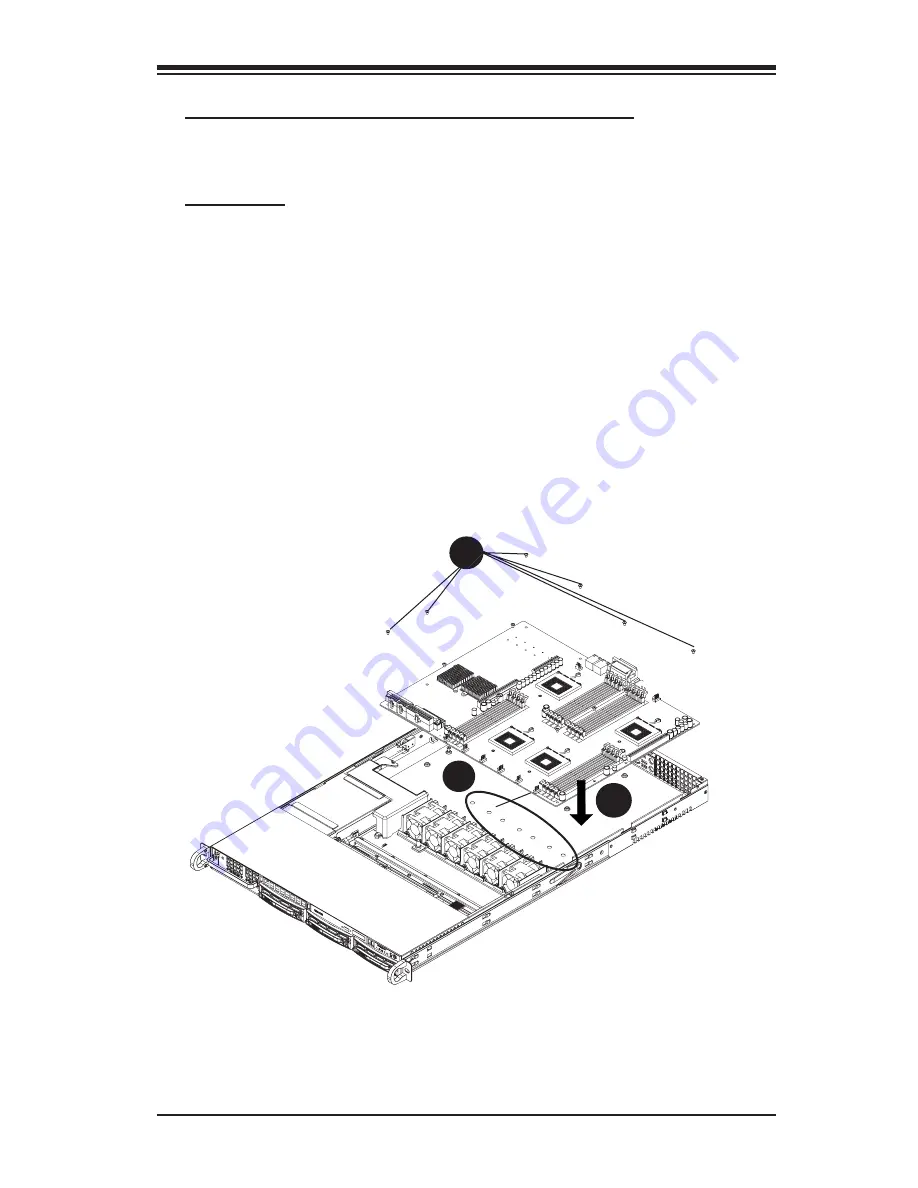
2-3
Chapter 2: Installation Procedures
C. Installing the Motherboard into the Chassis
After you've removed the chassis cover and the riser card bracket from the chassis,
you are ready to install the motherboard into the chassis.
Procedures
1. Locate the mounting holes on the motherboard and the mounting holes on the
chassis.
2. Align the mounting holes on the motherboard against the corresponding mounting
holes on the chassis. Once aligned, place the motherboard on top of the chassis.
3. Using a Philips screw driver, install a 6-32 screw into each mounting hole to
secure the motherboard onto the chassis.
(To be continued on the next page)
1
2
3
Содержание SC818
Страница 1: ...Rev 1 0 SUPER The SC818 Chassis Series User Guide ...
Страница 12: ...SC818 Chassis User s Guide 1 12 Notes ...
Страница 24: ...SC818 Chassis User s Guide 2 12 Notes ...
Страница 25: ...Rev 1 0 SUPER SCA818S Backplane USER S GUIDE Aappendix ...











































