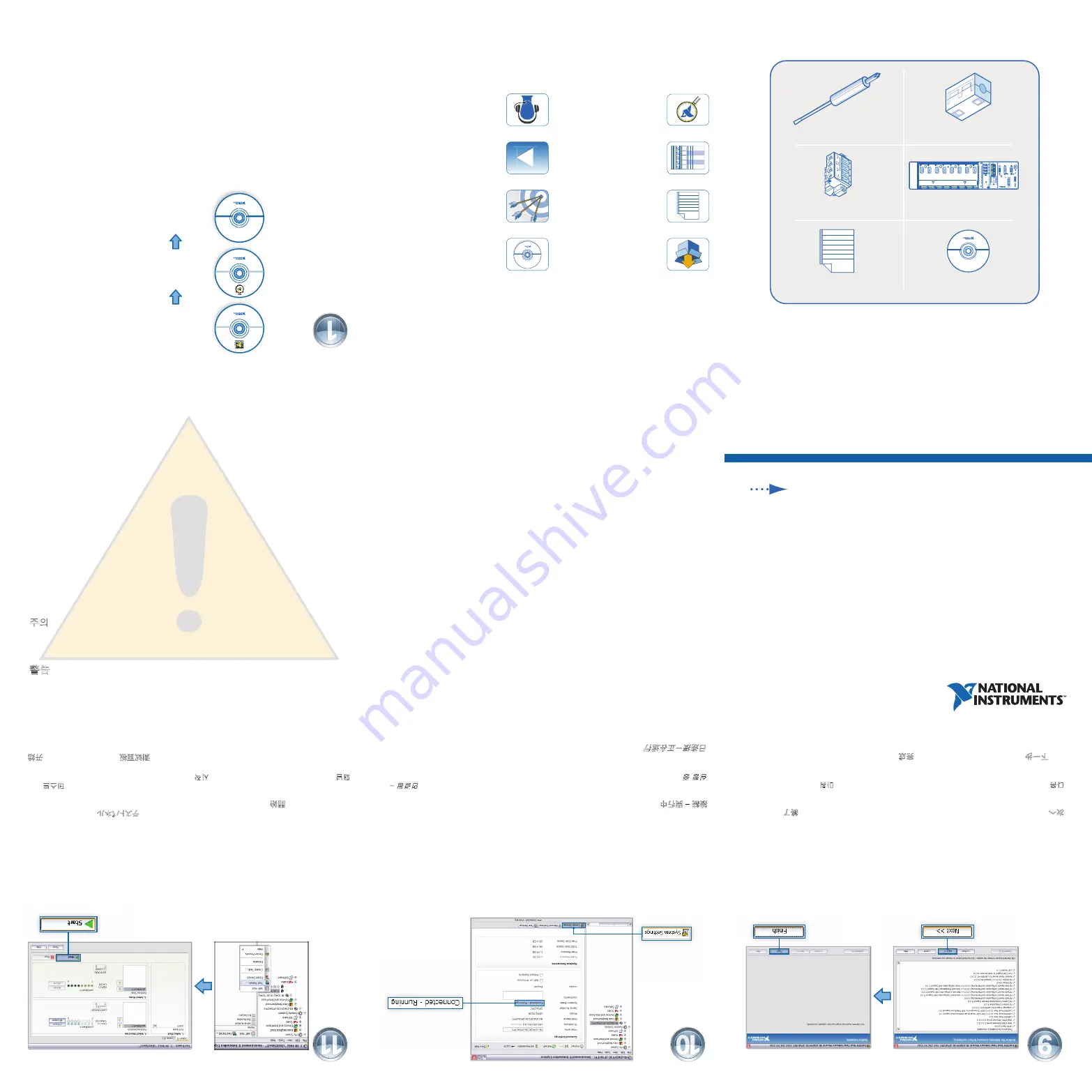
NI-DA
Qmx DV
D
Documentation
Power Connector
NI cDA
Q-9138/91
39
Screwdri
ver
Ferrite
OFF
1
2
3
4
5
DO NOT SEPERA
TE
CONNECTOR
S
WHEN ENERGIZED
IN HAZARDOUS
LOCA
TIONS
POWE
R
DRIVE
STAT
US
USER1
NI cDAQ
-9138
NI CompactDA
Q
DISABLE
AT
SAFE MODE
CONSOLE OUT
IP RESET
NO AP
P
USER1
ON
RESET
MXI-Express x
1
RS-232
INPUT
9-30 V
75 W MA
X
V1
C
V2
C
LINK
ACT/
LINK
ACT/
LINK
2
10/1
00/
1000
10/1
00/
1000
RS-435
6
7
8
Contents I Contenu I Inhalt
内容
I
내용
I
内容
NI
cDAQ
TM
-9138/9139
Quick Start
Démarrage rapide
Erste Schritte
クイックスタート
시작하기
快速入门
NI CompactDAQ Stand-Alone Chassis for LabVIEW Real-Time
NI-DAQmx
NI LabVIEW Re
al-Time
NI LabVIEW
+
On the host computer, inst
all LabVIEW, LabVIEW R
eal-Time, and NI-DAQmx.
Sur l’ordinateur hôte, installez LabVIEW
, LabVIEW Real-Time et NI-D
AQmx.
Installieren Sie LabVIEW
, LabVIEW Real-Time und NI-D
AQmx auf dem Host-Computer
.
ホストコンピュータに、
LabVIEW
、
LabVIEW Real-Time
、および
NI-DAQmx
をインストールします。
호스트 컴퓨터에
LabVIEW, LabVIEW R
eal-Time
및
NI-DAQmx
를 설치합니다.
1 1
在主控计算机上安装
LabVIEW, LabVIEW R
eal-Time
和
NI-DAQmx
。
Useful Links I Liens utiles I Nützliche Links
役に立つリンク
I
유용한 링크
I
相关链接
374191A-01 Jul12
©
2012
National Instruments
All rights reserved.
Printed in Hungary.
LabVIEW, National Instruments, NI, ni.com, the National Instruments corporate logo, and the Eagle logo are trademarks
of National Instruments Corporation. Refer to the
Trademark Information
at
ni.com/trademarks
for other National
Instruments trademarks. Other product and company names mentioned herein are trademarks or trade names of their
respective companies. For patents covering National Instruments products/technology, refer to the appropriate loca-
tion:
Help»Patents
in your software, the
patents.txt
fi le on your media, or the
National Instruments Patent Notice
at
ni.com/patents
. Refer to the Export Compliance Information at
ni.com/legal/export-compliance
for the National
Instruments global trade compliance policy and how to obtain relevant HTS codes, ECCNs, and other import/export data.
9 9
Click
Next
to install the sof
tw
are. Af
ter the cDAQ c
hassis reboots, click
Finish
.
Cliquez sur
Suivant
pour installer les logiciels.
Après le redémarrage du c
hâssis cDAQ,
cliquez sur
Terminer
.
Klicken Sie zum Inst
allieren der Softw
are auf
Weiter
. Klicken Sie nac
h dem Neustart des
cDAQ-Chassis auf
Beenden
.
次へをクリックしてソフトウェアをインストールします。
cDA
Q
シャーシの再起動後に終了
をクリック
します。
다음을 클릭하여 소프트웨어를 설치합니다.
cDA
Q
섀시가 재부팅되면 마침
을 클릭합니다.
单击下一步
安装软件
, cDAQ
机箱重启后单击完成
。
Expand Remote S
ystems and select the cD
AQ c
hassis. On the System Set
tings tab, v
erify that
the System St
ate reads
Connected - Running
.
Développez l’élément S
ystèmes déportés et sélectionnez le c
hâssis cDAQ. Sur l’onglet
Paramètres sy
stème, assurez-vous que l’Ét
at du système indique
Connecté - Démarré
.
Erw
eitern Sie die Kategorie “Netzw
erkumgebung” , wählen Sie das cD
AQ-Chassis aus und prüf
en
Sie, ob der Systemst
atus unter
“Systemeinstellungen
”
V erbunden -
Wird ausg
eführt
lautet.
リモートシステムを展開して、
cDA
Q
シャーシを選択します。システム設定タブで、システム状態が
接続 – 実行中であることを確認します。
원격 시스템을 확장한 후
cDA
Q
섀시를 선택합니다. 시스템 셋팅 탭에서, 시스템 상태가
연결됨 -
실행 중인지 확인합니다.
展开
“
远程系统
“
并选择
cDA
Q
机箱。在
“
系统设置
“
选项卡上验证
“
系统状态
“
是否为
已连接-正在运行。
1 0 0 0 1 1 1 0 1 0 1 0
1 1 1 1 1 1 1 1
Prenez v
otre première mesure dans MAX. Faites un clic droit sur un module et sélectionnez
Panneaux de test
. Confi gurez les paramètres de mesure puis cliquez sur
Démarrer
.
Führen Sie die erste Messung im MAX durc
h. Klicken Sie eines der Module mit der rec
hten
Maustaste an und wählen Sie
Testpanels
. Konfi
gurieren Sie die Messung und klic
ken Sie auf
Start
.
MAX
で初回測定を実行します。モジュールの
1
つを右クリックしてテストパネル
を選択します。
測定設定を構成し、開始
をクリックします。
MAX
를 사용하여 첫번째 측정을 수행합니다. 모듈에서 마우스 오른쪽 버튼을 클릭하고 테스트
패널을 선택합니다. 측정 셋팅을 설정한 후
시작을 클릭합니다.
Tak
e your fi
rst measurement in MAX. Right-click an
y module and select
Test Panels
.
Confi gure the measurement set
tings and click
Start
.
现在可开始用
MAX
实现测量任务。右键单击任意模块并选择测试面板
。配置测量设置并单击开始
。
Getting Started
ni.com/gettingst
arted
Software
ni.com/downloads
Demonstrations
ni.com/daq/videos
▼▼
Pinouts
In MAX, right-click
module name
AI1
AI2
AI3
AI4
AI5
1
2
3
4
5
Examples
ni.com/info
daqmxexp
Services and Support
ni.com/services
NI cDAQ-9138/9139
Documentation
ni.com/manuals
9138
Accuracy and Mounting
ni.com/info
cdaqmounting
Caution
Before installing your device, read all product
documentation to ensure compliance with safety, EMC, and
environmental regulations.
Attention
Avant d’installer votre périphérique, lisez toute la
documentation se rapportant au produit pour vous assurer du respect
des règles concernant la sécurité, la CEM et l’environnement.
Achtung
Lesen Sie vor der Inbetriebnahme des Geräts die
Produktdokumentation, um die Einhaltung der Sicherheitsvorschriften,
EMV-Vorschriften und Umweltrichtlinien sicherzustellen.
注意
デバイスを取り付ける前に、すべての製品ドキュメントをお読みに
なり、安全、
EMC
、環境規制を遵守してください。
주의
디바이스를 설치하기 전에 모든 제품 관련 문서를 읽고 안전,
EMC
, 환경 규정을 준수하는지 확인하십시오.
警告 安装设备之前,请阅读所有产品文档,确保符合安全、
EMC
以
及环境法规。






