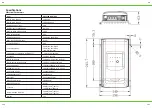EN
EN
90
91
Fault indication
① No alarm for system voltage error when BATT1 is lithium battery.
3. Buttons
Press the button
until is appear.
Then Press the button,
appears.
Now it is set as auto global browsing mode.
Loop diaplay: PV voltage → PVcurrent → PV power→ Generated energy→
BATT1 voltage→ BATT1 current→ Max. BATT1 voltage→ Min.BATT1 voltage →
BATT1 temperature→ BATT1 battery type→ BATT2 voltage→ BATT2 current→
Max. BATT2 voltage→ Min.BATT2 voltage→ PVvoltage
Fault
Fault
indicator
Charge
indicator
LCD
Instruction
BATT1
overvoltage
Red
Fast
flashing
——
Battery capacity shows full,
battery frame blink,
fault icon blink.
BATT1
over-discharged
——
——
Battery capacity shows empty,
battery frame blink,
fault icon blink.
BATT1
over temperature
Red
Fast
flashing
——
Battery frame blink,
fault icon blink,
the temperature icon blink,
the temperature value blink,
the temperature unit blink.
BATT1
system voltage
error
①
Red
Fast
flashing
Green
Fast
flashing
Battery capacity shows empty,
battery frame blink.
Fault icon blinks and battery
frame blink.
Press the button
Parameters of PV array
Parameters of BATT1
Parameters of BATT2
Auto global browsing mode
Press the button
Browse the parameters of PV array
Browse the parameters of BATT1
Browse the parameters of BATT2
Press the button
and hold on 5s
Select the temperature unit
Select the battery type
1. Automatisk søkemodus
Operation: