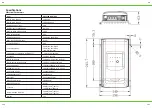EN
EN
92
93
2. Change Temperature units
3. Change Battery type
Operation:
Step 1: Press the button under the battery temperature interface,
until the symbol is flashing.
Step 2: Press the button to select the temperature unit.
Step 3: Press the button to set successfully.
Operation:
Step 1: Press the button and hold on for 5s under the battery type
interface. until the symbol is flashing.
Step 2: Press the button to select the battery type.
Step 3: Press the button to confirm the battery type
3. Clear the generated energy
Press the and button at the same time and hold on for 5s
to clear the generated energy.
Battery type
①
CAUTION: The models of DR1106/2106/3106N-DDB/DDS don’t support
the battery of 24V system.
CAUTION:The battery control voltage parameters are not changeable when
battery is set as default battery types. If you want to change the control
parameters, please set the battery type as “User”.
CAUTION: The control parameters of user battery type can only be set via
PC software or mobile APP.
BATT1 / 12V Sealed
BATT1 / 24V Sealed
①
BATT1 / 12V Gel
BATT1 / 24V Gel
①
BATT1 / 12V Flooded
BATT1 / 24V Flooded
①
LiFePO
4
(4S)
LiFePO
4
(8S)
①
Li-NiCoMn (3S)
Li-NiCoMn (6S)
①
User