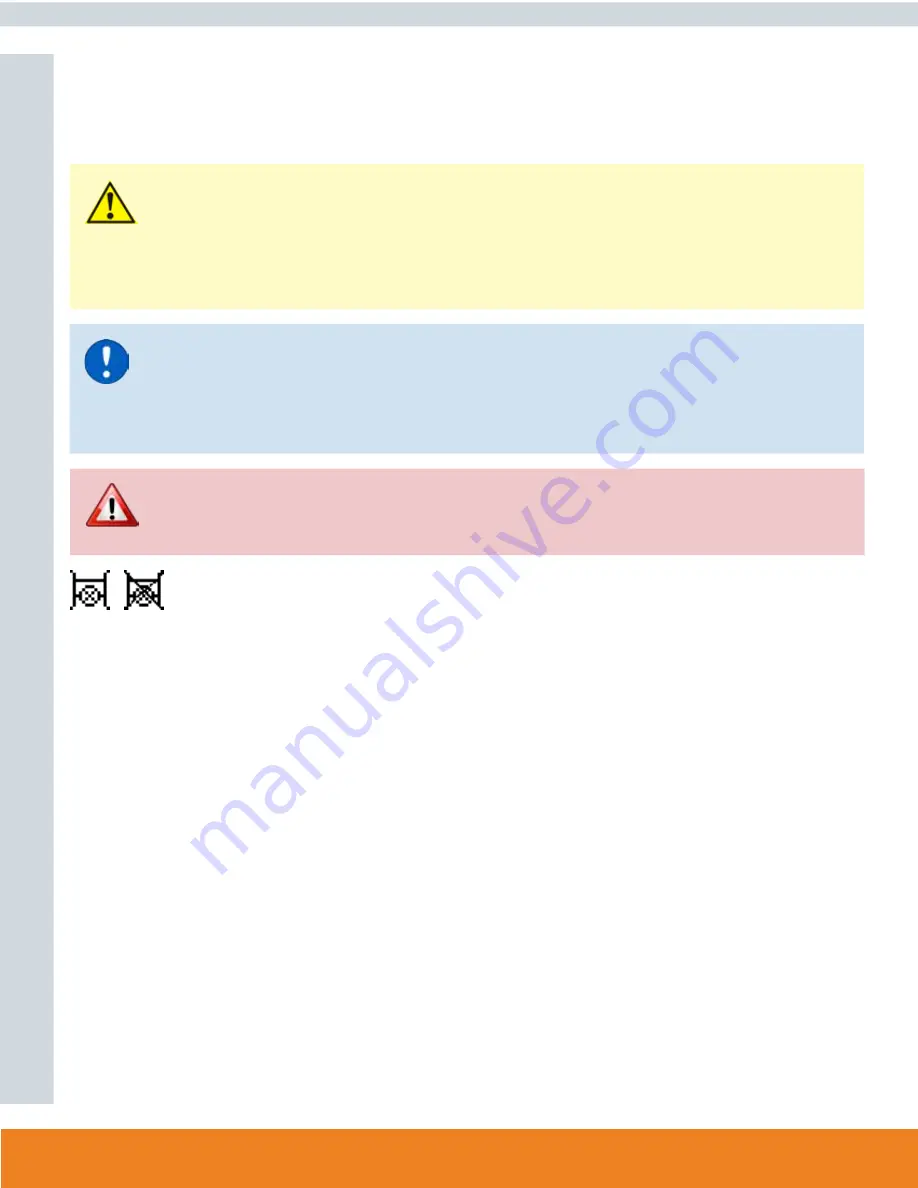
SunMaxx Solar | 5098 NY 206 Bainbridge NY 13733 | 1.877.786.6299 1.877.270.7875 fax | www.sunmaxxsolar.com
RELA
Y FUNC
TIONS
During this periods the AL heat up is attempted.
Setting range: from 00:00 to 23:59 /default setting: 06:00 to 22:00
6.8.6 AL Times
DANGER
During the anti-Legionella function the storage tank is heated up over the set value “Tmax S(X)”, which can lead to scalding
and damage to the system.
CAUTION
This anti-Legionella function does not provide complete protection against Legionella, because the controller is dependent
on suffi cient energy being fed in, and it is not possible to monitor the temperatures in the entire range of the storage tanks
and the connected piping system. To provide complete protection against Legionella bacteria, it must be ensured that the
temperature is raised to the necessary temperature, and at the same time there must be water circulation in the storage tank
and piping system by means of other additional energy sources and external control units.
CAUTION
The anti-Legionella function is switched off at delivery.
Whenever heating-up has been carried out with the anti-Legionella function switched on, an information message with the
date appears on the display.
6.9 HEAT TRANSFER
This is used to transfer energy from one storage to another with a pump.
Settings range: S1-S8, VFS1-2, Active storage/ Default setting: none
Temperature difference for heat transfer function.
When the temperature difference between HT Source and HT Drain reaches ΔT Heat Transfer On, the relay is switched on. As sson as the differ
-
ence drops to ΔT Heat Transfer Off, the relay is switched off again.
On: Settings range: 5-20 K/ Default setting: 8 K
Off: Settings range: 2 K to ΔT Ein / Default setting: 4 K
6.9.1 ΔT Heat Transfer
Setpoint temperature of the target storage
When this temperature is detected in the target storage, heat transfer is switched off.
Settings range: S1-S8, VFS1-2, Active storage/ Default setting: none
6.9.2 Setpoint
Содержание SmartMaxx-Pro-XL6D
Страница 16: ...SunMaxx Solar 5098 NY 206 Bainbridge NY 13733 1 877 786 6299 1 877 270 7875 fax www sunmaxxsolar com ...
Страница 17: ...SunMaxx Solar 5098 NY 206 Bainbridge NY 13733 1 877 786 6299 1 877 270 7875 fax www sunmaxxsolar com ...
Страница 18: ...SunMaxx Solar 5098 NY 206 Bainbridge NY 13733 1 877 786 6299 1 877 270 7875 fax www sunmaxxsolar com ...
















































