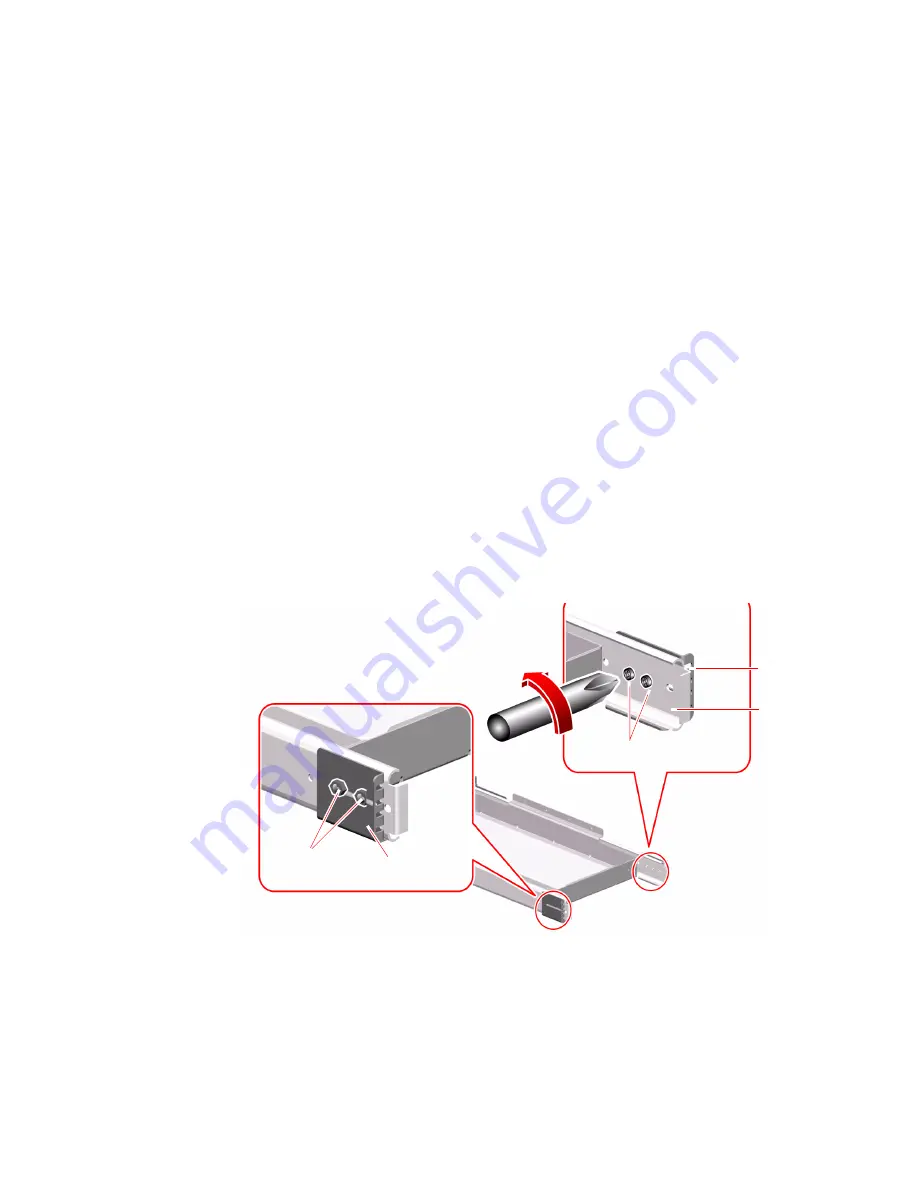
Chapter 2
Installing the Server Into a 19-Inch Cabinet
19
Adjust the Rear Brackets
1. Measure the depth of the cabinet.
Measure the depth of the cabinet from the outside face of the front rail to the outside
face of the rear rail. The tray assembly and server can be installed into a 19-inch
(48.26-cm) cabinet with a depth of at least 32 inches (81.3 cm) and not more than
36 inches (91.4 cm).
2. Measure the length of each slide.
Measure the distance from the inside face of the front bracket to the inside face of
the rear bracket. If this measurement is longer or shorter than the cabinet’s depth,
which you measured in Step 1, you must adjust the rear bracket on each slide to
accommodate the depth of the cabinet.
3. If required, adjust the rear bracket on each slide.
a. Extend the tray assembly until you can see the two 10-32 screws located on the
inside rear of each outer slide.
The screws on the inside of the outer slide (and the lock nuts on the outside of the
bracket) secure the rear bracket to the outer slide.
b. Loosen the two 10-32 screws and the lock nuts.
Lock nuts
Rear bracket
Rear
bracket
10-32 screws
Outer
slide
Содержание Sun Fire V890
Страница 9: ...Preface ix...
Страница 10: ...x Sun Fire V890 Server Rackmounting Guide May 2004...
Страница 44: ...34 Sun Fire V890 Server Rackmounting Guide May 2004...
Страница 70: ...60 Sun Fire V880 Server Rackmounting Guide May 2004...
Страница 102: ...92 Sun Fire V890 Server Rackmounting Guide May 2004...
















































