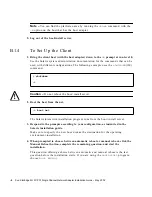-20
Sun StorEdge 2G FC PCI Single Channel Network Adapter Installation Guide • May 2002
4. Unmount the root file system on slice 0 from the
/mnt
mount point.
B.2.4.2
To Update the
vfstab
File
After you copy the boot block and root files, update the
vfstab
file.
1. Mount the root file system from slice 0 of the new boot disk onto the
/mnt
mount
point.
2. Change directories to
/mnt/etc
and open the
vfstab
(4) file for editing.
The following example shows the file systems defined.
3. Replace the name of the temporary boot disk with the name of the new boot disk,
and then save and quit the file.
The following example shows the disk name
c0t0
changed to
c3t8
in the mount
table entries for slices 0, 1, and 7.
# umount /mnt
# mount /dev/dsk/c7t16d0 /mnt
# cd /mnt/etc
# vi vfstab
...
/dev/dsk/c0t0d0s1 - - swap - no -
/dev/dsk/c0t0d0s0 /dev/rdsk/c0t0d0s0 / ufs 1 no -
/dev/dsk/c0t0d0s7 /dev/rdsk/c0t0d0s7 /home ufs 2 yes -
/dev/dsk/c7t16d0s1 - - swap - no -
/dev/dsk/c7t16d0s0 /dev/rdsk/c7t16d0s0 / ufs 1 no -
/dev/dsk/c7t16d0s7 /dev/rdsk/c7t16d0s7 /home ufs 2 yes -
:wq
#
Содержание StorEdge X6767A
Страница 7: ...vii This page is intentionally left blank...
Страница 20: ......
Страница 24: ...6 Sun StorEdge 2G FC PCI Single Channel Network Adapter Installation Guide May 2002...
Страница 36: ...12 Sun StorEdge 2G FC PCI Single Channel Network Adapter Installation Guide May 2002...
Страница 68: ...24 Sun StorEdge 2G FC PCI Single Channel Network Adapter Installation Guide May 2002...