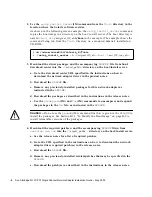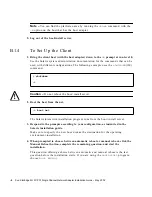-1
A P P E N D I X
A
Specifications
A.1
PCI Card
The Sun StorEdge 2G FC PCI Single Channel Network Adapter is a Fibre Channel
PCI card with one onboard optical transceiver. This Network Adapter is PCI Version
2.2 compliant.
A.2
Fibre Channel Interface Specifications
TABLE A-1
Fibre Channel Specifications
Specification
Value
ANSI Standards
Fibre Channel FC-PH X3.230-1995
SCSI Fibre Channel Protocol X3.269-1996
Optical transceiver
200 MBytes/sec (2 Gbits/sec), full duplex
Shortwave laser, Module Definition 5
Fiber cable type
50 or 62.5 micrometer multimode
Maximum cable length
150 meters for 62.5 micrometer multimode
300 meters for 50 micrometer multimode
Содержание StorEdge X6767A
Страница 7: ...vii This page is intentionally left blank...
Страница 20: ......
Страница 24: ...6 Sun StorEdge 2G FC PCI Single Channel Network Adapter Installation Guide May 2002...
Страница 36: ...12 Sun StorEdge 2G FC PCI Single Channel Network Adapter Installation Guide May 2002...
Страница 68: ...24 Sun StorEdge 2G FC PCI Single Channel Network Adapter Installation Guide May 2002...