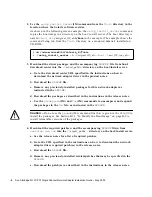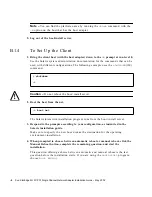Appendix
-15
3. Enter the partition ID tag.
The following example shows a question mark (?) entered after the prompt. The
list of accepted partition id tags displays. The example then shows the default
partition id tag of root accepted by pressing the
Return
key.
4. Enter the partition permission flags.
The following example shows the default permission flags wm accepted by
pressing the
Return
key.
5. Enter the new starting cylinder.
The following example shows the default new starting cylinder of
0
accepted by
pressing the
Return
key.
6. Enter the partition size.
The following example shows the partition size of
2.00gb
entered.
Enter partition id tag[root]: ?
Expecting one of the following: (abbreviations ok):
unassigned boot root swap
usr backup stand var
Enter partition id tag[root]:
Enter partition permission flags[wm]:
Enter partition permission flags[wm]:
Enter new starting cyl[0]:
Enter new starting cyl[0]:
Enter partition size[262899b, 91c, 128.37mb, 0.13gb]:
Enter partition size[262899b, 91c, 128.37mb, 0.13gb]: 2.00gb
partition>
Содержание StorEdge X6767A
Страница 7: ...vii This page is intentionally left blank...
Страница 20: ......
Страница 24: ...6 Sun StorEdge 2G FC PCI Single Channel Network Adapter Installation Guide May 2002...
Страница 36: ...12 Sun StorEdge 2G FC PCI Single Channel Network Adapter Installation Guide May 2002...
Страница 68: ...24 Sun StorEdge 2G FC PCI Single Channel Network Adapter Installation Guide May 2002...