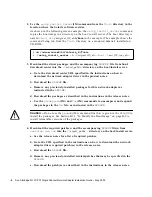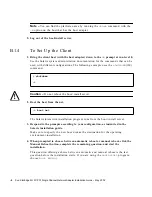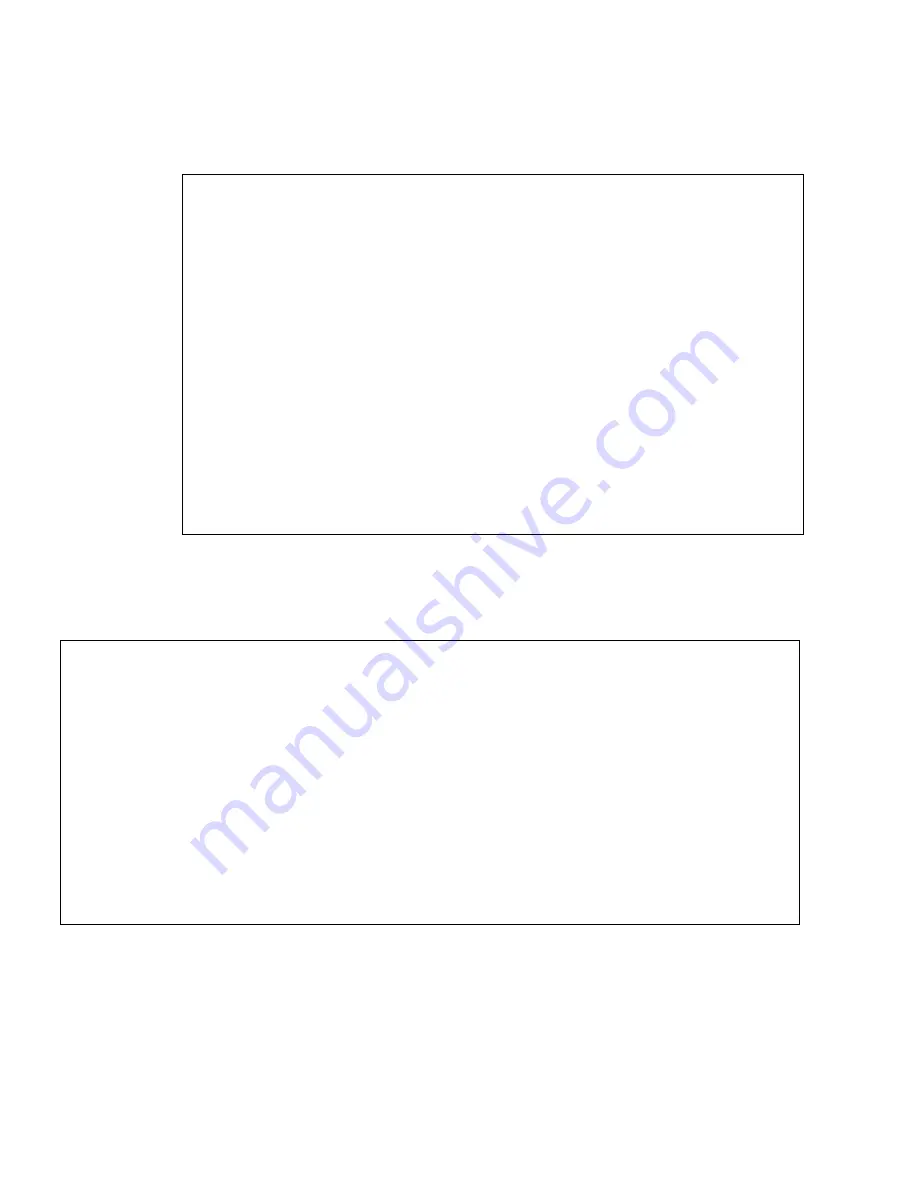
-14
Sun StorEdge 2G FC PCI Single Channel Network Adapter Installation Guide • May 2002
1. Enter the
partition
command to bring up the
PARTITION MENU
.
2. Enter the number of the slice to be defined.
Slice 0 is specified in the following example. As shown, the partition table for the
new boot disk displays.
format> p
PARTITION MENU:
0 - change ‘0’ partition
1 - change ‘1’ partition
2 - change ‘2’ partition
3 - change ‘3’ partition
4 - change ‘4’ partition
5 - change ‘5’ partition
6 - change ‘6’ partition
7 - change ‘7’ partition
select - select a predefined table
modify - modify a predefined partition table
name - name the current table
print - display the current table
label - write partition map and label to the disk
!<cmd> - execute <cmd>, then return
quit
partition>
partition> 0
Current partition table (original):
Total disk cylinders available: 24620 + 2 (reserved cylinders)
Part Tag Flag Cylinders Size Blocks
0 root wm 0 - 90 128.37MB (91/0/0) 262899
1 swap wu 91 - 181 128.37MB (91/0/0) 262899
2 backup wu 0 - 24619 33.92GB (24620/0/0) 71127180
3 unassigned wm 0 0 (0/0/0) 0
4 unassigned wm 0 0 (0/0/0) 0
5 unassigned wm 0 0 (0/0/0) 0
6 usr wm 182 - 24619 33.67GB (24438/0/0) 70601382
7 unassigned wm 0 0 (0/0/0) 0
Enter partition id tag[root]:
Содержание StorEdge X6767A
Страница 7: ...vii This page is intentionally left blank...
Страница 20: ......
Страница 24: ...6 Sun StorEdge 2G FC PCI Single Channel Network Adapter Installation Guide May 2002...
Страница 36: ...12 Sun StorEdge 2G FC PCI Single Channel Network Adapter Installation Guide May 2002...
Страница 68: ...24 Sun StorEdge 2G FC PCI Single Channel Network Adapter Installation Guide May 2002...