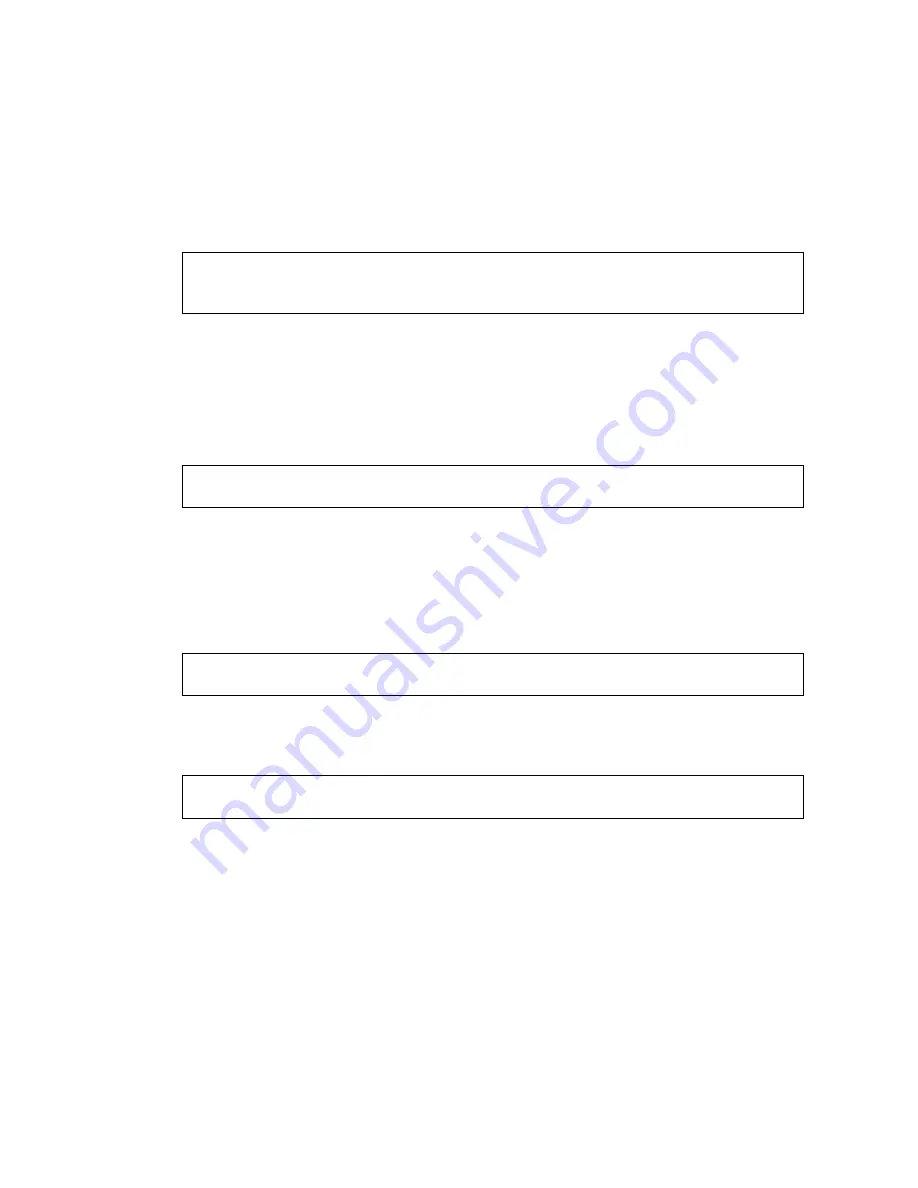
124
Sun StorEdge 3900 and 6900 Series 2.0 Troubleshooting Guide • March 2003
Sun Proprietary/Confidential: Internal Use Only
▼
To Reset the SAN Database on Both
Virtualization Engines
1. Type:
You do not need to manually open a Telnet session to the virtualization engines,
unless an ERROR HALT 50 state is detected. Although you might need to power
cycle the virtualization engine, first attempt to reset the virtualization engines using
the following steps.
2. To disable the switch ports associated with the
vehostname
, type:
3. Open a Telnet session into
vehostname
and clear the SAN database by entering 9
at the prompt.
4. Select Q to exit the telnet session.
5. To enable the switch ports associated with the
vehostname
, type:
6. To reset the virtualization engine and force it to synchronize with its partner
virtualization engine, type:
# resetsandb -n vepair
# restorevemap -n vepair
# /opt/SUNWsecfg/flib/setveport -n vehostname -d
# /opt/SUNWsecfg/flib/setveport -n vehostname -e
# resetve -n vehostname
















































