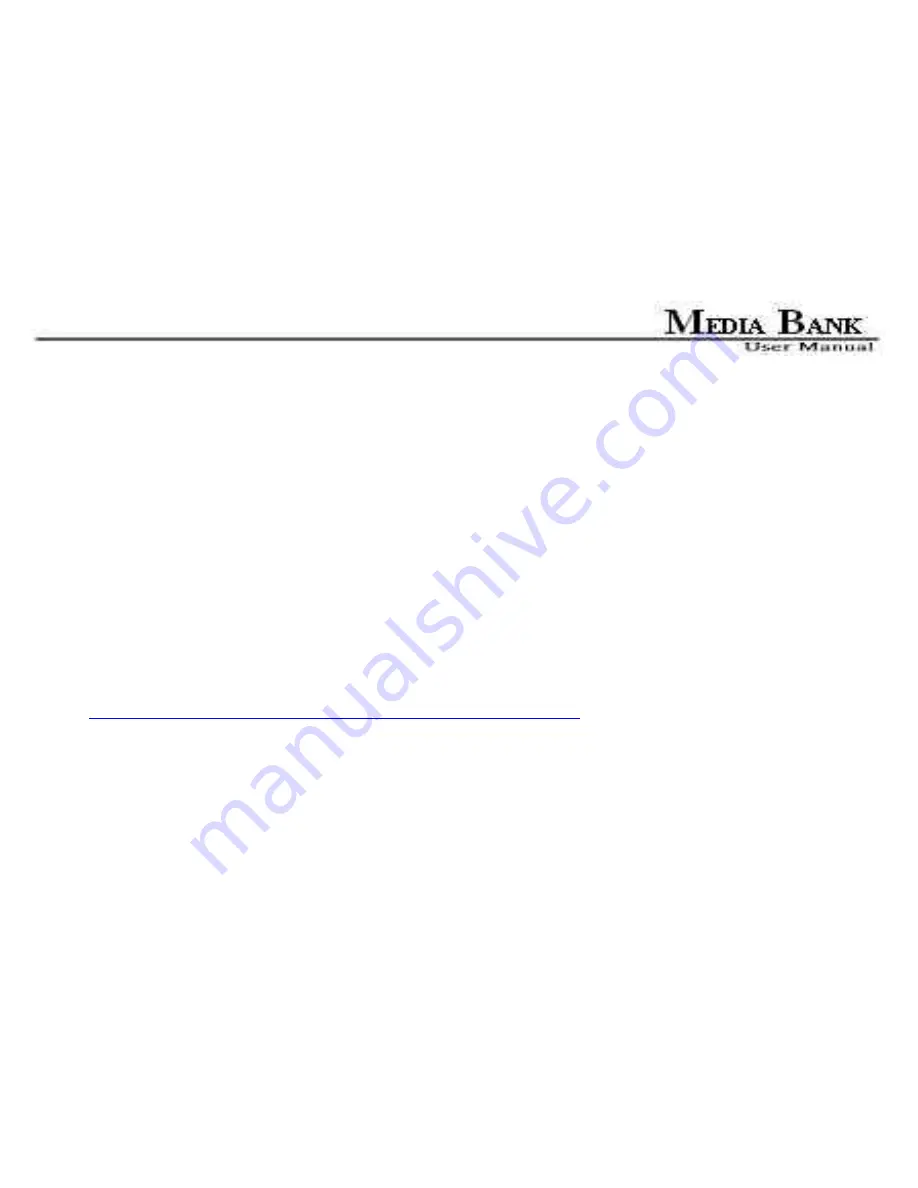
110
7. FAQ
Media File Playback
1. I can see files when connected with the computer but can't see them on the TV
?
A
:
Media Bank can only recognize FAT32 partitions. If the hard drive is partitioned using NTFS, No files can be
display on the TV.
2. I Cannot format the hard drive larger than 32 GB (FAT32) using Disk Management under Windows XP
?
A
:
That is the limitation by design of WinXP. You need an additional formating utility to do the format for you.
You can find a very useful program as below.
http://www.compuapps.com/download/Swissknife/swissknife.htm
3. I Cannot detect Media Bank when I connect to a Win98 computer
?
A
:
USB drivers have to be installed for Win98 systems to recognize USB devices. The Driver is included in the
package.
Содержание ME-747AK
Страница 1: ...USER MANUAL Media Bank ME 747AK...
Страница 9: ...9 6 8 Uninstall 109 6 9 Use NDAS Device in Linux 109 7 FAQ 110...
Страница 11: ...11 1 3 Take a look to the ME 747AK...
Страница 12: ...12...
Страница 16: ...16 2 6 Start To Assemble Step1 Step2 Step3 Step4...
Страница 18: ...18 Notes If you plug the ME 747AK into computer with USB media file playback and NDAS will not work...
Страница 23: ...23 a power source...
Страница 32: ...32 FOLDER REPEAT...
Страница 45: ...45 6 Network Hard Disk NDAS Mode...
Страница 63: ...63...
Страница 64: ...64...
Страница 100: ...100 1 Right click on your Mirror then select Add Spare Disk 2 Choose the Spare Disk and click OK...








































