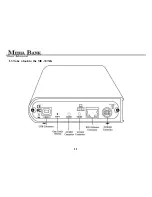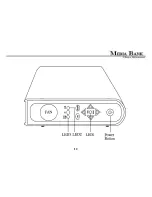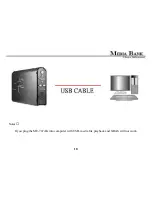17
3. Using Media Bank
3.1 USB Enclosure
1. Connect the power cable then power on it( push the power button 2~4 second).
2. Connect the USB cable in your computer.
3. When your hard disk is detected by your computer, LED1 is bright
3.1.1 USB OTB (One Touch Backup)
1. Install the Welland_Setup.exe from ITE Free AP in the Software Install CD.
2. Setup the folder or partition you want to copy, and push the button. The OTB function will start
automatically.
Содержание ME-747AK
Страница 1: ...USER MANUAL Media Bank ME 747AK...
Страница 9: ...9 6 8 Uninstall 109 6 9 Use NDAS Device in Linux 109 7 FAQ 110...
Страница 11: ...11 1 3 Take a look to the ME 747AK...
Страница 12: ...12...
Страница 16: ...16 2 6 Start To Assemble Step1 Step2 Step3 Step4...
Страница 18: ...18 Notes If you plug the ME 747AK into computer with USB media file playback and NDAS will not work...
Страница 23: ...23 a power source...
Страница 32: ...32 FOLDER REPEAT...
Страница 45: ...45 6 Network Hard Disk NDAS Mode...
Страница 63: ...63...
Страница 64: ...64...
Страница 100: ...100 1 Right click on your Mirror then select Add Spare Disk 2 Choose the Spare Disk and click OK...