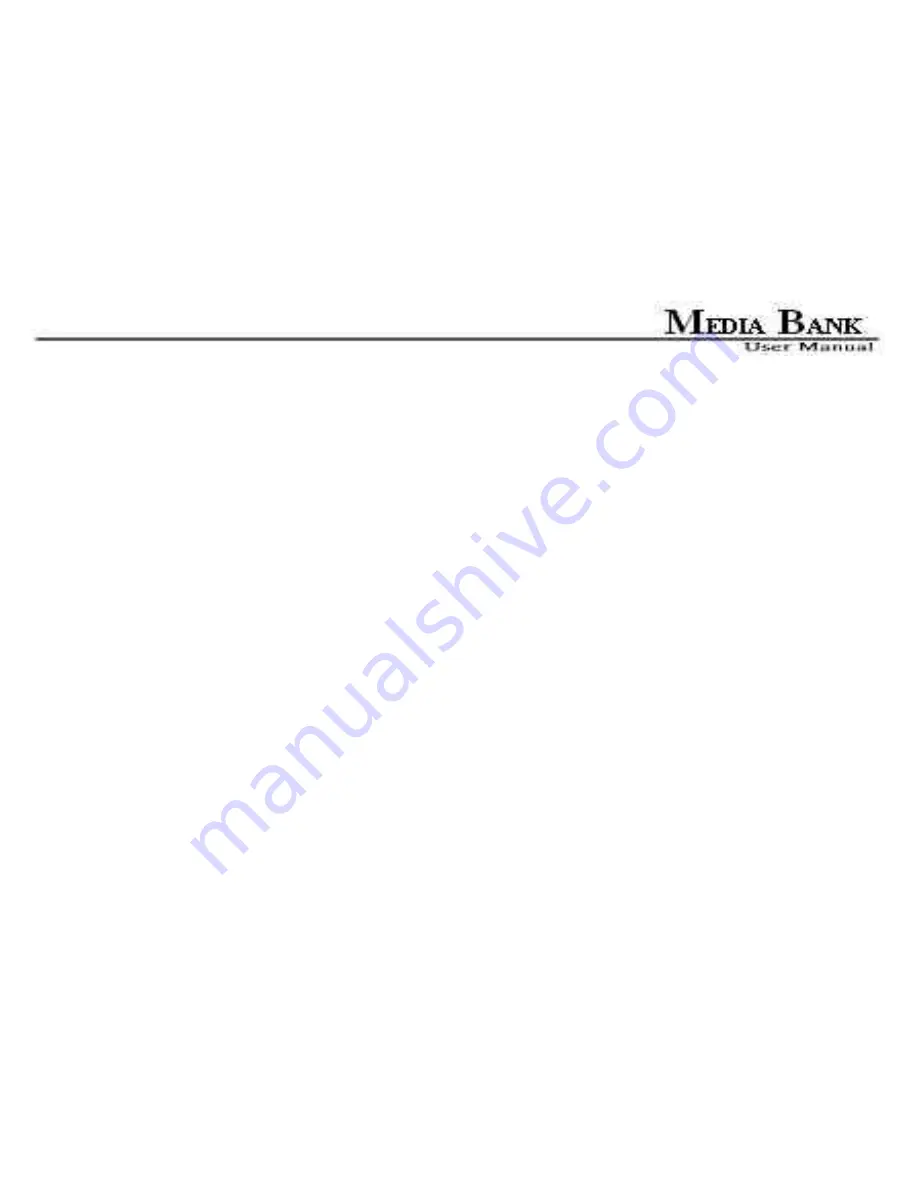
108
8. Partitioning is finished. Click
Finish
.
- You can see the partitioned disk.
6.7.3 Format NDAS Device Through My Computer
1. Double click on
My Computer.
2.
My Computer
window will appear.
Right Click on your
NDAS Device
choose
Format.
3. The
Format
window will appear with a few options.
Check the box that says
Quick Format (Recommended)
4. A
Warning
will appear asking if you are sure you want to format the drive. Click on
OK
.
5. Click on
OK
once the format has completed.
Содержание ME-747AK
Страница 1: ...USER MANUAL Media Bank ME 747AK...
Страница 9: ...9 6 8 Uninstall 109 6 9 Use NDAS Device in Linux 109 7 FAQ 110...
Страница 11: ...11 1 3 Take a look to the ME 747AK...
Страница 12: ...12...
Страница 16: ...16 2 6 Start To Assemble Step1 Step2 Step3 Step4...
Страница 18: ...18 Notes If you plug the ME 747AK into computer with USB media file playback and NDAS will not work...
Страница 23: ...23 a power source...
Страница 32: ...32 FOLDER REPEAT...
Страница 45: ...45 6 Network Hard Disk NDAS Mode...
Страница 63: ...63...
Страница 64: ...64...
Страница 100: ...100 1 Right click on your Mirror then select Add Spare Disk 2 Choose the Spare Disk and click OK...
























