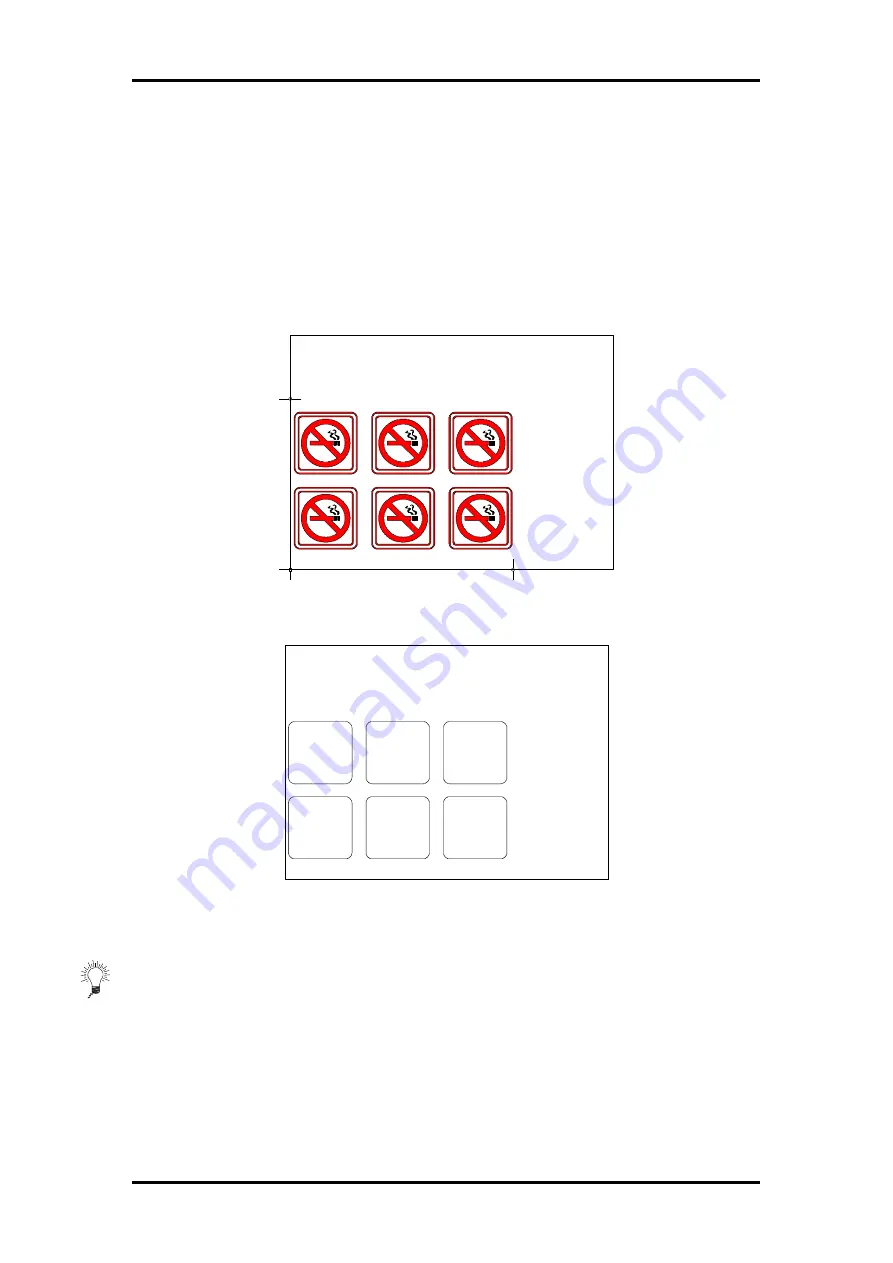
SummaSign Pro T-series Cutters
User’s Manual
Contour Cutting
5.11
5.8
CUTTING THE CONTOUR
•
Follow the specific instructions for contour cutting in your software. If there
are no such instructions, follow the explanation below.
•
Move the entire design (cross-marks and contours included) in your
software so that the origin mark is situated in the lower left corner of the
cutting area (In most sign-making software the orientation is landscape. If
not, you will have to rotate everything).
•
Select the contours and cut them out:
♦
Make sure that only the contours are cut.
♦
Make sure that the origin of the cutting area is used.
⇒
Some software will shift the selected contours to the origin when
cutting. This can be avoided by adding a small rectangle that has its
lower left corner right in the origin. Select this rectangle together with
the contours.





































