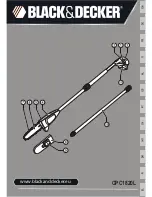S CLASS™ cutter
User’s Manual
Setup
1-4
8.
Make sure the linen basket is guided under the horizontal panel. Take the last
large c-shaped tube and feed it through the rear hem in the linen basket. Then put
the tube on the two rear tubes that stick out of the feet. Make sure the holes are
oriented right-side up so that the tube clicks securely on the tubes. The finished
stand should look like the stand in the picture below (Figure 1-8).
FIG 1-8
1-8
STAND FOR THE S CLASS™ CUTTER COMPLETELY ASSEMBLED
9.
The right leg has a hole in the foot and a cutout in the leg to guide the power cable
and data cable. If you plan to use these cable guides, then put the cables in place
before mounting the cutter on the stand.
1.1.3
Mounting the cutter on the stand
1.
Carefully take the cutter out of the box and lay it on its back (first spread out the
cardboard of the stand box, and then rest the cutter on that cardboard). Then
insert left and right two screws and turn them 3 turns in. Do not put a screw in the
middle.
FIG 1-9
1-9
POSITION OF THE SCREWS
2.
Put the cutter on its stand. Put in the two extra screws in the middle. Then secure
all six screws.
3.
Loosen the cutting head. Raise the pinch rollers to remove the protection strip
from underneath the pinch roller assemblies.
Содержание S 75
Страница 1: ...User s Manual Rev 05 05...