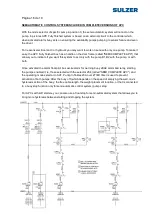Página 8 de 19
CONTROL PANEL SULZER APC 1/2B
USER GUIDE
Rev.13 (2018/08/30)
AUTOMATIC OPERATION (SELECTOR I
N “AUTO”)
Moving mode of operation selector to AUTO, PC 242 will run the pumps: level where start, level where
stop, delays between starting and stopping pumps, alternation, status indication (running hours, starts
counter, pump capacity and in/out-flow calculations...); alarm management with date ant time stamp for
every alarm and event.
Thanks to PC 242 you even can run the pump manually activating it via the keyboard of the controller,
or in remote mode via communications. If you start the pump manually via PC242 keyboard it will
continue pumping till stop level (or level float); if level where not over stop level set (or level float) when
you run the pump manually via PC242 keyboard PC 242 will only give a short start pulse.
For more info read the section “AUTOMATIC SEQUENCES”, the PC 242 user and installation guides,
and the document named “SETTINGS IN CONTROL PANEL MODEL APC2B COMPLETE
PROGRAMMED FOR USING WITH LEVEL FLOATS” specific for this project.
SEMI-AUTOMATIC OPERATION (
SELECTOR IN “AUTO”)
APC control panel basic version has a semi-automatic control system based on a PC 242 feature that
runs the pumps if the high level float gets active, what could happen in case of failure of the level
measurement devices. The semi-automatic control system of an APC control panel complete version is
not based on a PC 242 feature because it works with an external relays circuit, what allows the system
to control pumps with the high level float signal, even if the controller were broken.
There is a selector in an APC control panel complete version that allows us to choose which pumps will
work in the semi-auto control. Anyway, if the pump mode of operation selector is not in AUTO mode,
the semi-auto system will not work with this pump.
For safety reasons, the semi-auto system will never work with a pump which mode of operation
selector was set to 0.