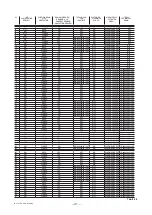-
37
-
© STULZ GmbH, Hamburg
-
37
-
alarm
SEL
reset
PRG
dehum.
x1000
% H.R.
50
0
P7
°C
30
0
50
alarm
SEL
reset
PRG
dehum.
x1000
% H.R.
50
0
P7
°C
30
0
50
unit of measure default value
(1)
minimum limit maximum limit
humidity control (A0= 2 or 3)
temperature control (A0= 4)
P0
20, …,100
70
%
P1
2.0, …, 19.9
5.0
P2
(1)
(P3), …, 100 100
(P3),..,60
60
P3
(1)
0, …, (P2)
0
P4
0*, …, 100
1
P5
2, …, 100
10
P6
2.0, …, 19.9
5.0
P7
(1)
(St), …, 100
100
der
P8
2.0, …, 19.9
5.0
P9
0, …, 100
100
code
range of
def.
unit of
description
display variation
meas.
maximum steam production of SEH humidifier
accessible only in control mode
(A0=2, 3 or 4)
humidification differential
high humidity or high
temperature alarm threshold
low humidity/temp. alarm threshold
alarm delay (0*= 30 s)
dehumidification dead zone
dehumidification differential
outlet set point
outlet differential in
high outlet alarm threshold
r.F., °C
r.F.,
°C
r.F., °C
Min.
r.F.
r.F.
r.F.
r.F.
r.F.
8.1 Reading and setting the ambient humidity set point
To read and/or change the ambient humidity set point (main setting), proceed as follows:
• press the SEL button for around 2 seconds, until St appears;
• on releasing the button, the unit of measure of the set point is displayed for 1 second, and finally the current set value;
• to change the set point, press the
s
and
t
buttons, checking that the action is being performed on the display;
• press the SEL or PRG button to confirm the value displayed and conclude the program. of the set point.
The characteristics and the range of variation of the set point are listed in Table 8.1.1.
Fig. 8.1.1
Tab. 8.1.1
(1)
: when accessing parameter A0, parameters P2, P3, P7 and St are automatically reset to the corresponding default value
WARNING:
The outlet humidity set point is saved by parameter P7 (see the following paragraph).
8.2 Reading and setting the control parameters
–
reading the measurements
The control parameters represent the values relating to the process of ambient humidity (or temper.) control and are identi-
fied by a code ranging between P0 and P9, according to the criteria described in Table 8.2.1. The readings are on the other
hand the physical values measured by the transducers connected to the control, depending on the model and the setting
of the humidifier, and the number of operating hours since the previous reset; the measurements are identified by a code
ranging between d1 and d9 (see Tab. 8.2.2).
Control parameters
Tab. 8.2.1
press for around 2 seconds
accessible only with the dehumidification function enabled
(b 1 odd number) in humidity control mode (A0 = 2 or 3)
accessible only with outlet limiting control (A0=3)
To display the control parameters and the measurements, proceed as follows:
1. press the PRG button for around 5 seconds until the code P0 appears, representing the first parameter (see Fig.
8.2.1);
2. press the
s
or
t
, button to scroll cyclically through the Px and dx parameters, including the set point;
3. press the SEL button to display the value of the selected parameter;,- the unit of measure of the parameter is displayed
for 1 second;
4. press the buttons
s
and
t
, to modify the value;
5. press the SEL button to temporarily confirm the value displayed: the ID code of the selected parameter will be displayed
again;
6. press the PRG button to conclude the programming phase.
Note: The modifications are confirmed only by pressing the PRG but ton. For further details, see paragraph 8.4.