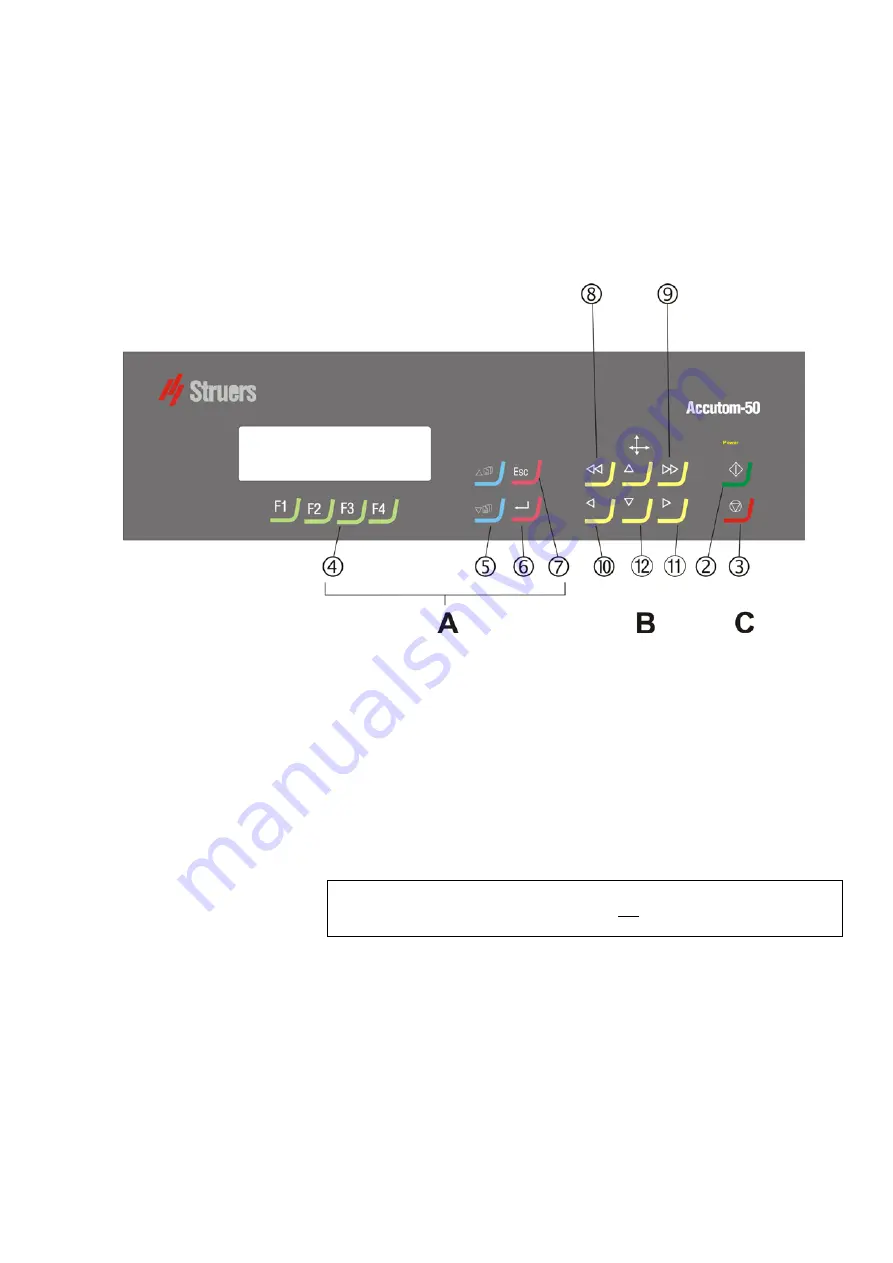
Accutom-50
Instruction Manual
9
2.
Basic Operations
A
Programming and monitoring functions
B
Positioning of the specimen holder
C
Start/stop of Accutom-50
Short Beep:
when a key is pressed, a short beep indicates that
the command has been accepted.
Long Beep:
a long beep indicates that the key is inactive at that
moment.
The main switch is located on the back of the machine.
Using the Controls
Front Panel Controls
of Accutom-50
Groups of Keys
Acoustic Signals
Location of Main Switch
Please Note...
The contents of the program memory are not lost when the main switch is
turned off.
Содержание Accutom-50
Страница 1: ...Manual No 15017001 Date of Release 15 11 2012 Accutom 50 Instruction Manual...
Страница 66: ...Accutom 50 Gebrauchsanweisung Handbuch Nr 15017001 Auslieferungsdatum 15 11 2012...
Страница 133: ...Accutom 50 Mode d emploi Mode d emploi no 15017001 Date de parution 15 11 2012...
Страница 199: ...Manual No 15017001 Date of Release 15 11 2012 Accutom 50 Spare Parts and Diagrams...
Страница 204: ......
Страница 205: ......
Страница 206: ......
Страница 207: ......
Страница 208: ......
Страница 209: ......
Страница 210: ......




























