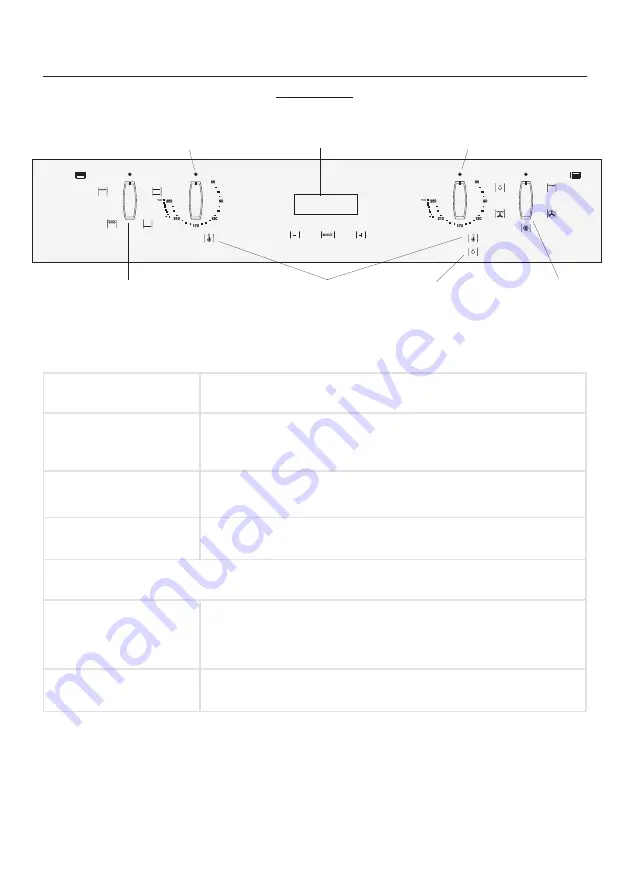
About your Appliance: S9 - E900F
Fascia layout
What is it?
What does it do?
1) The temperature indicator
Illuminates when the oven has reached the selected temperature, signalling
that pre-heating is completed.
2) The temperature selector
Turn clockwise to set the temperature required in ˚C.
3) The function selector
Turn to select the function which best suits the food you are cooking.
Use the function selector and the temperature selector together to switch the oven off and on.
4) The clock / programmer
LED display
The display shows the current time of day.
The Minute Minder or Automatic Programmer shows the remaining time when
selected.
5) The SteamCleanse indicator Illuminates to show that the SteamCleanse function is in use.
2) Temperature selector
(main oven)
3) Function selector
(main oven)
4) Clock / Programmer
LED Display
1) Temperature
Indicator
5) SteamCleanse
Indicator
2) Temperature selector
(top oven)
3) Function selector
(top oven)
3




































