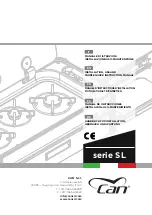Defrosting and cooling
(i) Turn the selector control knob to
defrost .
To
defrost
frozen foods, place food
in the centre of the oven and
close
the door.
To
cool
foods after cooking prior to
refrigeration or freezing, place food
in the centre of the oven with the
door
open
.
Refer to the Cooking Guide for more
information on using the Defrost function.
Conventional oven
(i) Turn the selector control knob to
the conventional oven setting.
(ii) Turn the oven control knob to the
required temperature.
The temperature you select
corresponds to the temperature in the
middle of the oven.
The top heat comes from the outer
element of the grill, and the base heat
is under the oven base.
Top heat only
(i) Turn the selector control knob to
the top heat symbol.
(ii) Turn the oven control knob to the
required temperature.
Base heat only
(i) Turn the selector control knob to
the base heat symbol.
(ii) Turn the oven control knob to the
required temperature.
Fan oven
(i) Turn the selector control knob to
the fan oven setting.
(ii) Turn the oven control knob to the
required temperature.
The fan oven comes on when the oven
is switched on and circulates the air
around the oven to give a fairly even
temperature throughout the oven.
Fan and base heat only
(i) Turn the selector control to the fan
and base heat setting.
(ii) Turn the oven control knob to the
required temperature.
Intensive bake
(i) Turn the selector control to the
intensive bake setting.
(ii) Turn the oven control knob to the
required temperature.
16
USING THE OVEN
The Programmer Buttons
minute minder
cook time
ready time
minus
plus
To set the “Time of Day”
Press the
cook time
and
ready time
buttons simultaneously, and keep the
buttons depressed. Use the
plus
and
minus
buttons to set the time of day,
eg; 12.00.
A (Auto) symbol goes out, cookpot
symbol comes on.
To select an alarm tone
Press the
minus
button to listen to the
first tone.
Release the
minus
button and press it
again to listen to the second tone, etc.
Releasing the
minus
button after the
tone has sounded will automatically
select that tone.
Manual operation
To set the programmer to manual
operation at any time (cancelling any
automatic setting), press the
cook time
and
ready time
buttons simultaneously. The
programmer must be set to manual before
the appliance can be used manually.
Setting the minute minder
Press the
minute minder
button, then
use the
plus
and
minus
buttons to set
the required time.
The minute minder (bell) symbol will
appear on the display.
You can cancel the minute minder at
any time by pressing the
minute
minder
button and the
minus
button
until the display returns to 0.00.
After setting, the display will revert to
show the time of day, but you can press
the
minute minder
button, and the
display will show the minutes remaining.
The tone will sound at the end of the
time set - to cancel the tone, press the
minute minder button.
17
PROGRAMMER / CLOCK
Содержание 900DFa
Страница 2: ......