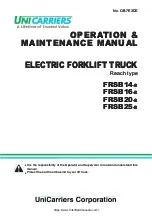PROGRAMMING (truck switch OFF only (2))
Restoring the ini-
tial administrator
code
To reactivate the default
administrator code
(00000000), please con-
tact your agent or
nearest dealer.
Activating the au-
tomatic switch-off
*
*
2
*
1
#
● red flashing ● green
flashing (5) (5 seconds
before switch-off)
Power switches off auto-
matically after 10 mi-
nutes (600 seconds by
default) if the truck is not
in use.
Setting the time
delay of the auto-
matic switch-off
*
*
3
*
6
0
#
○ red off ● green flash-
ing (2) (value accepted)
Example: automatically
switches off after 1 mi-
nute (60 seconds) if not
in use.
Minimum setting = 10
seconds/maximum =
3000 seconds
Deactivating the
automatic switch-
off
*
*
2
*
0
#
○ red off ● green flash-
ing (2) (command ac-
cepted)
Overviews
3
Operating and display devices
26
11648011751 EN - 02/2021 - 06
Содержание FXD 20
Страница 1: ...Double pallet stacker FXD 20 Original instructions 1539 2378 11648011751 EN 02 2021 06 ...
Страница 2: ......
Страница 4: ......
Страница 10: ......
Страница 11: ...1 Introduction ...
Страница 20: ...Introduction 1 Disposing of components and batteries 10 11648011751 EN 02 2021 06 ...
Страница 21: ...2 Safety ...
Страница 31: ...3 Overviews ...
Страница 40: ...Overviews 3 Markings 30 11648011751 EN 02 2021 06 ...
Страница 41: ...4 Use ...
Страница 126: ...Use 4 Handling the truck in specific situations 116 11648011751 EN 02 2021 06 ...
Страница 127: ...5 Maintenance ...
Страница 151: ...6 Technical specifications ...
Страница 152: ...FXD 20 datasheet Technical specifications 6 FXD 20 datasheet 142 11648011751 EN 02 2021 06 ...
Страница 160: ......
Страница 161: ......
Страница 162: ...STILL GmbH 11648011751 EN 02 2021 06 ...