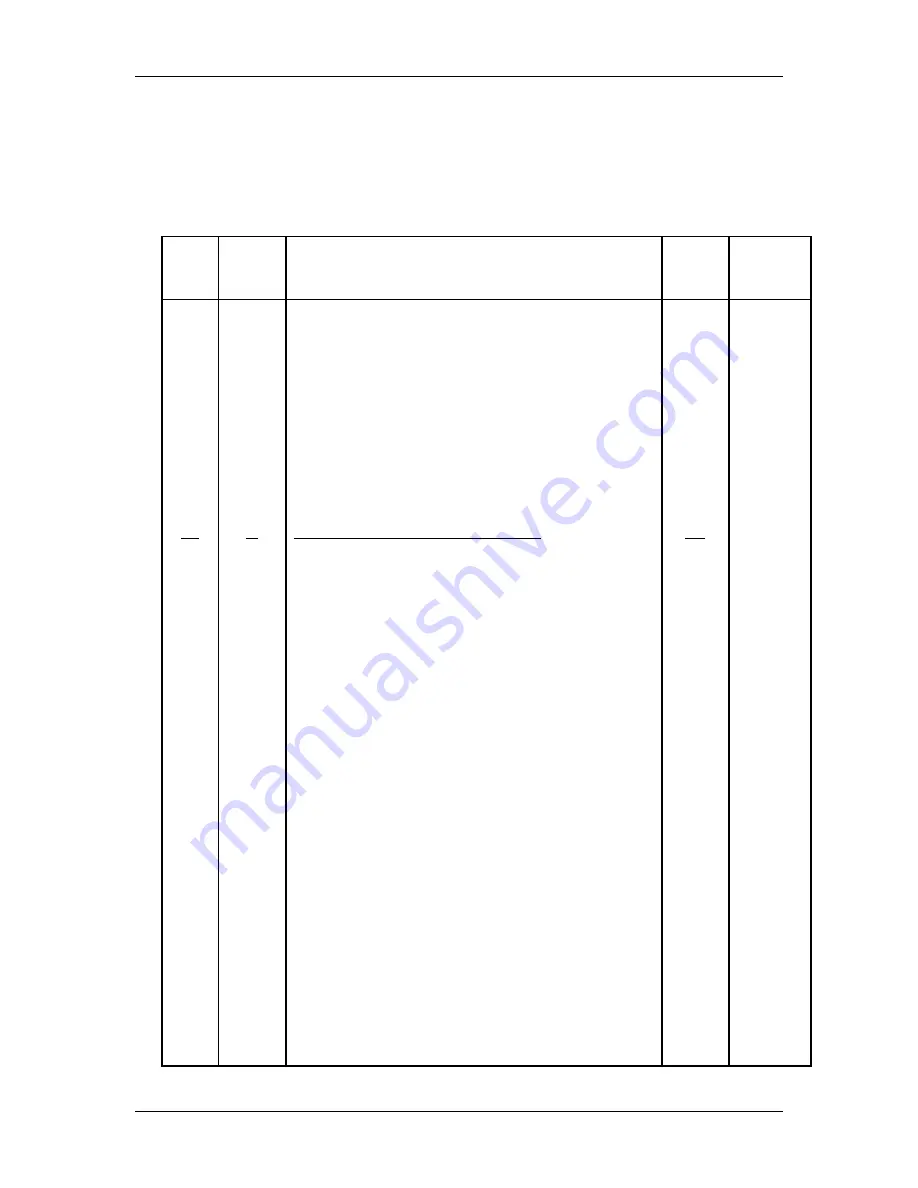
XC880A OWNERS MANUAL
7.1.5 Special Output Codes
The following table defines the codes used to determine the data to
be transmitted. The user will be prompted to enter codes one at a time up
to 1000 total characters. When done, enter code 0, and the XC880A will
prompt to save the format in FLASH memory.
Dec.
Code
Hex
Value
Operation
ASCII
Char.
Number
Of
Chars.
1
2
3
4
5
6
7
8
9
10
11
12
13
14
15
16
17
18
19
20
21
22
23
24
25
26
27
28
29
30
31
32
33
34
35
1
2
3
4
5
6
7
8
9
A
B
C
D
E
F
10
11
12
13
14
15
16
17
18
19
1A
1B
1C
1D
1E
1F
20
21
22
23
Direct ASCII Output – Start Of Heading
Direct ASCII Output – Start Of Text
Direct ASCII Output – End Of Text
Direct ASCII Output – End Of Transmission
Direct ASCII Output – Enquiry
Direct ASCII Output – Acknowledge
Direct ASCII Output – Beep
Direct ASCII Output – Backspace
Direct ASCII Output – Horizontal Tab
Direct ASCII Output – Line Feed
Direct ASCII Output – Vertical Tab
Direct ASCII Output – Form Feed
Use output code 196 for FF
Direct ASCII Output – Carriage Return
Direct ASCII Output – Shift Out
Direct ASCII Output – Shift In
Direct ASCII Output – Device Link Escape
Direct ASCII Output – Device Control 1 X-ON
Direct ASCII Output – Device Control 2
Direct ASCII Output – Device Control 3 X-OFF
Direct ASCII Output – Device Control 4
Direct ASCII Output – Negative ACK
Direct ASCII Output – Synchronous Idle
Direct ASCII Output – End Trans Block
Direct ASCII Output – Cancel
Direct ASCII Output – End Medium
Direct ASCII Output – Substitute
Direct ASCII Output – Escape
Direct ASCII Output – File Separator
Direct ASCII Output – Group Separator
Direct ASCII Output – Record Separator
Direct ASCII Output – Unit Separator
Direct ASCII Output – Space
Direct ASCII Output – Exclamation Point
Direct ASCII Output – Double Quote
Direct ASCII Output – Number/Pound Sign
SOH
STX
ETX
EOT
ENQ
ACK
BEL
BS
HT
LF
VT
FF
CR
SO
SI
DLE
DC1
DC2
DC3
DC4
NAK
SYN
ETB
CAN
EM
SUB
ESC
FS
GS
RS
US
SP
!
“
#
1
1
1
1
1
1
1
1
1
1
1
1
1
1
1
1
1
1
1
1
1
1
1
1
1
1
1
1
1
1
1
1
1
1
1
34
















































