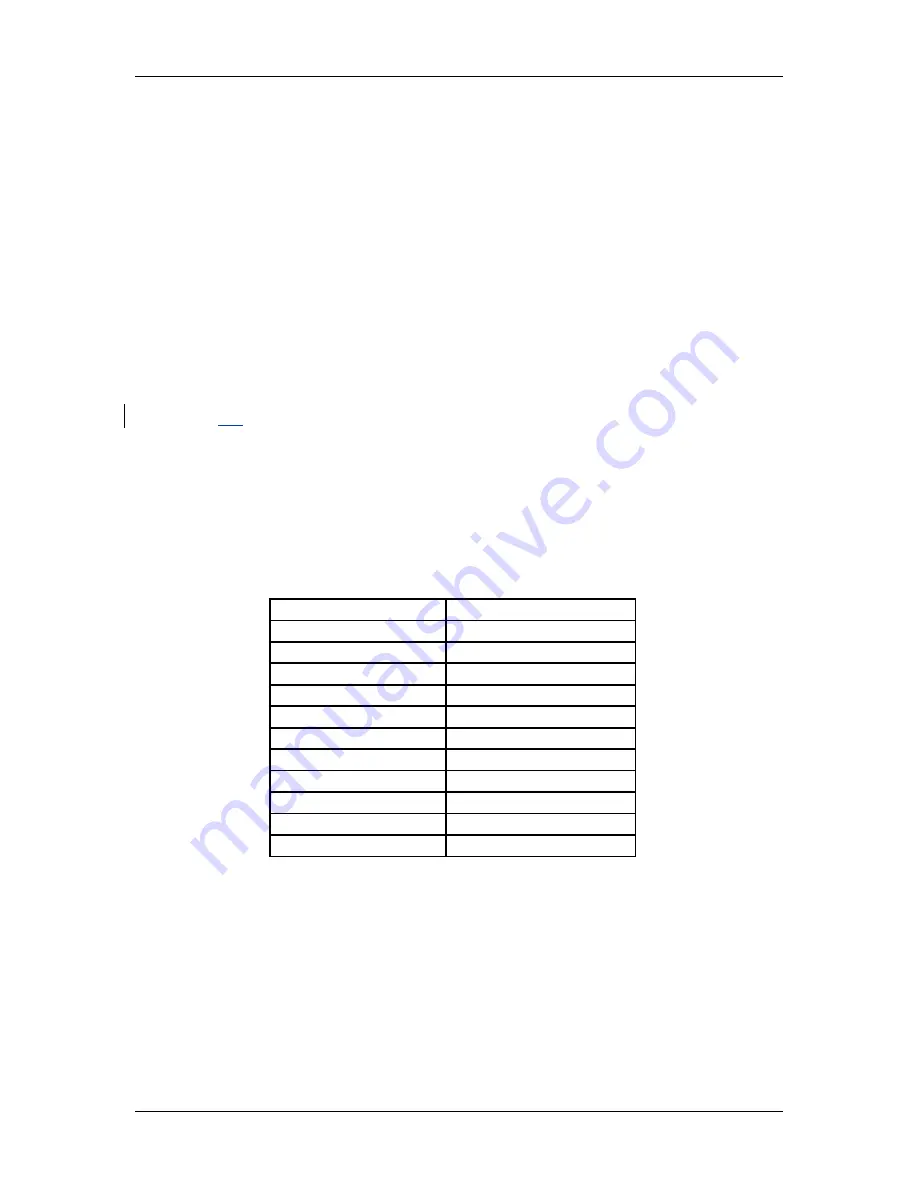
XC880A OWNERS MANUAL
2. Operation
This section will guide the user through the basic operation of a standard
XC880A. It contains procedures for weighing and counting as well as explanations of
the various keyboard functions. NOTE:
Some functions may not be present if the scale
is running a special program. See the original invoice, or contact Sterling Scale or your
Sterling distributor for specific details concerning special systems
.
NOTE:
The alphanumeric display of the XC880A provides information and prompting.
All prompts that require a YES or NO response (in the configuration modes) will time
out after approximately ten (10) seconds if no key is pressed. The XC880A will then
return, unaffected, to its previous operational mode.
2.1
Keyboard Data Entry
The XC880A is equipped with a 48 key alpha numeric keyboard to allow
the user to enter data, respond to prompts, and perform functions. Many of the
keys, when used along with the SHIFT key will perform certain scale functions
during normal operation.
When prompting for data, the user may enter numeric or upper case alpha
characters directly along with 11 special characters when pressed after the SHIFT
key. These characters, except for ‘/’ correspond to the shift characters on keys 1 –
0 on a standard PC keyboard and are listed in the table below.
Keystrokes
Character
SHIFT – 1
!
SHIFT – 2
@
SHIFT – 3
#
SHIFT – 4
$
SHIFT – 5
%
SHIFT – 6
^
SHIFT –7
&
SHIFT – 8
*
SHIFT – 9
(
SHIFT – 0
)
SHIFT – DP
/
3





















