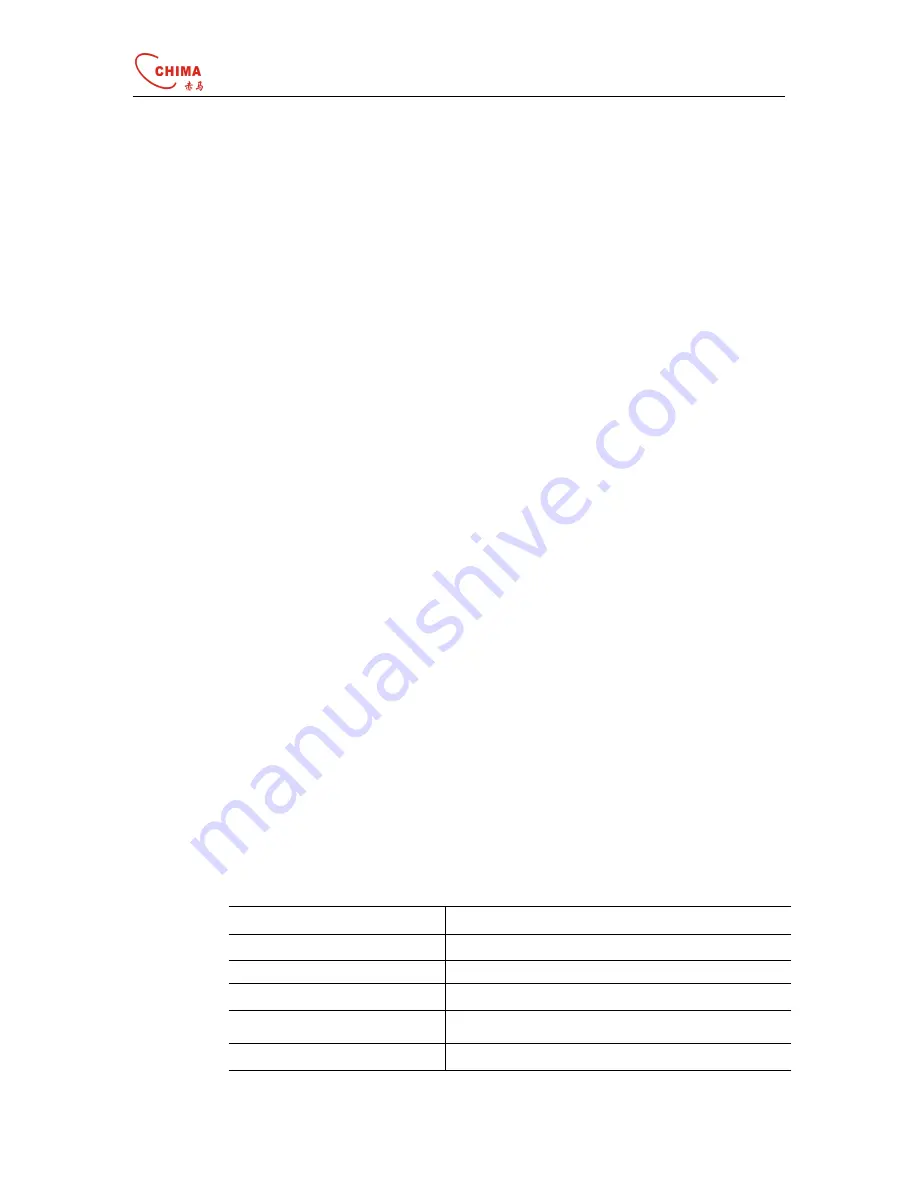
Stephen Technologies Co.,Limited
www.stephen-tele.com
authentication and needs to input username and password again, otherwise he will be
rejected to access.
12.2 Implementing RADIUS on Ethernet Switch
By now, we understand that in the above-mentioned RADIUS framework, SPEED Series
Ethernet Switches, serving as the user access device or NAS, is the client end of RADIUS. In
other words, the RADIUS concerning client-end is implemented on SPEED Series Ethernet
Switches.
12.3 Configuring RADIUS Protocol
RADIUS protocol configuration includes:
Enable/disable radius client service
Setting radius client ip address
Setting a real-time accounting interval
Setting IP Address of RADIUS Server
Setting Port Number of RADIUS Server
Setting RADIUS packet encryption key
12.3.1 Enable/disable radius client service
I. CLI configuration:
Beginning in privileged EXEC mode, follow these steps to enable radius client service.
Command
Purpose
Step 1
config terminal
Enter global configuration mode.
Step 2
radiusclient service enable
Enable radius client service.
Step 3
exit
Return to privileged EXEC mode.
Step 4
show radiusclient service
Verify your entries.
Step 5
write
(Optional) Save your entries in the configuration file.






























