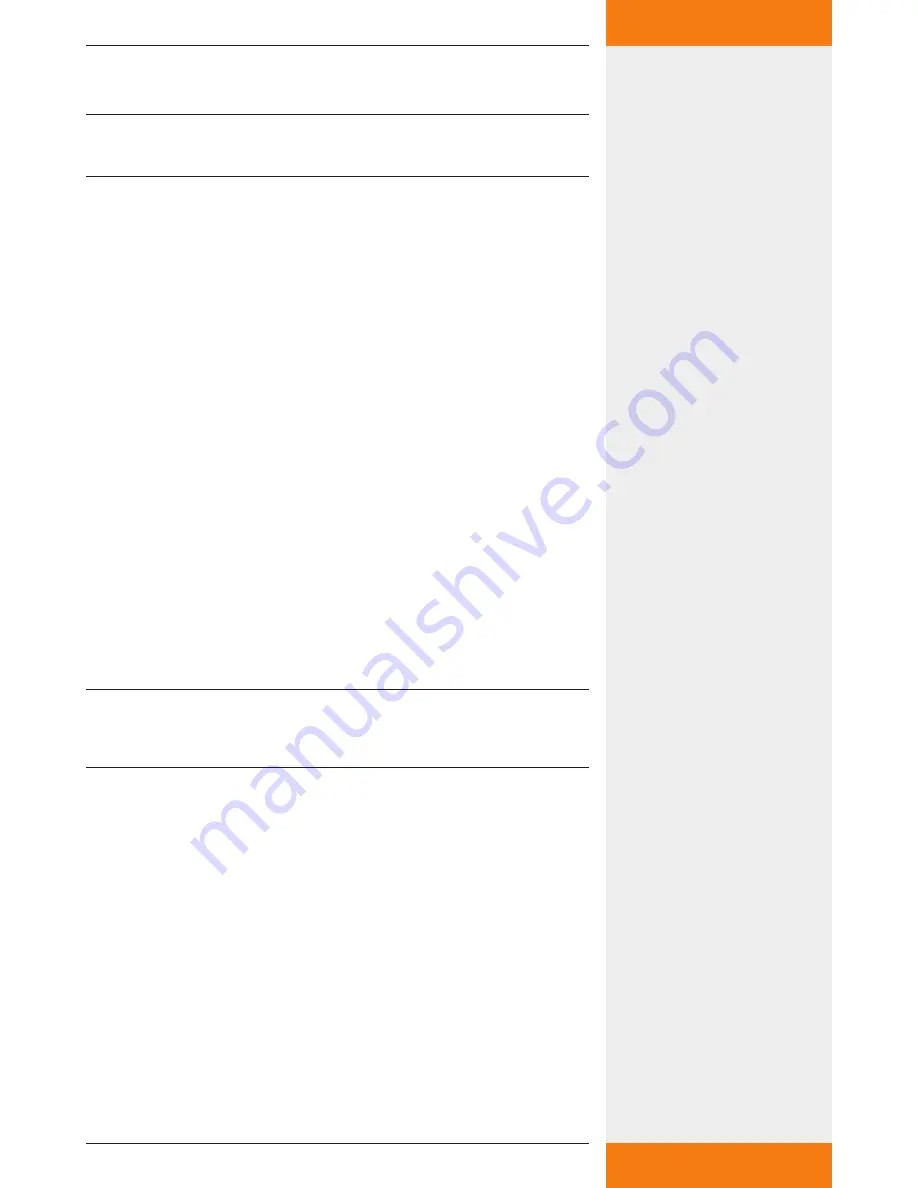
14
733.847 | 10.27
EN
has to be set under “Wireless LAN password”. This password is required
for access authorisation for the digital picture frame.
NOTE
Config.wri may only be opened with Microsoft® WordPad!
;2.4: Wireless LAN encryption ("OPEN", "WEP", "WPA", "WPA2")
encryption = "OPEN"
Factory preset value for encryption is "OPEN", so the network is not
encrypted.
If the network is to be encrypted, you must set
encryption = "WEP" for WEP encryption,
encryption = "WPA" for WPA encryption,
encryption = "WPA2" for WPA2 encryption
.
7.3.7 Wireless LAN password
;2.5: Wireless LAN password (OPEN: " ", WEP: 5 or 13 characters, WPA/
WPA2: 8 to 63 characters)
password = " "
The factory preset value for password is " " because the network is unen-
crypted by default.
If you chose WEP encryption, the password must be entered as a 5-digit
or 13-digit password, for example
password = "12345"
If you chose WPA or WPA2 encryption, the password must be entered as
an 8 to 63-digit password, for example
password = "12345678"
NOTE
Only use numbers and letters for the password. A distinction is made
between uppercase and lowercase letters.
7.4
Restoring the configuration file
For safety’s sake, a copy of the configuration file "Config.wri.backup"
is saved in the config directory. If problems occur after editing the
configuration file "Config.wri", delete the file "Config.wri" from the
config directory and rename the "Config.wri.backup" file to "Config.
wri".
•
•
•
Содержание TK-RW1
Страница 19: ...19 733 847 10 27 EN 13 Notes...
Страница 20: ...733847...






































