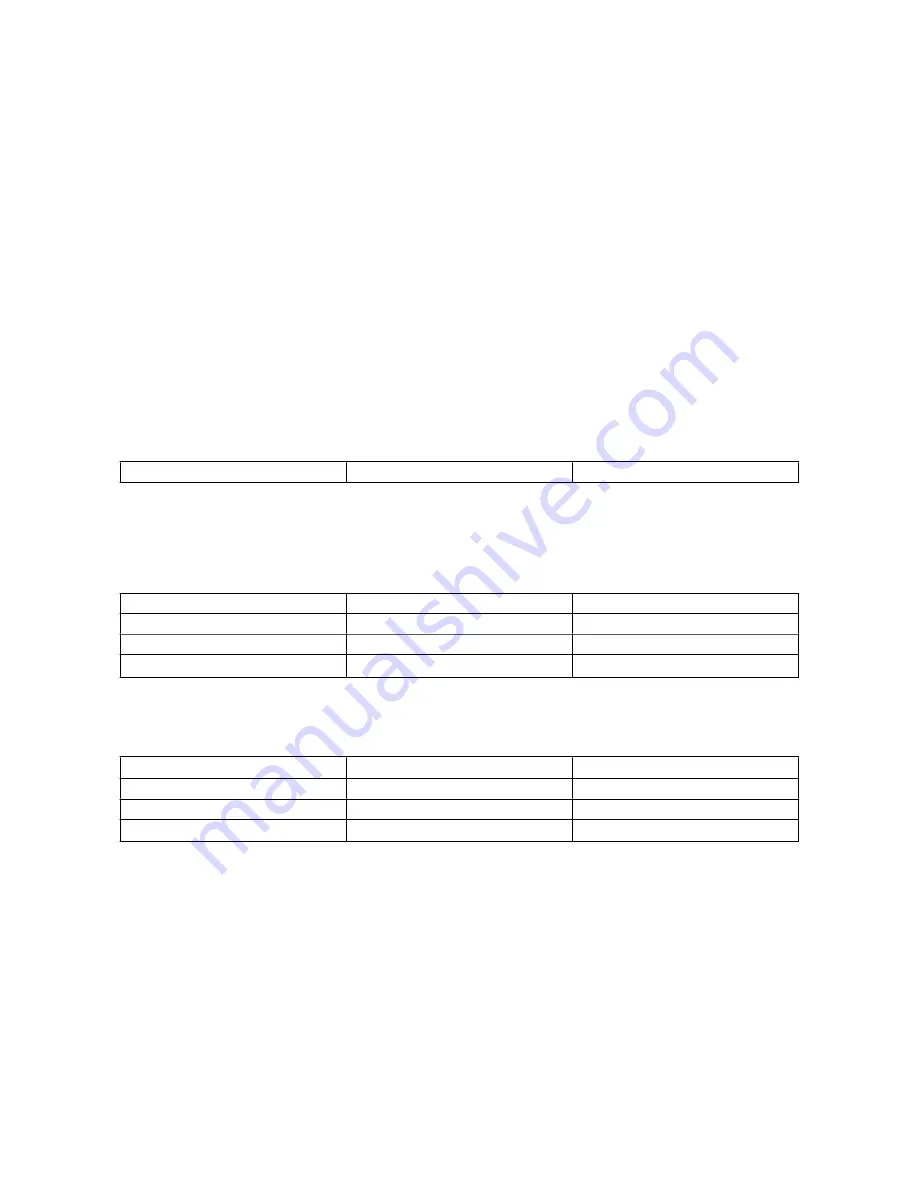
5.6.7 Generate Test Event
Use this feature to generate an event to test the email address which configures by the “Alert by Mail Config”
option.
5.6.8 Clear Event Buffer
Use this feature to clear the entire events buffer information.
5.6.9 Modify Password
You can use this function to modify password.
5.6.10 Upgrade Firmware
This is for manufacturer use only.
5.6.11 Restart the Controller
Restart the RAID controller.
Notes : The controller should only be restarted when the system is not being accessed.
5.7 Information
It includes following information:
• RAID Set Hierarchy
• System Information
• Hardware Monitor
5.7.1 RAID Set Hierarchy
Use this feature to view the current RAID set.
5.7.2 Show System Information
Shows all system related information, including:
• Main Processor
• CPU ICache Size
• CPU DCache Size
• System Memory
• Firmware Version
• Boot ROM Version
• Serial Number
• Unit Serial
• Controller Name
• Current IP Address
5.7.3 Hardware Monitor Information
Shows the current information on the system hardware, including:
• Controller Temperature
• Power +12V status
• Power +5V status
• Power +3.3V status
• Power +2.5V status
• Power +1.3V status
• Power +1.2V status
• System Fan 1 RPM
• System Fan 2 RPM
• HDD 1 ~ 5 Temperatures
SOHORAID SR5 Series User Manual
15
Содержание Sohoraid SR5 Series
Страница 1: ...SR5 WBS2 Five Drive RAID Storage Enclosure...
Страница 2: ...SOHORAID SR5 Series User Manual...
Страница 21: ...Ver 1 0 www stardom com tw...





































