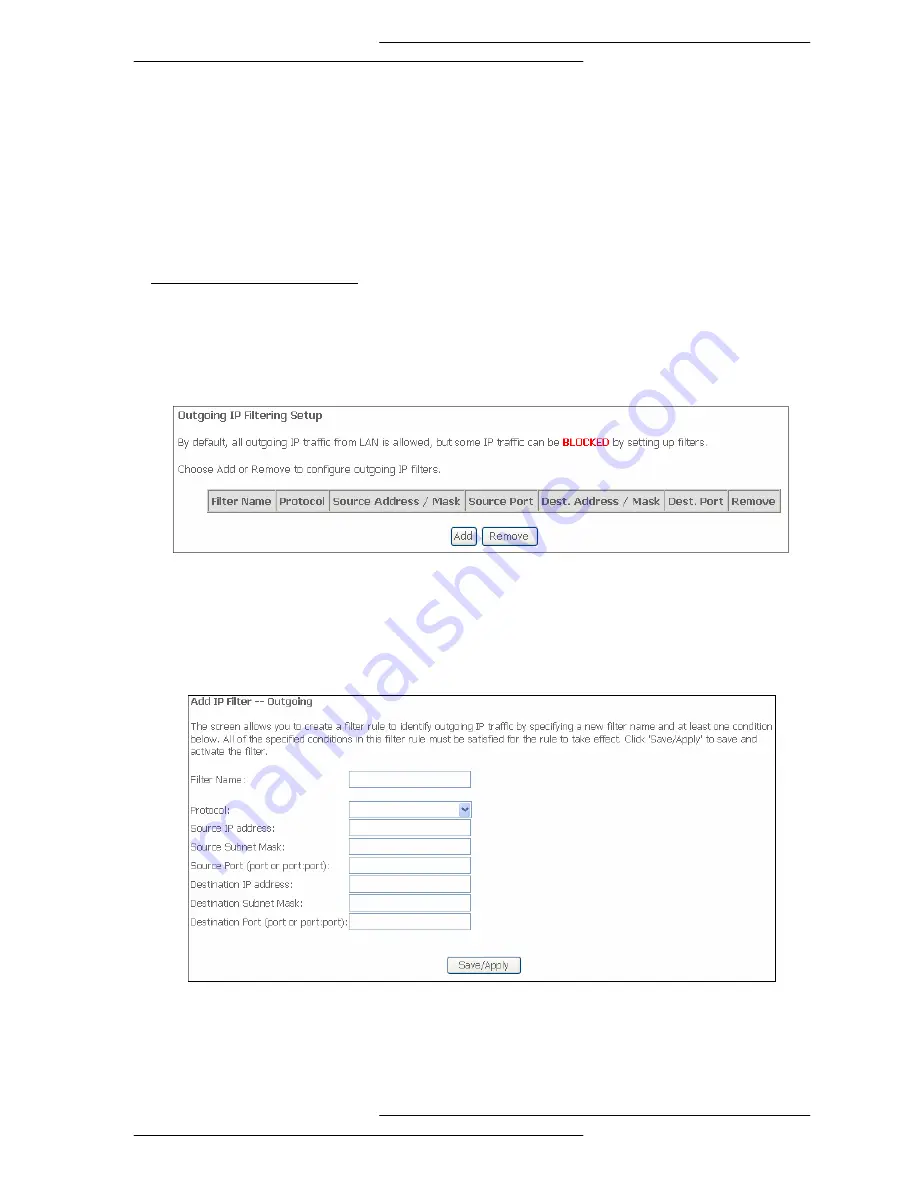
46
5.4.4
Security
5.4.4.1
IP Filtering (Outgoing)
The router supports IP Filtering which allows you to easily set up rules to
control incoming and outgoing Internet traffic. The router provides two types
of IP filtering: Outgoing IP Filtering and Incoming IP Filtering.
Outgoing IP Filtering:
By default, the router allows all outgoing Internet traffic from the LAN but by
setting up Outgoing IP Fitlering rules, you can block some users and/or
applications from accessing the Internet.
To create a new outgoing IP filter, click Add. The Add IP Filter-Outgoing
page will be displayed.
Key in the following parameters:
Содержание LYNX L-220
Страница 1: ...Web Interface User s Guide ADSL Ethernet USB Combo Router Version 1 1...
Страница 33: ...33 Upon successful login this page will be shown Figure 1 Quick Setup...
Страница 39: ...39...
















































