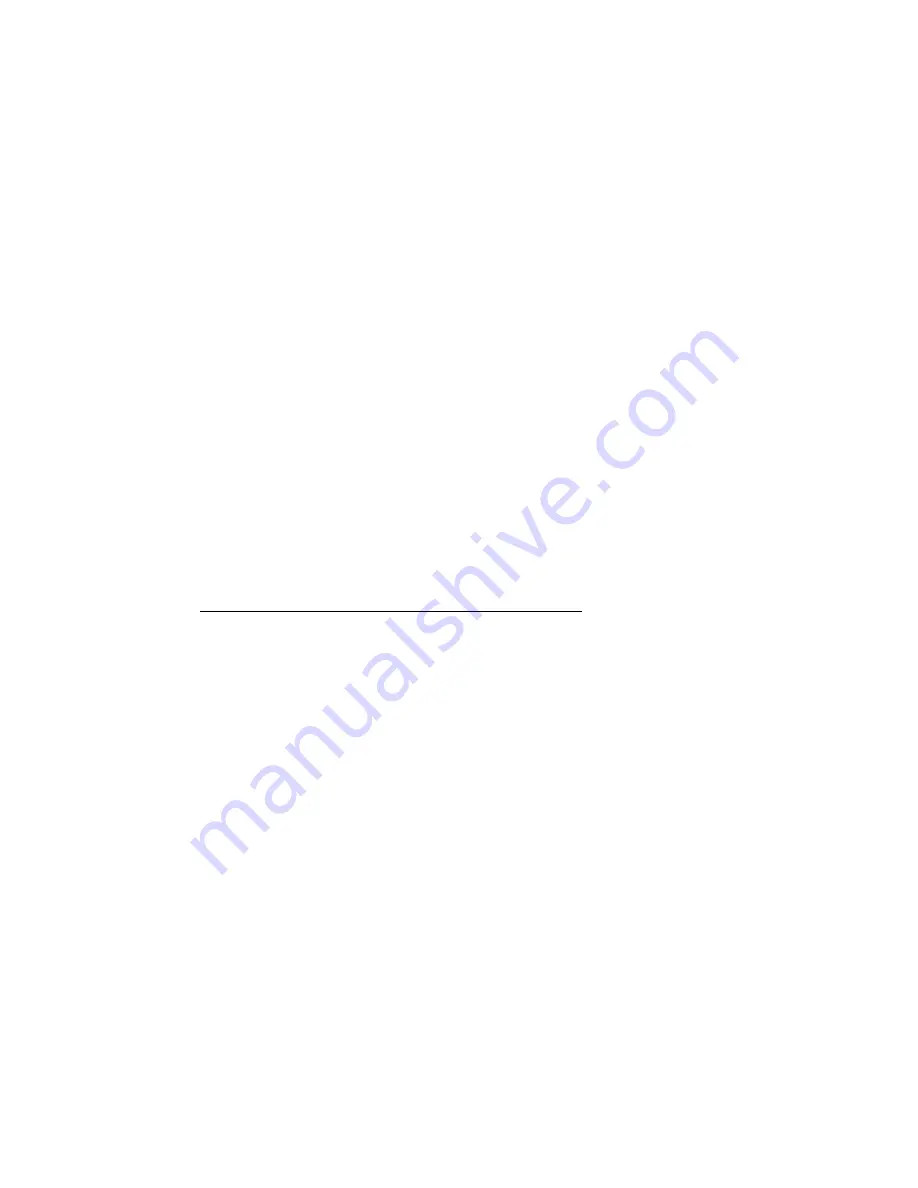
StarBand
®
Installation and User Guide
4
1.5 Initial Service Setup and Activation
As a new StarBand customer, there are two things you must do before
you can access the Internet for the first time. The first time you
attempt to browse the web, you will be prompted by the system to:
1. Activate your account and set-up your StarBand.net member
name and password.
2. Verify your acceptance of the StarBand Purchase Agreement.
(
You must accept this agreement before you can use your StarBand
Internet service.)
To set-up and activate your service, follow these steps:
1. Start your web browser. If your browser does not
automatically take you to the StarBand activation page, enter
https://portal.StarBand.net/registration into the address bar,
and press
Enter.
2. The system may prompt you to enter the “commissioning
confirmation number”, which is provided to your installer by
StarBand during installation of the system). If you do not have
a commissioning confirmation number then you can close
your browser and wait approximately 30 minutes and then
restart your browser. After you restart your browser you will
automatically be taken to the next step in the process.
3. With your modem commissioning complete, you will be
prompted to accept the StarBand Purchase Agreement. After
carefully reading the agreement, click the
Accept
button to
move to the last step in the activation process.
4. Finally, you will be prompted to create a StarBand.net
member name and password. Your StarBand.net member
name gives you access to StarBand.net e-mail accounts,





















