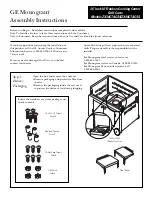繁體中文
13
1. 若要選擇操作模式,請按下模式選擇器按鈕,
並旋轉模式選擇器開關 (
5
) 直到其指向所需的
模式符號為止。
2. 鬆開模式選擇器按鈕,並檢查模式選擇器開關
是否鎖定到位。
警告!
工具運行時請勿選擇操作模式。
手的正確位置 ( 圖
A
,圖 E)
警告!
為了減低造成嚴重人身傷害的風
險,務必如圖示那樣正確放置雙手。
警告!
為了減低造成嚴重人身傷害的風
險,預期有突然反應時務必握緊。
正確的雙手放置位置是一隻手放在側手柄 (
9
) 上,
另一隻手握住主手柄 (
1
)。
旋轉鑽孔 ( 圖
B
、圖
C1
/
C2
)
若要在鋼材、木材與塑膠上鑽孔,或執行螺絲螺旋
操作,請將操作模式選擇器 (
5
) 設定到其應處
位置。
安裝電鑽夾頭組件。
插入相應的鑽頭。旋轉平頭螺絲時務必使用安
裝了探測套管的鑽頭。
若要在鋼材、木材及塑膠上鑽孔,請將正 / 反轉
桿 (
4
) 設為正向位置 ( 圖
C1
)。若使用螺絲起子
功能,擰緊螺絲會將正 / 反轉桿 (
4
) 設為正向位
置 ( 圖
C1
),擰鬆螺絲會將正 / 反轉桿 (
4
) 設為
反向位置 ( 圖
C2
)。
警告!
切勿在敲擊鑽孔模式中使用電鎚鑽夾頭。
錘鑽 ( 圖
B
)
若要在磚石與混凝土上進行敲擊鑽孔,請將操
作模式選擇器 (
5
) 設定到
位置。
鑽頭必須對準鑽孔的位置。對準後再扣動開關
可得到最佳效果。確保工具放置在正確的位置,
以防止電鎚鑽偏離鑽孔。
當鑽孔堵塞了碎屑或粉末時,請勿再施加任何
壓力。從孔中移下鑽頭部分之前,工具應處於
自由運轉狀態。若重複執行數次,可以清除孔
中的堵塞物,然後恢復正常的鑽孔。
警告!
若鑽頭觸到水泥或水泥中的鋼筋,工具可
能發生危險的反衝。請隨時保持平衡、穩固的站姿,
並緊緊握持工具以防止危險的反衝。
ENGLISH (
Original Instructions)
6
gauge according to the required depth. After that, tighten
the side handle.
♦ Slacken the side handle (9) by turning the grip counter-
clockwise.
♦ Set the depth stop (8) to the required position. The
maximum drilling depth is equal to the distance between
the tip of the drill bit and the front end of the depth stop.
♦ Tighten the side handle by turning the grip clockwise.
Switching on and off
WARNING! Before plugging in to the power source, make
sure the switch can be flipped freely, and can return to its
original position once released. Please check switch lock on
position before turn on and make sure switch lock off before
plugging in to the power source.
♦ To switch the tool on, press the variable speed switch
(3). The tool speed depends on how far you press the
switch.
♦ As a general rule, use low speeds for large diameter
drill bits and high speeds for smaller diameter drill bits.
♦ For continuous operation, press the lock-on button (2)
and release the variable speed switch.
♦ To switch the tool off, release the variable speed switch.
To switch the tool off when in continuous operation,
press the variable speed switch once more and release
it.
WARNING! When the user leaves, or pick up, transport,
manner and position the tool, make sure that tool is
switched off and unplugged.
Fitting drill chuck (NQCC, Fig E)
Optional accessory
♦ Insert the drill chuck (16) into the tool chuck (6)
according to the instructions for installing attachments.
♦ Turn the drill chuck to loosen the clamps at the front-end
of the drill-clamp, and insert the accessory bar (17) into
the clamps and turn the chuck in the opposite direction.
♦ You may also use the drill chuck key to tighten the
clamp.
Warning: Never use standard chucks in the
hammer-drilling mode
Replacing the SDS Plus Tool Holder with the
Keyless Chuck (QCC, Fig. D)
1. Turn the locking collar (5) into the unlocking position
and pull the SDS Plus Tool Holder (10) off.
2. Push the keyless chuck (12) onto the spindle and turn
the locking collar (5) to the locking position
To replace the keyless chuck with the SDS Plus tool holder,
first remove the keyless chuck the same way the tool holder
was removed. Then place the tool holder the same way the
keyless chuck was placed making sure to turn the locking
collar to the locking position.
Warning: Never use standard chucks in the
hammer-drilling mode
Selecting the Operating Mode (Fig. B)
The tool can be used in the following operating modes:
Rotary drilling: for screw driving and for drilling
into steel, wood and plastics
Hammer drilling: for concrete and masonry
drilling operations. Bit rotation: non-working
position used only to rotate a flat chisel into the
desired position
Hammering only: for light chipping, chiselling
and demolition applications. In this mode the tool
can also be used as a lever to free a jammed drill bit.
1. To select the operating mode, press the mode selector
button and rotate the mode selector switch (5) until it
points to the symbol of the required mode.
2. Release the mode selector button and check that the
mode selector switch is locked in place.
WARNING! Do not select the operating mode when
the tool is running.
Proper Hand Position (Fig. A, Fig. E)
WARNING! To reduce the risk of serious personal
injury, ALWAYS use proper hand position as shown.
WARNING! To reduce the risk of serious personal
injury, ALWAYS hold securely in anticipation of a
sudden reaction.
Proper hand position requires one hand on the side handle
(8), with the other hand on the main handle (14).
Rotary drilling (Fig. B, Fig. D, Fig. C1/C2)
♦ For drilling in steel, wood and plastics, or for screw
driving set the operating mode selector (4) to the
position.
♦ Depending on your tool, follow either of the following
instructions:
QCC:
Replace the SDS Plus tool holder (12) with the
keyless chuck (14).
NQCC: Fit the drill chuck assembly.
♦ insert the appropriate bits. When driving slotted head
screws always use bits with a finder sleeve.
♦ For drilling in steel, wood and plastics, set the forward/
reverse lever(4) to the forward position(Fig C1). When
use for screw driver function, tighten screws set the
forward/reverse lever (4) to the forward position(Fig C1)
and loose screws set the forward/reverse lever (4) to
the reverse position(Fig C2).
WARNING! Never use drill chucks in the hammer drilling
mode.
Hammer drilling (Fig. B)
♦ For hammer drilling in masonry and concrete, set the
operating mode selector (5) to the
position.
♦ The drill bit has to be placed accurately onto the drill
hole position. After that, pull the switch for optimal
effects. Make sure the tool is in the correct position to
prevent the drill from deviating from the hole.
♦ When the drill hole is clogged with debris or fine powder,
please don’t exert any more pressure. Tool should be
put in free-running state before removing part of the drill
bit from the hole. If repeated a few times, the blockage
in the hole would be cleared, and normal drilling can
ENGLISH (
Original Instructions)
6
gauge according to the required depth. After that, tighten
the side handle.
♦ Slacken the side handle (9) by turning the grip counter-
clockwise.
♦ Set the depth stop (8) to the required position. The
maximum drilling depth is equal to the distance between
the tip of the drill bit and the front end of the depth stop.
♦ Tighten the side handle by turning the grip clockwise.
Switching on and off
WARNING! Before plugging in to the power source, make
sure the switch can be flipped freely, and can return to its
original position once released. Please check switch lock on
position before turn on and make sure switch lock off before
plugging in to the power source.
♦ To switch the tool on, press the variable speed switch
(3). The tool speed depends on how far you press the
switch.
♦ As a general rule, use low speeds for large diameter
drill bits and high speeds for smaller diameter drill bits.
♦ For continuous operation, press the lock-on button (2)
and release the variable speed switch.
♦ To switch the tool off, release the variable speed switch.
To switch the tool off when in continuous operation,
press the variable speed switch once more and release
it.
WARNING! When the user leaves, or pick up, transport,
manner and position the tool, make sure that tool is
switched off and unplugged.
Fitting drill chuck (NQCC, Fig E)
Optional accessory
♦ Insert the drill chuck (16) into the tool chuck (6)
according to the instructions for installing attachments.
♦ Turn the drill chuck to loosen the clamps at the front-end
of the drill-clamp, and insert the accessory bar (17) into
the clamps and turn the chuck in the opposite direction.
♦ You may also use the drill chuck key to tighten the
clamp.
Warning: Never use standard chucks in the
hammer-drilling mode
Replacing the SDS Plus Tool Holder with the
Keyless Chuck (QCC, Fig. D)
1. Turn the locking collar (5) into the unlocking position
and pull the SDS Plus Tool Holder (10) off.
2. Push the keyless chuck (12) onto the spindle and turn
the locking collar (5) to the locking position
To replace the keyless chuck with the SDS Plus tool holder,
first remove the keyless chuck the same way the tool holder
was removed. Then place the tool holder the same way the
keyless chuck was placed making sure to turn the locking
collar to the locking position.
Warning: Never use standard chucks in the
hammer-drilling mode
Selecting the Operating Mode (Fig. B)
The tool can be used in the following operating modes:
Rotary drilling: for screw driving and for drilling
into steel, wood and plastics
Hammer drilling: for concrete and masonry
drilling operations. Bit rotation: non-working
position used only to rotate a flat chisel into the
desired position
Hammering only: for light chipping, chiselling
and demolition applications. In this mode the tool
can also be used as a lever to free a jammed drill bit.
1. To select the operating mode, press the mode selector
button and rotate the mode selector switch (5) until it
points to the symbol of the required mode.
2. Release the mode selector button and check that the
mode selector switch is locked in place.
WARNING! Do not select the operating mode when
the tool is running.
Proper Hand Position (Fig. A, Fig. E)
WARNING! To reduce the risk of serious personal
injury, ALWAYS use proper hand position as shown.
WARNING! To reduce the risk of serious personal
injury, ALWAYS hold securely in anticipation of a
sudden reaction.
Proper hand position requires one hand on the side handle
(8), with the other hand on the main handle (14).
Rotary drilling (Fig. B, Fig. D, Fig. C1/C2)
♦ For drilling in steel, wood and plastics, or for screw
driving set the operating mode selector (4) to the
position.
♦ Depending on your tool, follow either of the following
instructions:
QCC:
Replace the SDS Plus tool holder (12) with the
keyless chuck (14).
NQCC: Fit the drill chuck assembly.
♦ insert the appropriate bits. When driving slotted head
screws always use bits with a finder sleeve.
♦ For drilling in steel, wood and plastics, set the forward/
reverse lever(4) to the forward position(Fig C1). When
use for screw driver function, tighten screws set the
forward/reverse lever (4) to the forward position(Fig C1)
and loose screws set the forward/reverse lever (4) to
the reverse position(Fig C2).
WARNING! Never use drill chucks in the hammer drilling
mode.
Hammer drilling (Fig. B)
♦ For hammer drilling in masonry and concrete, set the
operating mode selector (5) to the
position.
♦ The drill bit has to be placed accurately onto the drill
hole position. After that, pull the switch for optimal
effects. Make sure the tool is in the correct position to
prevent the drill from deviating from the hole.
♦ When the drill hole is clogged with debris or fine powder,
please don’t exert any more pressure. Tool should be
put in free-running state before removing part of the drill
bit from the hole. If repeated a few times, the blockage
in the hole would be cleared, and normal drilling can
ENGLISH (
Original Instructions)
6
gauge according to the required depth. After that, tighten
the side handle.
♦ Slacken the side handle (9) by turning the grip counter-
clockwise.
♦ Set the depth stop (8) to the required position. The
maximum drilling depth is equal to the distance between
the tip of the drill bit and the front end of the depth stop.
♦ Tighten the side handle by turning the grip clockwise.
Switching on and off
WARNING! Before plugging in to the power source, make
sure the switch can be flipped freely, and can return to its
original position once released. Please check switch lock on
position before turn on and make sure switch lock off before
plugging in to the power source.
♦ To switch the tool on, press the variable speed switch
(3). The tool speed depends on how far you press the
switch.
♦ As a general rule, use low speeds for large diameter
drill bits and high speeds for smaller diameter drill bits.
♦ For continuous operation, press the lock-on button (2)
and release the variable speed switch.
♦ To switch the tool off, release the variable speed switch.
To switch the tool off when in continuous operation,
press the variable speed switch once more and release
it.
WARNING! When the user leaves, or pick up, transport,
manner and position the tool, make sure that tool is
switched off and unplugged.
Fitting drill chuck (NQCC, Fig E)
Optional accessory
♦ Insert the drill chuck (16) into the tool chuck (6)
according to the instructions for installing attachments.
♦ Turn the drill chuck to loosen the clamps at the front-end
of the drill-clamp, and insert the accessory bar (17) into
the clamps and turn the chuck in the opposite direction.
♦ You may also use the drill chuck key to tighten the
clamp.
Warning: Never use standard chucks in the
hammer-drilling mode
Replacing the SDS Plus Tool Holder with the
Keyless Chuck (QCC, Fig. D)
1. Turn the locking collar (5) into the unlocking position
and pull the SDS Plus Tool Holder (10) off.
2. Push the keyless chuck (12) onto the spindle and turn
the locking collar (5) to the locking position
To replace the keyless chuck with the SDS Plus tool holder,
first remove the keyless chuck the same way the tool holder
was removed. Then place the tool holder the same way the
keyless chuck was placed making sure to turn the locking
collar to the locking position.
Warning: Never use standard chucks in the
hammer-drilling mode
Selecting the Operating Mode (Fig. B)
The tool can be used in the following operating modes:
Rotary drilling: for screw driving and for drilling
into steel, wood and plastics
Hammer drilling: for concrete and masonry
drilling operations. Bit rotation: non-working
position used only to rotate a flat chisel into the
desired position
Hammering only: for light chipping, chiselling
and demolition applications. In this mode the tool
can also be used as a lever to free a jammed drill bit.
1. To select the operating mode, press the mode selector
button and rotate the mode selector switch (5) until it
points to the symbol of the required mode.
2. Release the mode selector button and check that the
mode selector switch is locked in place.
WARNING! Do not select the operating mode when
the tool is running.
Proper Hand Position (Fig. A, Fig. E)
WARNING! To reduce the risk of serious personal
injury, ALWAYS use proper hand position as shown.
WARNING! To reduce the risk of serious personal
injury, ALWAYS hold securely in anticipation of a
sudden reaction.
Proper hand position requires one hand on the side handle
(8), with the other hand on the main handle (14).
Rotary drilling (Fig. B, Fig. D, Fig. C1/C2)
♦ For drilling in steel, wood and plastics, or for screw
driving set the operating mode selector (4) to the
position.
♦ Depending on your tool, follow either of the following
instructions:
QCC:
Replace the SDS Plus tool holder (12) with the
keyless chuck (14).
NQCC: Fit the drill chuck assembly.
♦ insert the appropriate bits. When driving slotted head
screws always use bits with a finder sleeve.
♦ For drilling in steel, wood and plastics, set the forward/
reverse lever(4) to the forward position(Fig C1). When
use for screw driver function, tighten screws set the
forward/reverse lever (4) to the forward position(Fig C1)
and loose screws set the forward/reverse lever (4) to
the reverse position(Fig C2).
WARNING! Never use drill chucks in the hammer drilling
mode.
Hammer drilling (Fig. B)
♦ For hammer drilling in masonry and concrete, set the
operating mode selector (5) to the
position.
♦ The drill bit has to be placed accurately onto the drill
hole position. After that, pull the switch for optimal
effects. Make sure the tool is in the correct position to
prevent the drill from deviating from the hole.
♦ When the drill hole is clogged with debris or fine powder,
please don’t exert any more pressure. Tool should be
put in free-running state before removing part of the drill
bit from the hole. If repeated a few times, the blockage
in the hole would be cleared, and normal drilling can
ENGLISH (
Original Instructions)
6
gauge according to the required depth. After that, tighten
the side handle.
♦ Slacken the side handle (9) by turning the grip counter-
clockwise.
♦ Set the depth stop (8) to the required position. The
maximum drilling depth is equal to the distance between
the tip of the drill bit and the front end of the depth stop.
♦ Tighten the side handle by turning the grip clockwise.
Switching on and off
WARNING! Before plugging in to the power source, make
sure the switch can be flipped freely, and can return to its
original position once released. Please check switch lock on
position before turn on and make sure switch lock off before
plugging in to the power source.
♦ To switch the tool on, press the variable speed switch
(3). The tool speed depends on how far you press the
switch.
♦ As a general rule, use low speeds for large diameter
drill bits and high speeds for smaller diameter drill bits.
♦ For continuous operation, press the lock-on button (2)
and release the variable speed switch.
♦ To switch the tool off, release the variable speed switch.
To switch the tool off when in continuous operation,
press the variable speed switch once more and release
it.
WARNING! When the user leaves, or pick up, transport,
manner and position the tool, make sure that tool is
switched off and unplugged.
Fitting drill chuck (NQCC, Fig E)
Optional accessory
♦ Insert the drill chuck (16) into the tool chuck (6)
according to the instructions for installing attachments.
♦ Turn the drill chuck to loosen the clamps at the front-end
of the drill-clamp, and insert the accessory bar (17) into
the clamps and turn the chuck in the opposite direction.
♦ You may also use the drill chuck key to tighten the
clamp.
Warning: Never use standard chucks in the
hammer-drilling mode
Replacing the SDS Plus Tool Holder with the
Keyless Chuck (QCC, Fig. D)
1. Turn the locking collar (5) into the unlocking position
and pull the SDS Plus Tool Holder (10) off.
2. Push the keyless chuck (12) onto the spindle and turn
the locking collar (5) to the locking position
To replace the keyless chuck with the SDS Plus tool holder,
first remove the keyless chuck the same way the tool holder
was removed. Then place the tool holder the same way the
keyless chuck was placed making sure to turn the locking
collar to the locking position.
Warning: Never use standard chucks in the
hammer-drilling mode
Selecting the Operating Mode (Fig. B)
The tool can be used in the following operating modes:
Rotary drilling: for screw driving and for drilling
into steel, wood and plastics
Hammer drilling: for concrete and masonry
drilling operations. Bit rotation: non-working
position used only to rotate a flat chisel into the
desired position
Hammering only: for light chipping, chiselling
and demolition applications. In this mode the tool
can also be used as a lever to free a jammed drill bit.
1. To select the operating mode, press the mode selector
button and rotate the mode selector switch (5) until it
points to the symbol of the required mode.
2. Release the mode selector button and check that the
mode selector switch is locked in place.
WARNING! Do not select the operating mode when
the tool is running.
Proper Hand Position (Fig. A, Fig. E)
WARNING! To reduce the risk of serious personal
injury, ALWAYS use proper hand position as shown.
WARNING! To reduce the risk of serious personal
injury, ALWAYS hold securely in anticipation of a
sudden reaction.
Proper hand position requires one hand on the side handle
(8), with the other hand on the main handle (14).
Rotary drilling (Fig. B, Fig. D, Fig. C1/C2)
♦ For drilling in steel, wood and plastics, or for screw
driving set the operating mode selector (4) to the
position.
♦ Depending on your tool, follow either of the following
instructions:
QCC:
Replace the SDS Plus tool holder (12) with the
keyless chuck (14).
NQCC: Fit the drill chuck assembly.
♦ insert the appropriate bits. When driving slotted head
screws always use bits with a finder sleeve.
♦ For drilling in steel, wood and plastics, set the forward/
reverse lever(4) to the forward position(Fig C1). When
use for screw driver function, tighten screws set the
forward/reverse lever (4) to the forward position(Fig C1)
and loose screws set the forward/reverse lever (4) to
the reverse position(Fig C2).
WARNING! Never use drill chucks in the hammer drilling
mode.
Hammer drilling (Fig. B)
♦ For hammer drilling in masonry and concrete, set the
operating mode selector (5) to the
position.
♦ The drill bit has to be placed accurately onto the drill
hole position. After that, pull the switch for optimal
effects. Make sure the tool is in the correct position to
prevent the drill from deviating from the hole.
♦ When the drill hole is clogged with debris or fine powder,
please don’t exert any more pressure. Tool should be
put in free-running state before removing part of the drill
bit from the hole. If repeated a few times, the blockage
in the hole would be cleared, and normal drilling can
ENGLISH (
Original Instructions)
6
gauge according to the required depth. After that, tighten
the side handle.
♦ Slacken the side handle (9) by turning the grip counter-
clockwise.
♦ Set the depth stop (8) to the required position. The
maximum drilling depth is equal to the distance between
the tip of the drill bit and the front end of the depth stop.
♦ Tighten the side handle by turning the grip clockwise.
Switching on and off
WARNING! Before plugging in to the power source, make
sure the switch can be flipped freely, and can return to its
original position once released. Please check switch lock on
position before turn on and make sure switch lock off before
plugging in to the power source.
♦ To switch the tool on, press the variable speed switch
(3). The tool speed depends on how far you press the
switch.
♦ As a general rule, use low speeds for large diameter
drill bits and high speeds for smaller diameter drill bits.
♦ For continuous operation, press the lock-on button (2)
and release the variable speed switch.
♦ To switch the tool off, release the variable speed switch.
To switch the tool off when in continuous operation,
press the variable speed switch once more and release
it.
WARNING! When the user leaves, or pick up, transport,
manner and position the tool, make sure that tool is
switched off and unplugged.
Fitting drill chuck (NQCC, Fig E)
Optional accessory
♦ Insert the drill chuck (16) into the tool chuck (6)
according to the instructions for installing attachments.
♦ Turn the drill chuck to loosen the clamps at the front-end
of the drill-clamp, and insert the accessory bar (17) into
the clamps and turn the chuck in the opposite direction.
♦ You may also use the drill chuck key to tighten the
clamp.
Warning: Never use standard chucks in the
hammer-drilling mode
Replacing the SDS Plus Tool Holder with the
Keyless Chuck (QCC, Fig. D)
1. Turn the locking collar (5) into the unlocking position
and pull the SDS Plus Tool Holder (10) off.
2. Push the keyless chuck (12) onto the spindle and turn
the locking collar (5) to the locking position
To replace the keyless chuck with the SDS Plus tool holder,
first remove the keyless chuck the same way the tool holder
was removed. Then place the tool holder the same way the
keyless chuck was placed making sure to turn the locking
collar to the locking position.
Warning: Never use standard chucks in the
hammer-drilling mode
Selecting the Operating Mode (Fig. B)
The tool can be used in the following operating modes:
Rotary drilling: for screw driving and for drilling
into steel, wood and plastics
Hammer drilling: for concrete and masonry
drilling operations. Bit rotation: non-working
position used only to rotate a flat chisel into the
desired position
Hammering only: for light chipping, chiselling
and demolition applications. In this mode the tool
can also be used as a lever to free a jammed drill bit.
1. To select the operating mode, press the mode selector
button and rotate the mode selector switch (5) until it
points to the symbol of the required mode.
2. Release the mode selector button and check that the
mode selector switch is locked in place.
WARNING! Do not select the operating mode when
the tool is running.
Proper Hand Position (Fig. A, Fig. E)
WARNING! To reduce the risk of serious personal
injury, ALWAYS use proper hand position as shown.
WARNING! To reduce the risk of serious personal
injury, ALWAYS hold securely in anticipation of a
sudden reaction.
Proper hand position requires one hand on the side handle
(8), with the other hand on the main handle (14).
Rotary drilling (Fig. B, Fig. D, Fig. C1/C2)
♦ For drilling in steel, wood and plastics, or for screw
driving set the operating mode selector (4) to the
position.
♦ Depending on your tool, follow either of the following
instructions:
QCC:
Replace the SDS Plus tool holder (12) with the
keyless chuck (14).
NQCC: Fit the drill chuck assembly.
♦ insert the appropriate bits. When driving slotted head
screws always use bits with a finder sleeve.
♦ For drilling in steel, wood and plastics, set the forward/
reverse lever(4) to the forward position(Fig C1). When
use for screw driver function, tighten screws set the
forward/reverse lever (4) to the forward position(Fig C1)
and loose screws set the forward/reverse lever (4) to
the reverse position(Fig C2).
WARNING! Never use drill chucks in the hammer drilling
mode.
Hammer drilling (Fig. B)
♦ For hammer drilling in masonry and concrete, set the
operating mode selector (5) to the
position.
♦ The drill bit has to be placed accurately onto the drill
hole position. After that, pull the switch for optimal
effects. Make sure the tool is in the correct position to
prevent the drill from deviating from the hole.
♦ When the drill hole is clogged with debris or fine powder,
please don’t exert any more pressure. Tool should be
put in free-running state before removing part of the drill
bit from the hole. If repeated a few times, the blockage
in the hole would be cleared, and normal drilling can
重載耦合裝置
若鑽頭卡住或鉤住,將會截斷傳輸至鑽頭軸的驅
動力。這可能會產生強烈反衝,因此必須雙手緊
緊握持工具以保持穩固的姿勢。
鑿切與鑿打 ( 圖
B
)
將模式選擇器 (
5
) 設定為「錘擊」
位置。
插入相應的鑿子,然後手動旋轉直到鑿子鎖定
到位置。
按需要調整側手柄 (
9
)。
開啟工具以開始操作。
工作完成後以及拔出插頭前,請務必關閉工具。
警告!
請勿使用本工具來混合或泵打易燃或
易爆液體(揮發油、酒精等等)
。請勿使用本
工具來混合或攪拌標有易燃標記的液體。
配件
本工具的效能取決於所使用的配件。
Stanley
配件依
據高品質標準進行規劃,專為增強本工具的效能而
設計。透過使用這些配件,工具將提供極佳效能。
維護
Stanley
插電式 / 充電式裝置 / 工具採用卓越的設計,
能夠長時間使用,並且只需最少的維護。為了獲得
滿意的操作效果,必須定期對工具進行維護和清潔。
警告: 若要降低傷害危險,請在安裝和移
除配件前、調整或變更設定前或進行修理
時關閉工具並斷開電源。請確保觸發開關處於關
閉 (
OFF
) 位置。
意外啟動工具可能會造成傷害。
本機器不是使用者可檢修的裝置。如果發生問
題,請聯絡授權維修機構。
當碳刷磨損時,工具將自動關閉。
警告!
在插電 / 充電電動工具上執行任何維護工
作之前:
關閉電源並拔下器具 / 工具的插頭。
或者,若器具 / 工具使用獨立電池組,請關閉
電源並將電池從器具 / 工具中卸下。
又或者,若電池是內建電池,請將電池完全放
電,然後再關閉電源。
清潔之前請拔下充電器的插頭。您的充電器除
了定期清潔之外,並不需要執行任何維護操作。
定期使用軟刷或乾布清潔器具 / 工具 / 充電器
內的通風槽。
ENGLISH (
Original Instructions)
6
gauge according to the required depth. After that, tighten
the side handle.
♦ Slacken the side handle (9) by turning the grip counter-
clockwise.
♦ Set the depth stop (8) to the required position. The
maximum drilling depth is equal to the distance between
the tip of the drill bit and the front end of the depth stop.
♦ Tighten the side handle by turning the grip clockwise.
Switching on and off
WARNING! Before plugging in to the power source, make
sure the switch can be flipped freely, and can return to its
original position once released. Please check switch lock on
position before turn on and make sure switch lock off before
plugging in to the power source.
♦ To switch the tool on, press the variable speed switch
(3). The tool speed depends on how far you press the
switch.
♦ As a general rule, use low speeds for large diameter
drill bits and high speeds for smaller diameter drill bits.
♦ For continuous operation, press the lock-on button (2)
and release the variable speed switch.
♦ To switch the tool off, release the variable speed switch.
To switch the tool off when in continuous operation,
press the variable speed switch once more and release
it.
WARNING! When the user leaves, or pick up, transport,
manner and position the tool, make sure that tool is
switched off and unplugged.
Fitting drill chuck (NQCC, Fig E)
Optional accessory
♦ Insert the drill chuck (16) into the tool chuck (6)
according to the instructions for installing attachments.
♦ Turn the drill chuck to loosen the clamps at the front-end
of the drill-clamp, and insert the accessory bar (17) into
the clamps and turn the chuck in the opposite direction.
♦ You may also use the drill chuck key to tighten the
clamp.
Warning: Never use standard chucks in the
hammer-drilling mode
Replacing the SDS Plus Tool Holder with the
Keyless Chuck (QCC, Fig. D)
1. Turn the locking collar (5) into the unlocking position
and pull the SDS Plus Tool Holder (10) off.
2. Push the keyless chuck (12) onto the spindle and turn
the locking collar (5) to the locking position
To replace the keyless chuck with the SDS Plus tool holder,
first remove the keyless chuck the same way the tool holder
was removed. Then place the tool holder the same way the
keyless chuck was placed making sure to turn the locking
collar to the locking position.
Warning: Never use standard chucks in the
hammer-drilling mode
Selecting the Operating Mode (Fig. B)
The tool can be used in the following operating modes:
Rotary drilling: for screw driving and for drilling
into steel, wood and plastics
Hammer drilling: for concrete and masonry
drilling operations. Bit rotation: non-working
position used only to rotate a flat chisel into the
desired position
Hammering only: for light chipping, chiselling
and demolition applications. In this mode the tool
can also be used as a lever to free a jammed drill bit.
1. To select the operating mode, press the mode selector
button and rotate the mode selector switch (5) until it
points to the symbol of the required mode.
2. Release the mode selector button and check that the
mode selector switch is locked in place.
WARNING! Do not select the operating mode when
the tool is running.
Proper Hand Position (Fig. A, Fig. E)
WARNING! To reduce the risk of serious personal
injury, ALWAYS use proper hand position as shown.
WARNING! To reduce the risk of serious personal
injury, ALWAYS hold securely in anticipation of a
sudden reaction.
Proper hand position requires one hand on the side handle
(8), with the other hand on the main handle (14).
Rotary drilling (Fig. B, Fig. D, Fig. C1/C2)
♦ For drilling in steel, wood and plastics, or for screw
driving set the operating mode selector (4) to the
position.
♦ Depending on your tool, follow either of the following
instructions:
QCC:
Replace the SDS Plus tool holder (12) with the
keyless chuck (14).
NQCC: Fit the drill chuck assembly.
♦ insert the appropriate bits. When driving slotted head
screws always use bits with a finder sleeve.
♦ For drilling in steel, wood and plastics, set the forward/
reverse lever(4) to the forward position(Fig C1). When
use for screw driver function, tighten screws set the
forward/reverse lever (4) to the forward position(Fig C1)
and loose screws set the forward/reverse lever (4) to
the reverse position(Fig C2).
WARNING! Never use drill chucks in the hammer drilling
mode.
Hammer drilling (Fig. B)
♦ For hammer drilling in masonry and concrete, set the
operating mode selector (5) to the
position.
♦ The drill bit has to be placed accurately onto the drill
hole position. After that, pull the switch for optimal
effects. Make sure the tool is in the correct position to
prevent the drill from deviating from the hole.
♦ When the drill hole is clogged with debris or fine powder,
please don’t exert any more pressure. Tool should be
put in free-running state before removing part of the drill
bit from the hole. If repeated a few times, the blockage
in the hole would be cleared, and normal drilling can
7
ENGLISH (
Original Instructions)
resume.
WARNING! When the drill bit hits cement or the steel rebar
in the cement, the tool may recoil dangerously. Please hold
the tool tightly in a balanced and stable position at all times
to prevent it from recoiling dangerously.
Overload coupling device
If the drill bit is caught or hooked, the driving force
transmitted to the drill shaft will be cut off. This would
generate a strong recoil, so it would be necessary to hold
the tool tightly with both hands to remain in a stable position.
Chipping and chiselling (fig. B)
♦ Set the mode selector switch (5) to the“hammering only”
position.
♦ Insert the appropriate chisel and rotate it by hand to lock
it into positions.
♦ Adjust the side handle (9) as required.
♦ Switch on the tool and start working.
♦ Always switch off the tool when work is finished and
before unplugging.
WARNING! Do not use this tool to mix or pump
easily combustible or explosive fluids (benzine,
alcohol, etc.). Do not mix or stir inflammable liquids
labelled accordingly.
Accessories
The performance of your tool depends on the accessory
used. Stanley accessories are engineered to high quality
standards and designed to enhance the performance of
your tool. By using these accessories you will get the very
best from your tool.
MAINTENANCE
Your Stanley corded/cordless appliance/tool has been
designed to operate over a long period of time with a
minimum of maintenance. To ensure satisfactory operations,
the tool must be maintained and cleaned regularly
WARNING: To reduce the risk of injury, turn
unit off and disconnect machine from power
source before installing and removing accessories,
before adjusting or changing set-ups or when making
repairs. Be sure the trigger switch is in the OFF position.
An accidental start-up can cause injury.
♦ This machine is not user-serviceable. If problems occur
contact an authorised repair agent.
♦ The tool will automatically switch off when the carbon
brushes are worn.
WARNING! Before performing any maintenance on corded/
cordless power tools:
♦ Switch off and unplug the appliance/tool.
♦ Or switch off and remove the battery from the appliance/
tool if the appliance/tool has a separate battery pack.
♦ Or run the battery down completely if it is integral and
then switch off.
♦ Unplug the charger before cleaning it. Your charger
does not require any maintenance apart from regular
cleaning.
♦ Regularly clean the ventilation slots in your appliance/
tool/ charger using a soft brush or dry cloth.
♦ Regularly clean the motor housing using a damp cloth.
Do not use any abrasive or solvent-based cleaner.
♦ Regularly open the chuck and tap it to remove any dust
from the interior (when fitted).
Lubrication
Your power tool requires no additional lubrication.
Accessories and attachments used must be
regularly lubrication around the SDS Plus fitment.
Cleaning
WARNING! Blow dirt and dust out of the
main housing with dry air as often as dirt is
seen collecting in and around the air vents.
Wear approved eye protection and approved dust
mask when performing this procedure.
WARNING! Never use solvents or other
harsh chemicals for cleaning the non-
metallic parts of the tool. These chemicals may
weaken the material of the parts. Use only mild
soap and damp cloth to clean the tool. Never let any
liquid get inside the tool,cleaning of gasoline or
other chemicals, never immerse any part of the tool
into liquid.
Optional Accessories
WARNING! Since accessories, other than those
offered by Stanley, have not been tested with this
product, use of such accessories with this tool could be
hazardous. To reduce the risk of injury, only Stanley,
recommended accessories should be used with this
product.
Various types of SDS Plus drill bits and chisels are available
as an option.
Consult your dealer for further information on the
appropriate accessories.
Protecting The Environment
Separate collection. This product must not be
disposed of with normal household waste.
Should you find one day that your Stanley product
needs replacement, or if it is of no further use to you, do
not dispose of it with household waste. Please sort it out for
separate recycling.
Separate collection of used products and packaging
allows materials to be recycled and used again. Re-
use of recycled materials helps prevent environmental
pollution and reduces the demand for raw materials.
Some local governments may require the local or municipal
waste disposal centers or retailers of new products to
provide households with electronic product recycling
services.
Notes
STANLEY’s policy is one of continuous improvement to
our products and as such, we reserve the right to change
product specifications without prior notice.
Standard equipment and accessories may vary by country.
ENGLISH (
Original Instructions)
6
gauge according to the required depth. After that, tighten
the side handle.
♦ Slacken the side handle (9) by turning the grip counter-
clockwise.
♦ Set the depth stop (8) to the required position. The
maximum drilling depth is equal to the distance between
the tip of the drill bit and the front end of the depth stop.
♦ Tighten the side handle by turning the grip clockwise.
Switching on and off
WARNING! Before plugging in to the power source, make
sure the switch can be flipped freely, and can return to its
original position once released. Please check switch lock on
position before turn on and make sure switch lock off before
plugging in to the power source.
♦ To switch the tool on, press the variable speed switch
(3). The tool speed depends on how far you press the
switch.
♦ As a general rule, use low speeds for large diameter
drill bits and high speeds for smaller diameter drill bits.
♦ For continuous operation, press the lock-on button (2)
and release the variable speed switch.
♦ To switch the tool off, release the variable speed switch.
To switch the tool off when in continuous operation,
press the variable speed switch once more and release
it.
WARNING! When the user leaves, or pick up, transport,
manner and position the tool, make sure that tool is
switched off and unplugged.
Fitting drill chuck (NQCC, Fig E)
Optional accessory
♦ Insert the drill chuck (16) into the tool chuck (6)
according to the instructions for installing attachments.
♦ Turn the drill chuck to loosen the clamps at the front-end
of the drill-clamp, and insert the accessory bar (17) into
the clamps and turn the chuck in the opposite direction.
♦ You may also use the drill chuck key to tighten the
clamp.
Warning: Never use standard chucks in the
hammer-drilling mode
Replacing the SDS Plus Tool Holder with the
Keyless Chuck (QCC, Fig. D)
1. Turn the locking collar (5) into the unlocking position
and pull the SDS Plus Tool Holder (10) off.
2. Push the keyless chuck (12) onto the spindle and turn
the locking collar (5) to the locking position
To replace the keyless chuck with the SDS Plus tool holder,
first remove the keyless chuck the same way the tool holder
was removed. Then place the tool holder the same way the
keyless chuck was placed making sure to turn the locking
collar to the locking position.
Warning: Never use standard chucks in the
hammer-drilling mode
Selecting the Operating Mode (Fig. B)
The tool can be used in the following operating modes:
Rotary drilling: for screw driving and for drilling
into steel, wood and plastics
Hammer drilling: for concrete and masonry
drilling operations. Bit rotation: non-working
position used only to rotate a flat chisel into the
desired position
Hammering only: for light chipping, chiselling
and demolition applications. In this mode the tool
can also be used as a lever to free a jammed drill bit.
1. To select the operating mode, press the mode selector
button and rotate the mode selector switch (5) until it
points to the symbol of the required mode.
2. Release the mode selector button and check that the
mode selector switch is locked in place.
WARNING! Do not select the operating mode when
the tool is running.
Proper Hand Position (Fig. A, Fig. E)
WARNING! To reduce the risk of serious personal
injury, ALWAYS use proper hand position as shown.
WARNING! To reduce the risk of serious personal
injury, ALWAYS hold securely in anticipation of a
sudden reaction.
Proper hand position requires one hand on the side handle
(8), with the other hand on the main handle (14).
Rotary drilling (Fig. B, Fig. D, Fig. C1/C2)
♦ For drilling in steel, wood and plastics, or for screw
driving set the operating mode selector (4) to the
position.
♦ Depending on your tool, follow either of the following
instructions:
QCC:
Replace the SDS Plus tool holder (12) with the
keyless chuck (14).
NQCC: Fit the drill chuck assembly.
♦ insert the appropriate bits. When driving slotted head
screws always use bits with a finder sleeve.
♦ For drilling in steel, wood and plastics, set the forward/
reverse lever(4) to the forward position(Fig C1). When
use for screw driver function, tighten screws set the
forward/reverse lever (4) to the forward position(Fig C1)
and loose screws set the forward/reverse lever (4) to
the reverse position(Fig C2).
WARNING! Never use drill chucks in the hammer drilling
mode.
Hammer drilling (Fig. B)
♦ For hammer drilling in masonry and concrete, set the
operating mode selector (5) to the
position.
♦ The drill bit has to be placed accurately onto the drill
hole position. After that, pull the switch for optimal
effects. Make sure the tool is in the correct position to
prevent the drill from deviating from the hole.
♦ When the drill hole is clogged with debris or fine powder,
please don’t exert any more pressure. Tool should be
put in free-running state before removing part of the drill
bit from the hole. If repeated a few times, the blockage
in the hole would be cleared, and normal drilling can