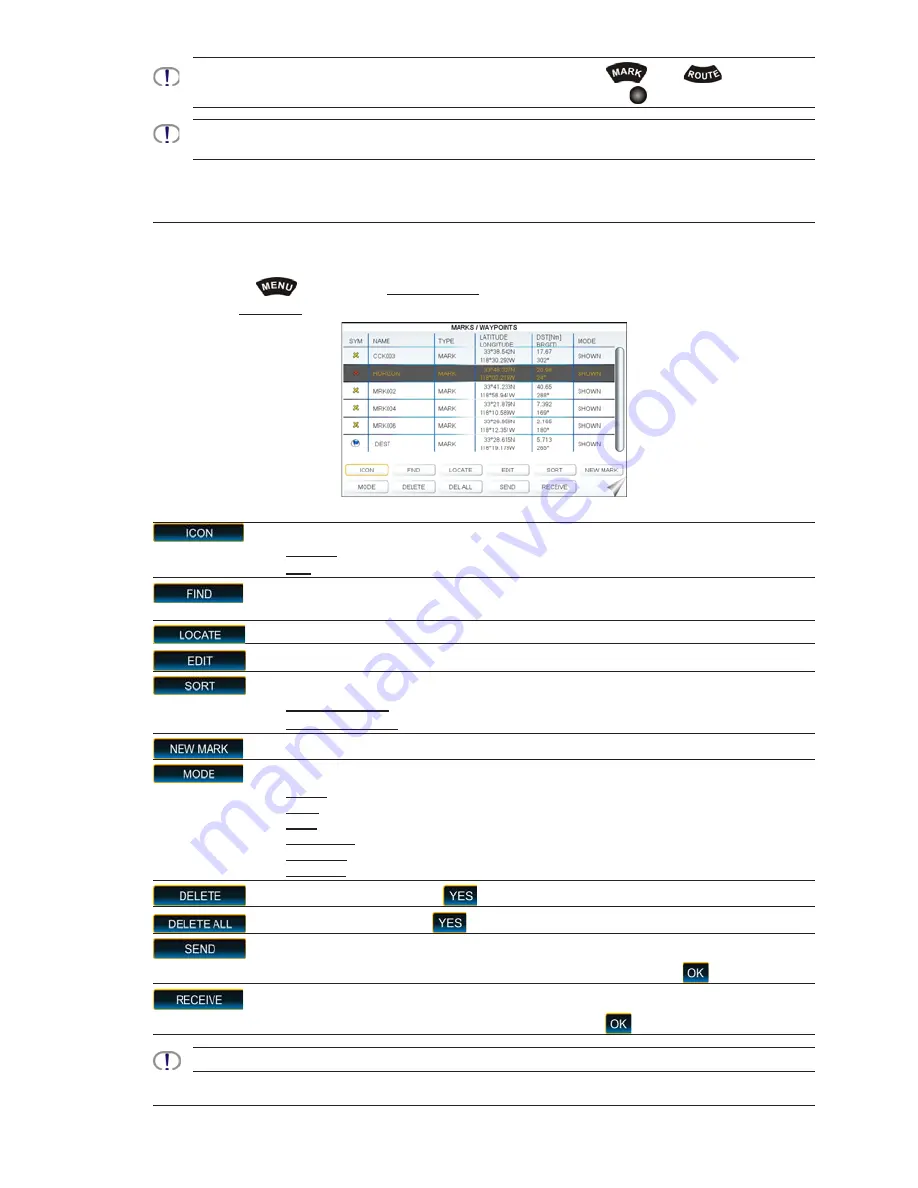
CPN700i and CPN1010i Multimedia Chart Plotters
Page 63
There is also an easier way to start moving a Mark or Waypoint: press the
or the
key while cursor
is over a Mark or a Waypoint. Then tap on the desired position and press the
ShuttlePoint knob.
If the CPN Series Chart Plotter was in 3D mode, it will automatically change to 2D mode and remain there
after the change has been made.
2.6.5
MARKS/WAYPOINTS (USER POINTS) LIST
The Marks/Waypoints List page shows all the Marks and Waypoints that have been stored
into the CPN Series Chart Plotter. To show the User Points List follow the procedure:
1. Press the
key, tap on
User Points
.
2. Tap on
MARKS
. The Marks/Waypoints List page will be shown.
This page also allows you to:
Sort by icon type. Selections are:
SELECT
: only User Points with the selected icon are shown
ALL
: all User Points are shown
Search through the Marks or Waypoints to find a point by name. The touchscreen keyboard appears
to insert the desired name.
Show the position of a Mark or Waypoint on the Chart page
Edit a previous stored Mark or Waypoint
Sort by User Points name. Selections are:
A-Z ASCENDING
: sorts the name of the Mark or Waypoint in ascending order
Z-A DESCENDING
: sorts the name of the Mark or Waypoint in descending order
Create a new Mark under the cursor position.
Control how Marks or Waypoints are shown on the Chart page. Selections are:
SHOW
: icon and name are shown
ICON
: only icon (no name) is shown
HIDE
: Mark or Waypoint is hidden
SHOW ALL
: all Marks or Waypoints are shown
ICON ALL
: all icons are shown without name
HIDE ALL
: all Marks or Waypoints are hidden
Delete the selected point. Tap on
to confirm.
Delete all stored points. Tap on
to confirm.
Send the stored points to an external device (PC) capable of listening to NMEA-0183 WPL and RTE
sentences. An information window appears after sending completed. Tap on
to confirm.
Receive points from an external device (PC) that is capable of sending NMEA-0183 WPL sentence. An
information window appears after receiving completed. Tap on
to confirm.
The SEND and RECEIVE functions are usually used by navigation programs running on a PC.
Содержание CPN1010i
Страница 1: ......
Страница 144: ...CPN700i and CPN1010i Multimedia Chart Plotters Page 145 ...
Страница 156: ...CPN700i and CPN1010i Multimedia Chart Plotters Page 157 ...
Страница 159: ...Page 160 Owner s Manual ...
Страница 163: ...Page 164 Owner s Manual 7 1 7 OPTIONAL FF525 BLACK BOX FISH FINDER ...
Страница 188: ......






























