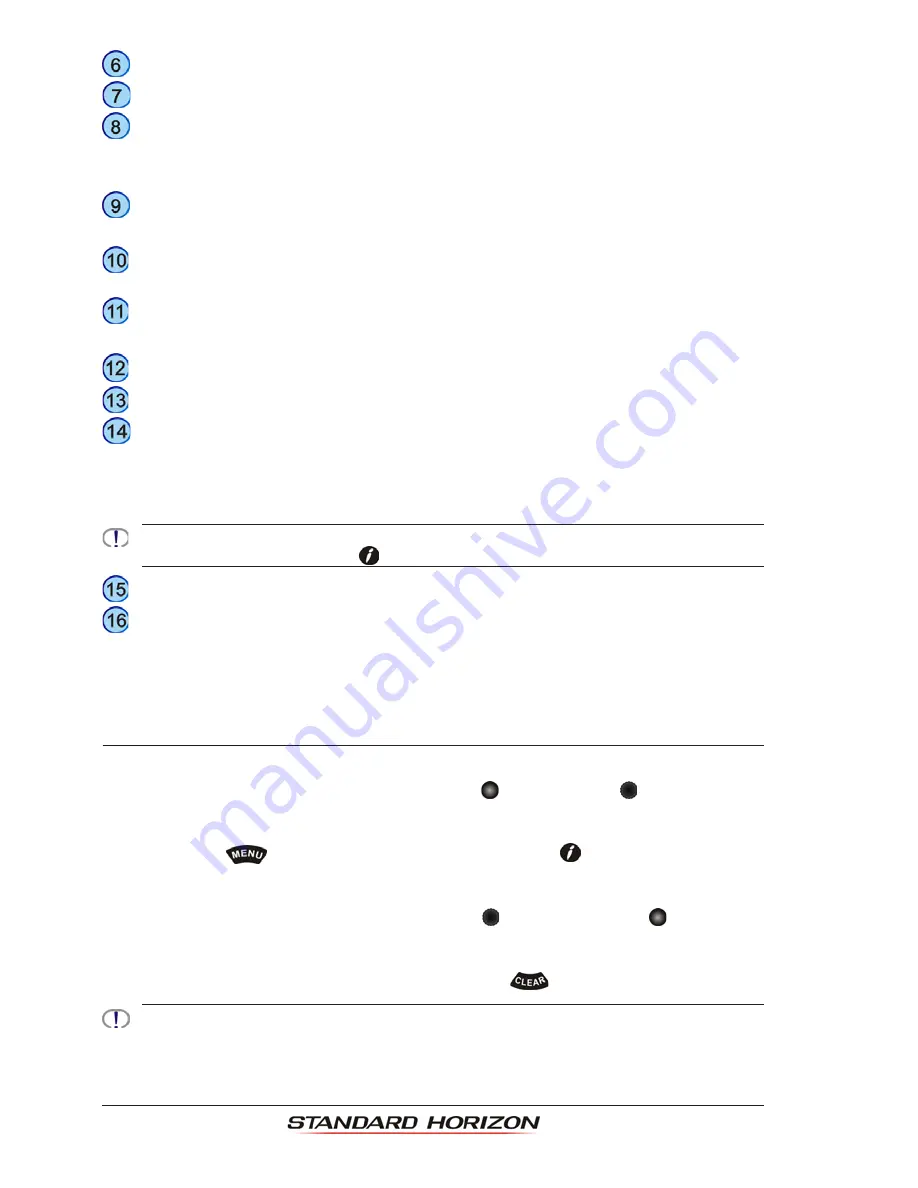
Page 16
Owner’s Manual
MARK key
places a Mark when on the Chart page
ShuttlePoint knob
moves the cursor on the Chart page and selects items in menus
ZOOM keys
changes the scale of the chart to show a smaller or a wider area.
When pressed allows the rotary knob or touch screen controls to be used
to change zoom levels.
ROTATE key
enables the chart to be rotated using the rotary knob or touch screen
controls
CHART key
selects the Chart Menu to change between 2D and 3D chart modes
and selects Vector, Satellite, or Raster chart display
TILT key
enables the chart to be tilted using the rotary knob or touch screen
controls
MOB key
places a Man Over Board mark
Rotary knob
used to enter a function or rotate, tilt and zoom the chart
Intelligent key
opens a window to select Internet Browser, Multimedia Player,
P2N Link, adjust Brightness and Touchscreen Calibration. Press
and hold to enter the Quick Access Menu for Track, Alarms and
AIS settings.
Internet and Multimedia videos can not be accessed while in Chart Mode mode, however you can listen
to music while navigating (press the
Intelligent key to toggle between Chart Mode and Media Player).
PWR key
turns On/Off the CPN Series Chart Plotter and adjusts brightness
SD CARD slot
used to insert optional C-MAP 4D Cartography, view pictures,
listen to audio files, save User Points and update software from an
optional SD CARD.
1.2.1
TOUCHSCREEN
The CPN700i and CPN1010i use a touchscreen display. Many functions are controlled by
touching the display or using the dedicated keys,
ShuttlePoint or
rotary knobs.
The Touchscreen Calibration can be selected from the Startup Screen page by pressing
and holding the
key for 5 seconds, or by pressing the
Intelligent key from any
screen other than Startup Screen. Once the calibration screen is displayed, you must tap
on the center of the Cross-Hair as it moves around the screen, following the procedure
shown. When completed and prompted press the
rotary knob (or the
ShuttlePoint
knob if enabled, see ShuttlePoint Enter item in the Par. 2.1.4
“Settings in General Setup
Menu”
) to complete the calibration process and store the settings. Calibration mode may
be exited without storing the settings by pressing the
key.
Cleaning of the CPN Series Chart Plotter screen is a very important operation and must be done carefully.
Since the surface is covered by an anti-reflective coating, the procedure for cleaning all the surfaces can
be performed using the following procedure: use a clean, soft, lint-free cloth to clean the glass. We
recommend using a micro-fiber cloth. Spray a small amount of ammonia-free cleaner (isopropyl alcohol)
Содержание CPN1010i
Страница 1: ......
Страница 144: ...CPN700i and CPN1010i Multimedia Chart Plotters Page 145 ...
Страница 156: ...CPN700i and CPN1010i Multimedia Chart Plotters Page 157 ...
Страница 159: ...Page 160 Owner s Manual ...
Страница 163: ...Page 164 Owner s Manual 7 1 7 OPTIONAL FF525 BLACK BOX FISH FINDER ...
Страница 188: ......






























