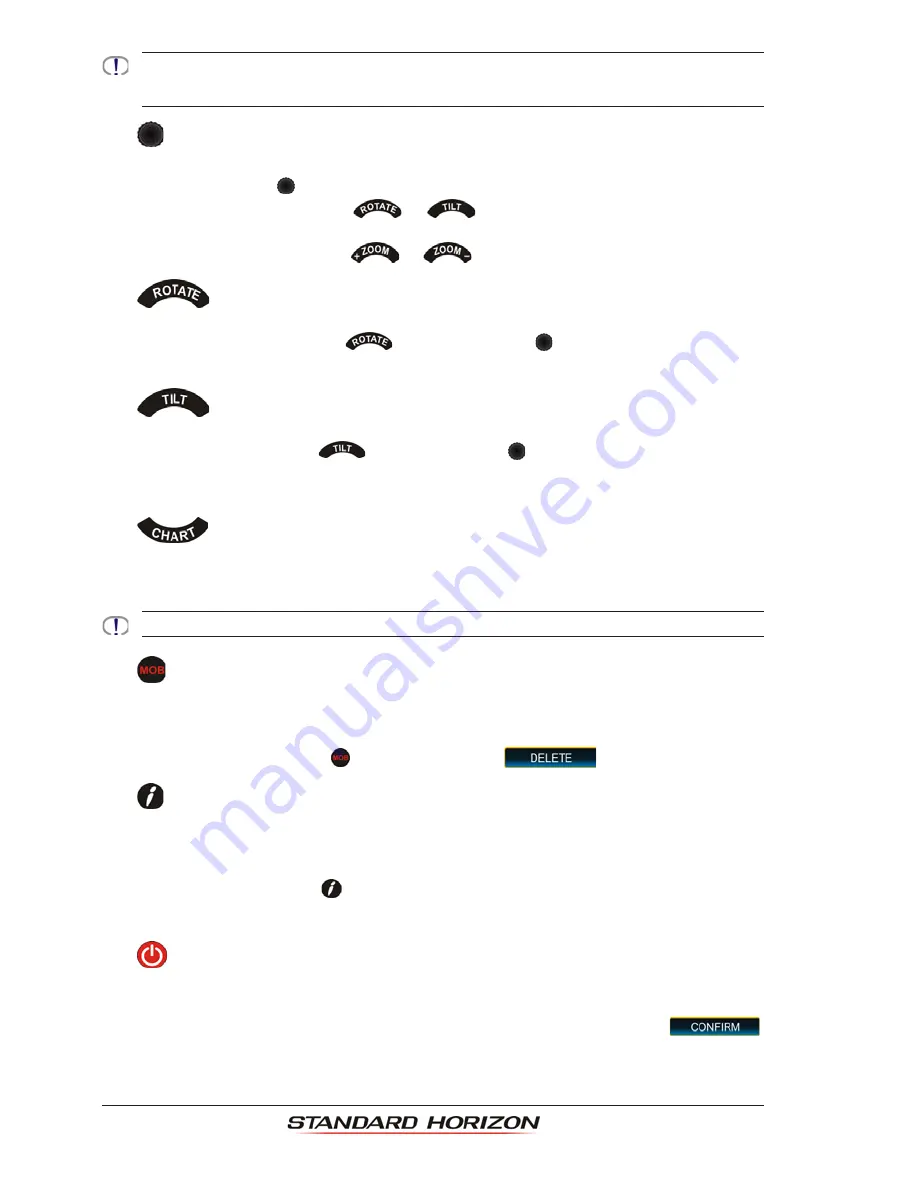
Page 22
Owner’s Manual
For North America users only. The CPN Series Chart Plotters contain Built-In Charts for Alaska, Hawaii
and Great Lakes, Canada, Bahamas, Caribbean, Cuba, Mexico, Puerto Rico, and Central America. For
more detail, a C-MAP 4D SD CARD must be purchased and installed.
The
Rotary knob
·
Used to scroll and select menu items.
·
Pressing in on the
rotary knob selects or enters a function.
·
Used after pressing with the
or
key allows rotating or tilting the chart
display both in 3D and in 2D mode.
·
Used after pressing with the
or
key allows zooming
.
The
key
ACTIVE
IN
C
HART
P
LOTTER
M
ODE
ONLY
·
To rotate the chart: press the
key, then rotate the
rotary knob. The rotate angle
ranges from 0° to 359°.
The
key
ACTIVE
IN
C
HART
P
LOTTER
M
ODE
ONLY
·
To tilt the chart: press the
key, then rotate the
rotary knob. The tilt angle ranges
from 90° to 11° (90° is the view from the top). Clockwise rotation increases the tilt angle,
counterclockwise rotation decreases the tilt angle.
The
key
ACTIVE
IN
C
HART
P
LOTTER
M
ODE
ON
C
HART
PAGE
ONLY
·
Opens the CHART DISPLAY menu window from which you can select 2D Vector,
Vector/Satellite, Raster or 3D Vector, Satellite or Raster modes.
Optional C-MAP 4D cartography is needed to see Raster and Satellite details on the chart.
The
key
ACTIVE
IN
C
HART
P
LOTTER
M
ODE
ONLY
·
When pressed, places a MOB (MOB = Man Over Board) mark on the Chart page under
the boat’s position to aid in the rescue of a person who may have fallen aboard.
·
To delete MOB, press the
key and then tap on
on the popup window.
The
Intelligent key
·
Exits the Chart Plotter Mode and shows a window to select the Internet Browser or P2N
Link, play audio files, and to select Brightness and Touchscreen Calibration.
·
IN
C
HART
P
LOTTER
M
ODE
ONLY
: Playing music in background (see following Par. 1.3.2).
·
Pressing and holding the
selects the Quick Access Menu for Track, Alarms and AIS
settings (see Par. 2.1.5).
The
PWR key (Brightness)
·
Pressing and holding turns the CPN Series Chart Plotter On.
·
Once On, pressing momentarily shows the display brightness adjustment window.
·
To turn Off, press and hold until the Shut Down menu is shown, then tap on
.
·
IN
C
HART
P
LOTTER
M
ODE
ONLY
: Allows to access touchscreen enabling/disabling
functionality (see
“Touchscreen Disabling”
in the Par. 1.2.1
“Touchscreen”
).
Содержание CPN1010i
Страница 1: ......
Страница 144: ...CPN700i and CPN1010i Multimedia Chart Plotters Page 145 ...
Страница 156: ...CPN700i and CPN1010i Multimedia Chart Plotters Page 157 ...
Страница 159: ...Page 160 Owner s Manual ...
Страница 163: ...Page 164 Owner s Manual 7 1 7 OPTIONAL FF525 BLACK BOX FISH FINDER ...
Страница 188: ......
















































