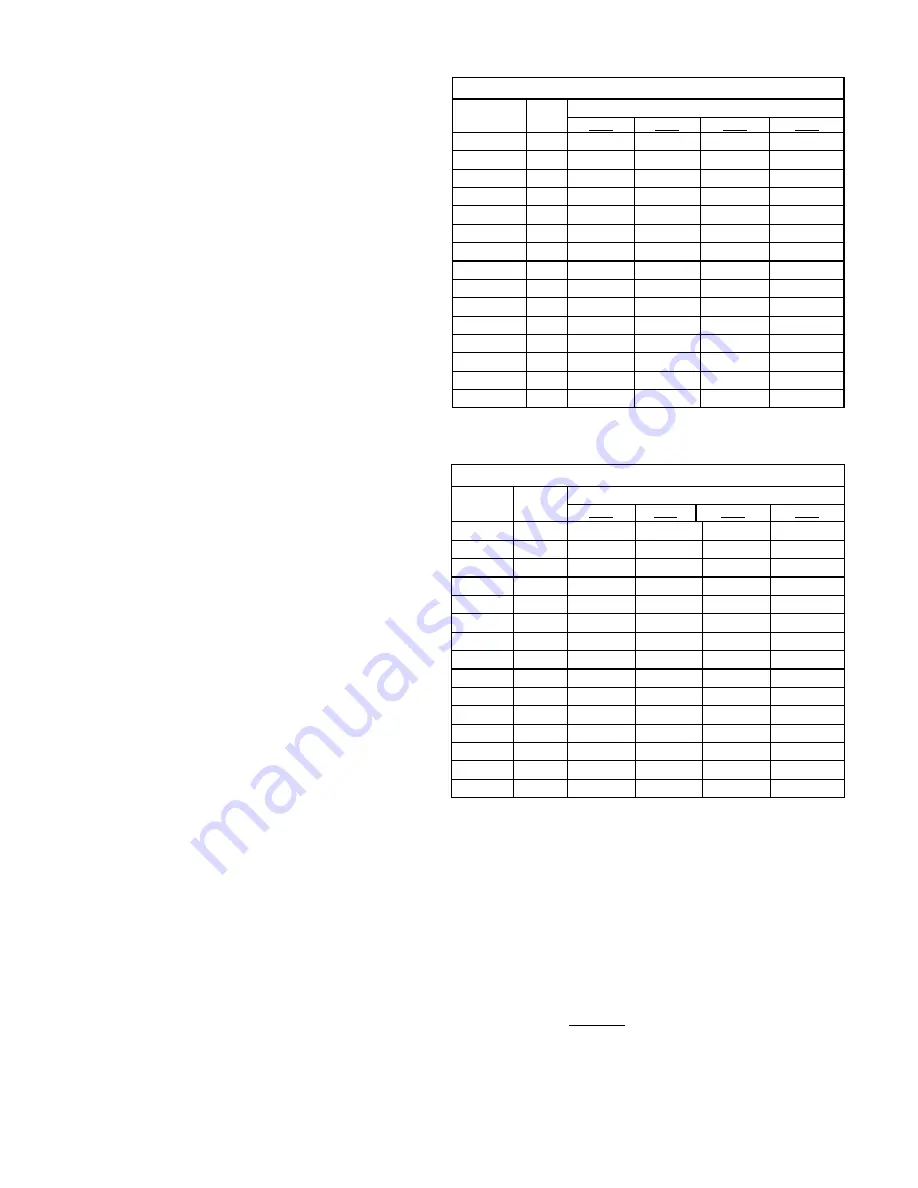
D
3.
Now set the switches to desired setting
from the Choices numbered 1-16 from the
adjacent table.
Example: Set switches to match Choice
15 if you want to set the maximum number
of bills to be 45. This is only the first of
two settings required for each bill denomi-
nation. The following step sets the time
period for this same bill denomination.
4.
Press the red selection button one time to
accept the maximum quantity of bills setting.
This will also advance you to the next step
which is to set the Time Period (in minutes)
in which the fast vend feature will activate
IF
the maximum quantity of bills setting is
exceeded. View your choices from the
adjacent table and set the switches to match
your choice.
Example: Set switches to match Choice 14 if
you want the Time Period set to 30 minutes.
If the maximum quantity of bills exceeds
the amount set (45 as the example above) in
30 minutes, the Fast Vend Feature will activate.
The next bill will be accepted and change
dispensed, but the machine will go out of
service.
5.
Press the red selection button one time to accept the Time Period choice. This will also advance
you to the next step which is setting the Maximum Quantity of bills for the next highest bill
denomination as determined by the “Country Currency” tables on the previous page.
6.
Set Switches to next desired choice by viewing the “Max Qty Of Bills” table on top of this page.
7.
Press the red selection button to accept the setting and to advance to the Time Period setting.
8.
View your choices from the “Time Period In Minutes” table above and make your selection. Once
you’ve made your selection, press the red selection button to advance to the next highest bill
denomination.
9.
Continue this process for all remaining denominations.
10.
End the programming sequence by resetting the switch to their original settings, and then press
the red selection button one time to put the machine back into service.
MAX. QTY. of BILLS CHOICES
CHOICE
Qty
SWITCH POSITIONS
SW2
SW3
SW4
SW5
1
0
DOWN
DOWN
DOWN
UP
2
1
DOWN
DOWN
UP
DOWN
3
2
DOWN
DOWN
UP
UP
4
3
DOWN
UP
DOWN
DOWN
5
4
DOWN
UP
DOWN
UP
6
5
DOWN
UP
UP
DOWN
7
6
DOWN
UP
UP
UP
8
7
UP
DOWN
DOWN
DOWN
9
8
UP
DOWN
DOWN
UP
10
9
UP
DOWN
UP
DOWN
11
10
UP
DOWN
UP
UP
12
15
UP
UP
DOWN
DOWN
13
20
UP
UP
DOWN
UP
14
30
UP
UP
UP
DOWN
15
45
UP
UP
UP
UP
TIME PERIOD IN MINUTES CHOICES
CHOICE
Time
(min.)
SWITCH POSITIONS
SW2
SW3
SW4
SW5
1
0
DOWN
DOWN
DOWN
UP
2
1
DOWN
DOWN
UP
DOWN
3
2
DOWN
DOWN
UP
UP
4
3
DOWN
UP
DOWN
DOWN
5
4
DOWN
UP
DOWN
UP
6
5
DOWN
UP
UP
DOWN
7
6
DOWN
UP
UP
UP
8
7
UP
DOWN
DOWN
DOWN
9
8
UP
DOWN
DOWN
UP
10
9
UP
DOWN
UP
DOWN
11
10
UP
DOWN
UP
UP
12
15
UP
UP
DOWN
DOWN
13
20
UP
UP
DOWN
UP
14
30
UP
UP
UP
DOWN
15
45
UP
UP
UP
UP
Содержание BCX Series
Страница 1: ......
Страница 2: ......
Страница 9: ...7 BILL DISPENSER MODELS AVAILABLE FUJITSU MODEL F50 FUJITSU MODEL F53 Glory MinMech Glory MultiMech ...
Страница 91: ...EE ...






























