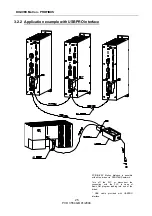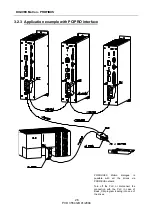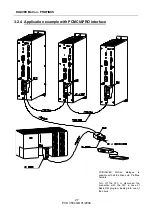DIGIVEX Motion - PROFIBUS
33
PVD 3554 GB 01/2004
Advice on how to use the SIEMENS “Set PG-PC interface” parameter setting tool is
provided with the CP5611 and CP5511 cards
:
• Select the CP_L2_1 access point and associate it with the CP5611 (PROFIBUS) or CP5511
(PROFIBUS) set of parameters, as applicable.
• Select the CP_L2_2 access point if input 1 is already assigned.
• Validate by clicking on “OK”.
Reopen the “Set PG-PC interface” tool, and click on “Properties”. In the “Station” details, check
“PG-PC is the only master on the bus” (even if this is not the case!), select a free address (ideally
2 as the PLC is at address “1” and the slaves at address “3” and above). In the “Network” details,
select the transmission speed in accordance with the hardware configuration defined with STEP7
(see section 4.3), in “Profile” selector “DP”.
• Validate by clicking on “OK”, then on “OK” in the main window.
Содержание DIGIVEX Motion PVD 3554
Страница 25: ...DIGIVEX Motion PROFIBUS 23 PVD 3554 GB 01 2004...