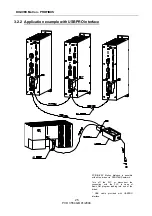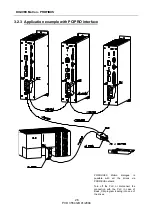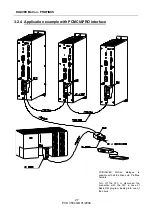DIGIVEX Motion - PROFIBUS
17
PVD 3554 GB 01/2004
• The complete request must be sent in one telegram; telegrams cannot be split. The same
applies to the responses.
• As regards response telegrams containing parameter values, the drive will always reply giving
the actual value in the event that the response telegrams are repeated.
• If there is not a requirement for information from the PKW interface operating cyclically (only
PZD data is relevant), then a “no request” request must be sent (AK=0).
Example:
Below is the request and the response for a request to modify parameter number 0x2900,
subindex 0, with the value 40.00 (this parameter has a 32-bit, 40.00 floating format and is written:
0x4220 0000
AK
PNU
SSIND
PNUE
PWE1
PWE2
Request 3 0x100 0
5 0x4220 0
Response 2 0x100 0
5 0x4220 0
i.e.
PKE
IND
PWE1
PWE2
Request
0x3100 0x0005 0x4220 0x0000
Response
0x2100 0x0005 0x4220 0x0000
The PPOConverter.exe software tool to be found in the C:\Program
Files\Parvex\Profibus file can be used to carry out the conversion between a parameter
index number and the corresponding values for the PKW section of the PPO.
Moreover, this tool can be used to carry out the conversion between a floating value
and the PWE fields of the PPO, and display the uncoded contents of STW1 control
words and ZSW1 status words.
NB:
The SFC15 function contained in the SIEMENS S7 automate program is used to access the write
mode for outgoing PPO. Likewise, the SFC14 function is used to access the read mode for
incoming PPO.
Содержание DIGIVEX Motion PVD 3554
Страница 25: ...DIGIVEX Motion PROFIBUS 23 PVD 3554 GB 01 2004...