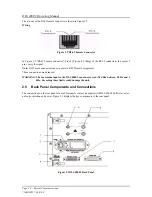DLS 400E3 Operating Manual
Page 3-6 - Spirent Communications
7104000537 03/04 -2
contacts causes this resistance, which is a normal characteristic of relays that are operated in the absence of
DC signals.
With the Relay Refresh (RR) feature you can inject whetting current on the simulated loop to prevent the
undesirable resistance resulting from contact degradation on the relays. Annual calibration is still required
for all DLS 400E3 units to ensure that they remain within specification.
This feature operates in the following steps:
1) With the simulator set to a loop, you select a new loop or change the loop configuration. The simu-
lator goes open-circuit (terminal A and B are disconnected from the simulated loop).
2) Set the relays and length for the new loop.
3) The simulator sends a DC current through the new loop for 1 second. Note that external equipment
under test is not affected.
4) The new loop is reconnected to terminals A and B, and you can send signals through the simulator.
In addition, the Relay Refresh feature has the following implications for the operation of the units:
•
It keeps the internal relays working more reliably for the duration of their electrical life.
•
It provides repeatability of results between successive loop settings. The feature adds one extra sec-
ond of delay from when the new loop is configured to when it is set.
•
You may need to incorporate this additional second of delay in the scripting environment used to
control the DLS 400E3.
•
The DLS 400E3 units open the simulated circuit between loops. This may lead to a slightly differ-
ent "train" time for the modems.
Relay Refresh
Check this check box to enable the relay refresh and inject whetting current on the simulated loop. Clear
this check box to disable the relay refresh feature.
3.5.4
Compensating Line Segment Lengths
The basic concept of wireline simulator compensation is to minimize the variation between different units,
and therefore promote uniform modem performance test results.
In the DLS 400E3, this compensation is done by slightly adjusting the length of a given loop such that the
new length exhibits an attenuation frequency response closer to the theoretical ideal.
Automated Compensation
To compliment the DLS 400E3 simulators, Spirent provides the DLS 1310E3 Compensation Software as an
option that allows you to verify actual 400E3 simulator accuracy. The program controls an Agilent 4395A
network/spectrum analyzer and a DLS 400E3 simulator. When you install this program, it connects to all
products over GPIB. The program then controls and generates signals using the network analyzer for every
test loop.
Based on the results gathered, the DLS 1310E3 Compensation Software then provides adjusted values for
the loop that best match theory.
Each DLS 400E3 release includes two compensation files, a loopset file and an E3 standard setting file to
help you. The "E3 standard" file associates each test loop to an ID number, while the other files relate spe-
cific unit 1 and unit 2 slot settings to this ID number. When you select compensation feature within the DLS
400E3 Software, the application uses these compensation files to automatically adjust the slot settings to the
compensated values.
With the DLS 400E3 you are supplied with the following four ’csv’ files:
1)
Standards
File
- associates an ID to every possible loop configuration, supported by the DLS 400E3
Содержание DLS 400E3
Страница 1: ...Operating Manual DLS 400E3 ADSL European Wireline Simulator Revision 2 March 2004...
Страница 2: ......
Страница 10: ...DLS 400E3 Operating Manual Page 1 6 Spirent Communications 7104000537 03 04 2...
Страница 52: ...DLS 400E3 Operating Manual Page 7 2 Spirent Communications 7104000537 03 04 2...
Страница 56: ...DLS 400E3 Operating Manual Page 9 2 Spirent Communications 7104000537 03 04 2...
Страница 58: ...DLS 400E3 Operating Manual Page 10 2 Spirent Communications 7104000537 03 04 2...
Страница 64: ...DLS 400E3 Operating Manual Page 12 4 Spirent Communications 7104000537 03 04 2...