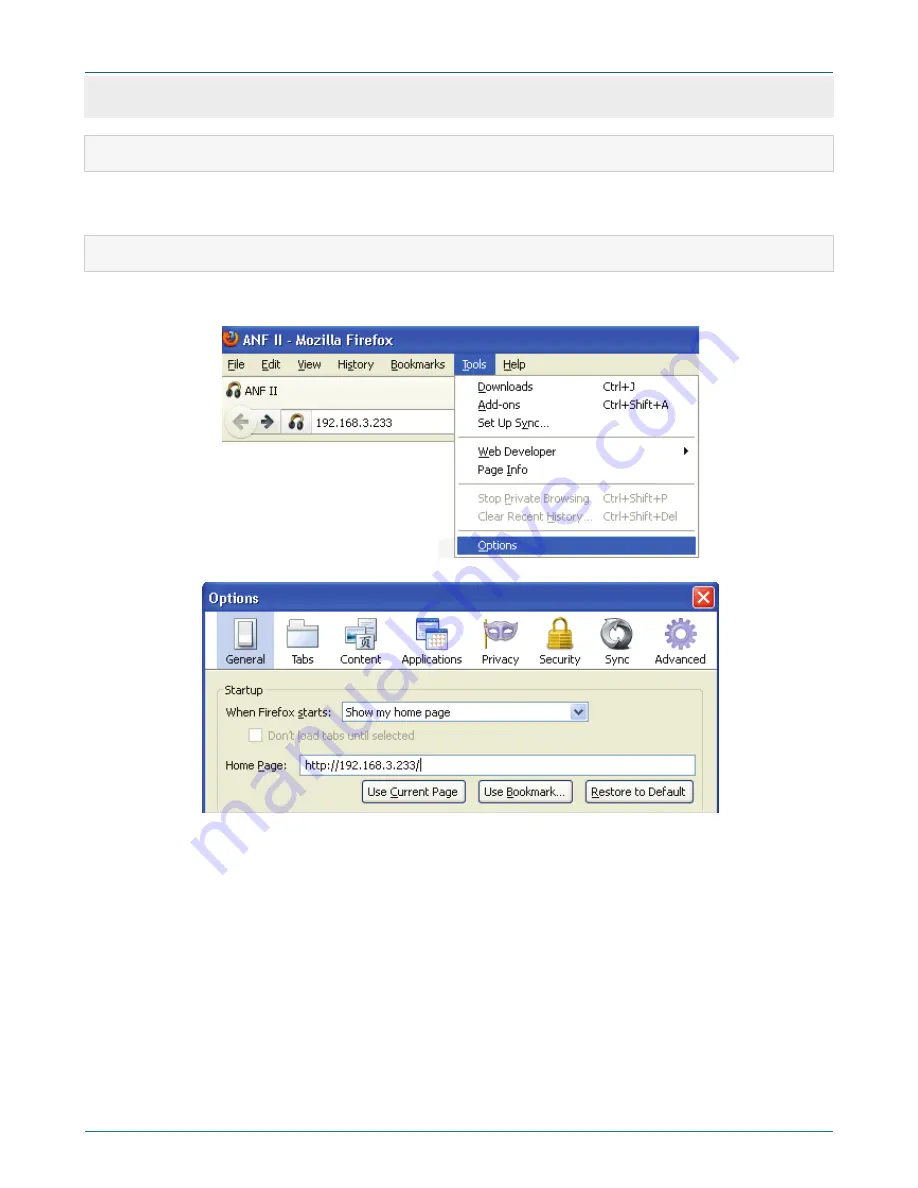
APPENDIX
68
APPENDIX A
BROWSER SETTINGS FOR PROGRAM QUICK LAUNCH
To launch the device executive program, follow the instructions listed below. Examples are given with respect to the browser
Mozilla Firefox 11.0
.
A.1 Home page using
In the main browser menu, select the
Tools
tab (see Figure A.1), click
Options
, and in the
Options
window (Figure A.2) select
the
General
tab.
Figure A.1 – Choice of browser window
Figure A.2 – Browser home page setting
When
Firefox
starts, it opens the home page by default. You can specify the
Show my home page
option in the Startup
field.
Enter in the
Home Page
field IP-address of the device, specified in the
Information
device tab (see Fig. 125).
Содержание ANF II
Страница 1: ...ANF II Portable device for sound cleaning and speech signals recording STC H474 Operating manual ...
Страница 78: ...Documentation version 06 01 07 2013 Software version ...
Страница 79: ......
Страница 80: ......
























