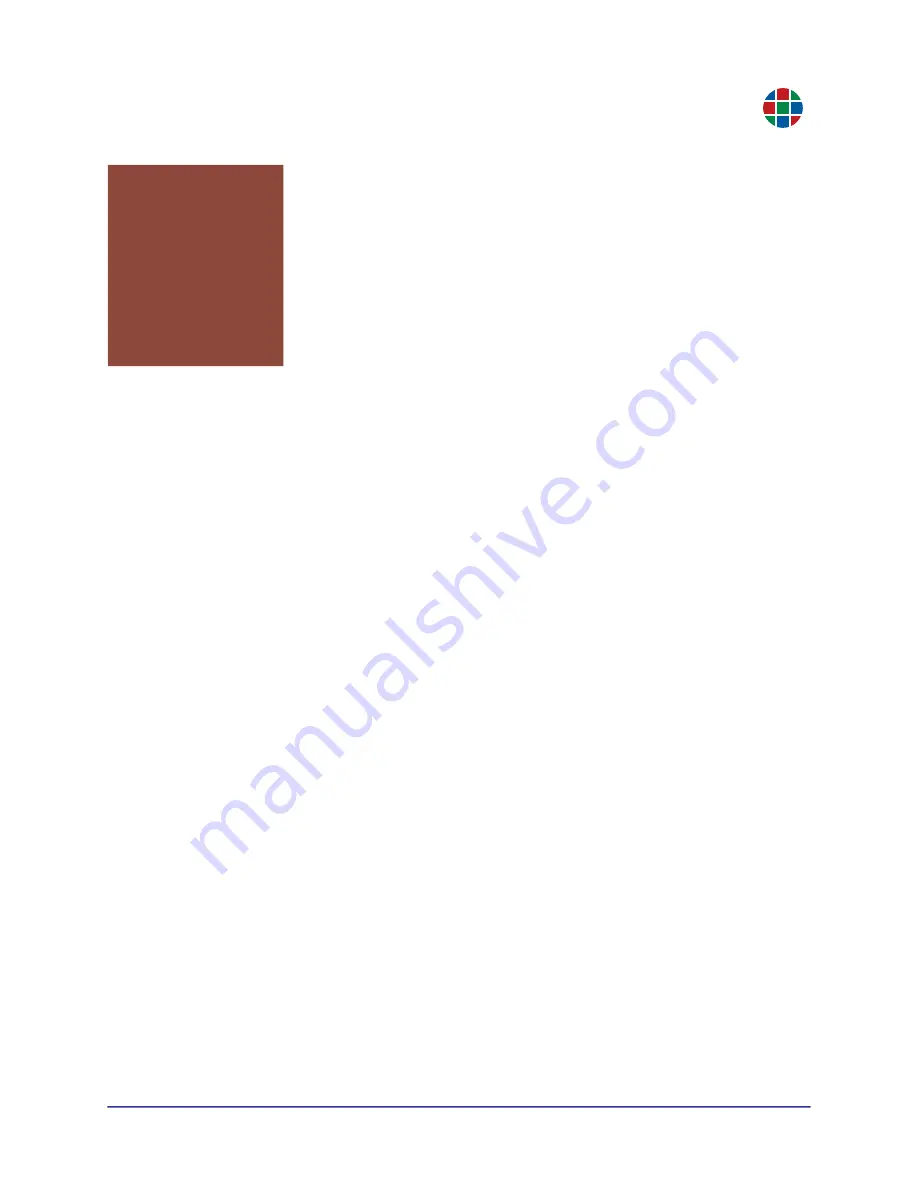
RG B
TABLE OF
CONTENTS
350-12336-01– updated April, 2020
QuadPlex User Guide
v
INTRODUCTION - - - - - - - - - - - - - - - - - - - - - - - - - - 1
1.1 Features and Benefits .......................................................... 2
System Features ................................................. 2
Inputs ................................................................... 2
Outputs ................................................................ 2
Control ................................................................. 2
1.3 Controls, Indicators, and Connectors (Standalone) ............. 3
Front Panel Controls and Indicators .................... 3
1.2 System Control .................................................................... 3
Rear Panel Controls and Indicators ..................... 5
1.4 Connectors (PCIe Card) ...................................................... 6
Connectors and Indicators ................................... 6
1.5 Specifications ....................................................................... 7
Standalone .......................................................... 7
PCIe Card ............................................................ 9
INSTALLATION - - - - - - - - - - - - - - - - - - - - - - - - - 11
2.1 Mounting a QuadPlex Standalone Unit .............................. 11
Rack Mount ....................................................... 11
Horizontal .......................................................... 12
Vertical ............................................................... 12
VESA Mount ...................................................... 13
75-100 mm ........................................................ 13
200 mm .............................................................. 13
2.2 Connections (Standalone Unit) .......................................... 14
Connecting the Source ...................................... 14
Connecting Displays .......................................... 15
(Optional) Securing the Cables - Standalone .... 15
Connecting to a Network ................................... 16
Connecting Power ............................................. 16
Connecting the Source ...................................... 17
2.3 Connections (PCIe Card) ................................................... 17
Connecting Displays .......................................... 18
(Optional) Securing the Cables - PCIe .............. 18
Connecting to a Network ................................... 19




















