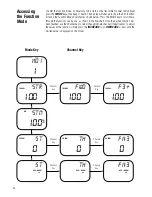31
The DX3’s electronic throttle trim lever, located to the right of the steering wheel, allows the
center position of the servo to be manipulated in either direction to achieve precise centering
of the throttle trigger neutral position. Throttle endpoint adjustment values (page 24) remain
completely independent from the throttle trim, unless the trim value exceeds the selected
endpoint values. (For example: If the trim value is set at 40 and the endpoint values at 30,
throttle trim will override/alter the endpoint value.)
To adjust the throttle trim servo position, move the electronic steering trim lever either up (+)
or down (-). As soon as the trim is moved, the THT throttle trim screen will appear and will
continue to be displayed unless the trim lever is untouched for a period of five seconds. To
reset the trim value to zero, press the
INCREASE
and
DECREASE
keys at the same time
while the THT screen is displayed.
Press the
INCREASE
or
DECREASE
keys at the
same time to reset the throttle trim to 0
INCREASE
DECREASE
CLEAR
DIRECT
+
–
Throttle Trim
(THT)
Throttle Trim
Increase
Decrease
tht
0
Indicates Throttle Trim screen
Indicates current
value
Содержание DX3
Страница 1: ...3 Channel 3 Model Memory DSM Racing System ...
Страница 19: ...19 Page intentionally left blank ...
Страница 35: ...35 DX3 Data Sheet ...
Страница 36: ...36 DX3 Data Sheet ...
Страница 37: ...37 DX3 Data Sheet ...
Страница 39: ...39 Notes ...