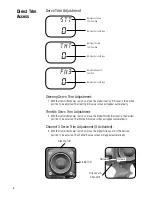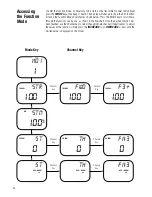20
The Channel 3 function of the DX3 allows you to select from 2 different types of Channel 3
servo travel movements, or to inhibit the Channel 3 function so that the Grip Dial A can be
used to operate the brake endpoint adjustment feature. Use the information below to select
the correct Channel 3 function type for your particular installation. It is suggested the O
function be selected for applications where a third channel is not needed.
(factory preset)
LN
= The LN, or linear, servo travel function is designed to be used when an engine fuel
mixture servo is required. This function is most commonly used with gas-powered R/C
racing boats. As mentioned previously, this function is accessible through the Grip Dial A. In
this function, the maximum travel of the servo is determined by the Travel Adjust Function,
page 24. The servo neutral position can be altered proportionately via the Grip Dial A for fuel
mixture adjustment. When activated, fuel mixture trim values are visible for the Direct Trim
Function, page 29.
3P
= The 3P, or 3 position, servo travel function is designed to be used as a transmission
gear shift channel. This feature is designed for use only with vehicles equipped with this
feature. As mentioned previously, this function is accessible through the Grip Dial A. In this
function, the servo’s travel can be selected to only three positions: left, center and right. The
left and right travel values are determined by the Travel Adjust Function, page 24. The center
position can be adjusted via the Sub-Trim Function, page 27.
0
= The 0, or inhibit, function is designed to be used when the Brake Endpoint Adjustment
Function, page 33, is required. This function is intended to be used with most types of
electric and gas-powered R/C cars. This feature is extremely popular, as it allows the amount
of braking accessible through the throttle trigger’s full brake position to be adjusted during
operation for maximum effectiveness. When activated, the braking valves will be visible via
the Direct Trim Function, page 29.
Channel 3
Function
Select
(System Mode)
fn3
ln
fn3
3p
fn3
0
Indicates Channel 3 function
Indicates linear
Channel 3 movement
(fuel mixture servo)
Indicates Channel 3 function
Indicates non-linear three-position
Channel 3 movement
(Tamiya shiftable transmission use)
Indicates Channel 3 function
Indicates that Channel 3 is
inhibited (Grip Dial A braking
function is now activated)
--
--
--
--
Содержание DX3
Страница 1: ...3 Channel 3 Model Memory DSM Racing System ...
Страница 19: ...19 Page intentionally left blank ...
Страница 35: ...35 DX3 Data Sheet ...
Страница 36: ...36 DX3 Data Sheet ...
Страница 37: ...37 DX3 Data Sheet ...
Страница 39: ...39 Notes ...