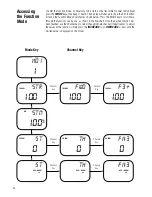29
The Direct Trim Mode function of the DX3 is accessible through the use of the electronic
throttle or steering trim levers, as well as the two electronic grip levers (A&B) located on
the upper portion of the grip handle. This function allows for quick trim adjustment of these
controls, without the need to access these functions through the four keypad control keys.
To access the Direct Trim Mode function, turn on the transmitter power switch. Next, move
the desired trim lever to be adjusted. The appropriate screen for the selected trim lever will
be displayed. To adjust, simply move the trim lever in the desired direction until the correct
amount of trim is achieved. Once the desired trim is achieved, the screen will return to the
Normal display screen after approximately five seconds from the last trim input. If the
MODE
or
CHANNEL
keys are pressed any time during the five seconds, the system will
return to the previous screen in use.
Accessing the
Direct Trim
Mode
stt
0
tht
0
stg
70
%
SB-TRM
brg
50
SB-TRM
fn3
0
Throttle Trim (Page 31)
Steering Dual Rate (Grip
Lever B (Page 32)
Brake Travel Adjustment (Grip Lever A), Page 33
(Only available when the Channel 3 function “O” has
been selected.) Refer to channel 3 function, Page 34,
for more information
Channel 3 trim adjustment (LN mode only)
refer to Channel 3 function, Page 34, for more
information
Steering Trim (Page 30)
–
--
–
–
Содержание DX3
Страница 1: ...3 Channel 3 Model Memory DSM Racing System ...
Страница 19: ...19 Page intentionally left blank ...
Страница 35: ...35 DX3 Data Sheet ...
Страница 36: ...36 DX3 Data Sheet ...
Страница 37: ...37 DX3 Data Sheet ...
Страница 39: ...39 Notes ...