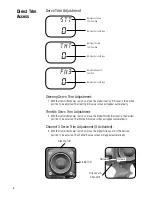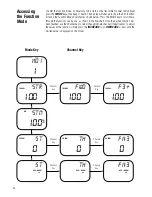11
For safe and reliable performance of your R/C model, please carefully read and follow these
guidelines:
1. Radio control models are not toys. They are capable of inflicting serious injury to
people and property. Use caution at all times when operating your model.
2. You are responsible for the safe operation of your R/C model. You must properly install,
test and operate your model with a clear sense of that responsibility. Do not take risks
that might endanger yourself or others.
3. Running an R/C car in the streets is very dangerous to both drivers and models. Avoid
running your model in areas occupied by full-size automobiles. To locate areas where
you can safely operate your model, you should contact your local hobby shop for R/C
tracks or clubs in your area.
4. When running an R/C boat, keep it away from any swimmers, full-size boats, or wildlife.
Also, watch carefully for fishing lines that can get tangled in the propeller.
CAUTION
: Control of your model is impossible without sufficient voltage for the
transmitter and receiver. A weak transmitter battery will decrease your range of
operation and a weak receiver battery will slow servo movement and decrease
your range of operation. Check your receiver pack voltage often to avoid losing
control of your model.
R/C Safety
Precautions
Steering tension is adjustable via the recessed screw located beneath the steering wheel (see
page 10 for exact location). Turning the screw clockwise increases the steering tension.
Located on the right-hand side of the transmitter is the charging jack, which accepts only
JR® style wall chargers. Please do not attempt to use any other brand of wall charger as it
may be reverse polarity and can cause damage to your system. Only use the JR type wall
charger when the DX3 is equipped with Ni-Cd batteries (available separately, JRPB958).
Spektrum Transmitter Charge Jack Polarity
:
�
�
Steering
Tension
Adjustment
Charging Jack
Содержание DX3
Страница 1: ...3 Channel 3 Model Memory DSM Racing System ...
Страница 19: ...19 Page intentionally left blank ...
Страница 35: ...35 DX3 Data Sheet ...
Страница 36: ...36 DX3 Data Sheet ...
Страница 37: ...37 DX3 Data Sheet ...
Страница 39: ...39 Notes ...