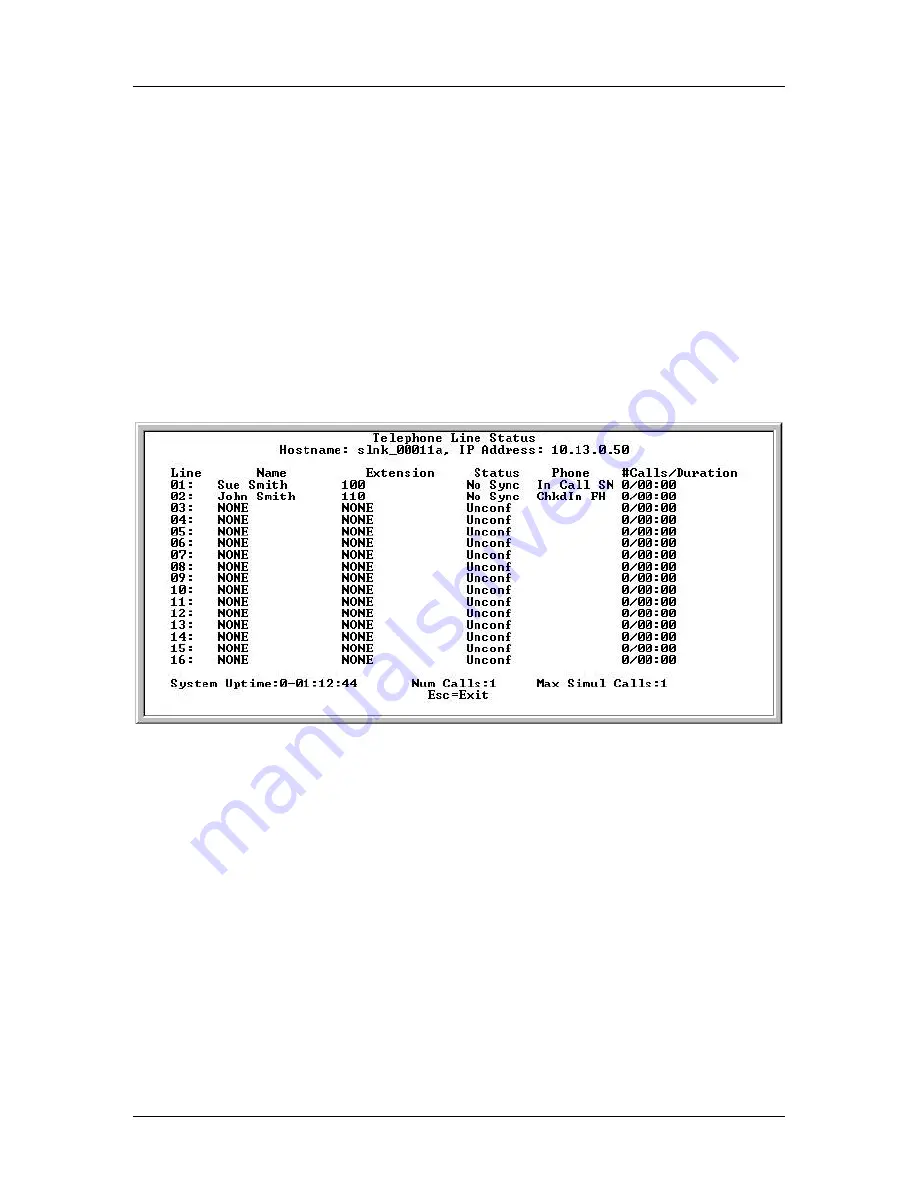
SpectraLink Corporation
Installation, Configuration, and Administration
NetLink Telephony Gateway
Part Number: 72-0065-02-R.doc
Page 76
21.4
Telephone Line Status
Each NetLink Telephony Gateway associates handsets with lines from the host
telephone system (PBX) as configured in the system setup. Operational information
about each handset connection is provided through the
Telephone Line Status
screen. This information corresponds with the configuration information set up
from
Telephone Line Configuration
option on the
NetLink Wireless Telephone
System
menu.
When the NetLink Telephony Gateway needs to be maintained, current call activity
can be checked on this screen to determine the level of service interruption a shut
down will involve.
From the
System Status Menu
, select
Telephone Line Status
. The NetLink
Telephony Gateway supports up to 16 lines.
A sample NetLink Telephony Gateway screen is displayed below.
Line
: Telephone line number (1-16).
Name
: Person or name associated with the line for identification purposes.
Extension
: Extension number associated with the line for identification purposes.
Status
: Status of the lines from the host telephone system (PBX) to the NetLink
Telephony Gateway.
In Sync
: Indicates there is communication between the NetLink Telephony
Gateway and the PBX.
NoSync
: Indicates there is no communication between the NetLink Telephony
Gateway and the PBX. Check to see if PBX ports are correctly configured.
Check connections between the PBX and the NetLink Telephony Gateway.
Unconf
: The line is not configured.
Phone
: Status or activity of the handset.
NoChkIn
: The handset has not checked in with an AP. It is out of range or
powered off.





















